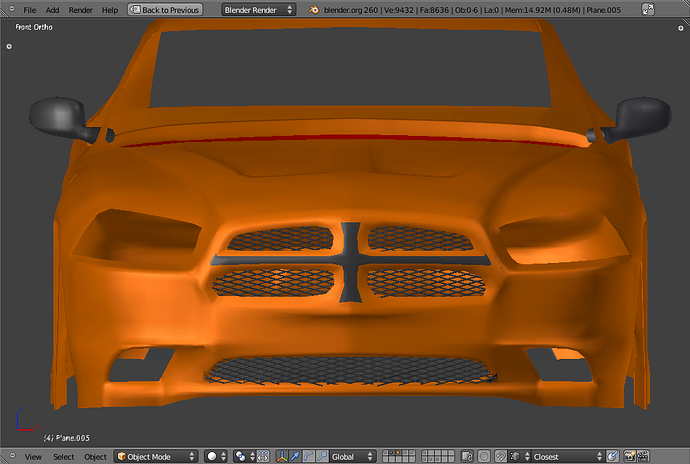I’m not entirely sure what you mean by the little —-- diagram thingy?
@GrandeP and DDD hopefully this pic will help clarify things a bit. What do I mean by edge flow…
if you look at the edges on the wheel arches that I selected you will notice the several points I circled where the edge loop changes direction that is what I think of as erratic and jumpy edge flow. the little schematic I did earlier on -----/ tries to capture the look of an edge loop that moves in one direction and than switches direction here and there.
The wheel arch on the real car show that if you model those edge loops correctly the should be ‘smooth’ and clean with no jittery changes in direction.
I circled other verts on other edge loops where you see these little jitters and directional changes. I would say 60% of the bumps on this car are because of those little jitters that are all over the place.
Oh…well right… of course that obviously needs smoothing… but yeah, should be done right right away, instead of being fixed later on.
Yup, and that is where I also says start light and build up mesh density only when what you have has been smoothed and tweaked. Tweaking when a mesh is this heavy can be slow and boring.
sorry, Have been busy so no time until now to work on it, so tyrant monkey, you are saying that I should get it looking good without any details or subsurf, and then add details and stuff? that really makes sense I geuss, as I’ve said before, I didn’t really go about making this in the correct manner, I will have to keep that in mind for next time. (and now also  )
)
Subsurf doesn’t matter really as long you dont apply it… and 99% of the time you will never need to anyway…as far as i know. For me it actually helps spot any possible bumps on the surface. My workflow usually involves turning it on and off … But the details part yes. Start with the basic shape and work it from the general shape to a detailed shape. This doesnt apply only to cars but modeling in general… and not even that alot of things really in CG or in real life.
This looks really good, I’m just getting into modeling and it’s really cool to see what people are doing
well, I actually didn’t have much time today, but I am not quite sure what left to do with the body, so I started on the other parts. I got the grill (almost?) done, and did a little bit of work on the mirrors, but I am not happy or done with those yet.
Hmm, have you tried edge crease under the ‘n’ menu > transform section?
on what part of the car? and no I haven’t yet.
I would recommend against edge creasing; Unless you are worried about poly count use edge-loops instead to sharpen your edges. -> enable subsurf (lvl 2 max) to see the effect…
on what part of the car?
Anywhere there is a “sharp” part/edge
You Can also hit Shift+e.
-Thanks
I have been wondering what would be a good color for this car, and here are some that I have come up with: which do you folks think is best? (count the orange one above also.)
I still think the front wheel panel doesn’t look okay.
Get a proper material/shader going on with the colors, then it will be better to tell… but really, finish your modeling first.
yea, don’t know why I am worrying about the color right now  I will be really busy the next week or so, so I don’t know when I will have time to get some real work done…
I will be really busy the next week or so, so I don’t know when I will have time to get some real work done…
No, not that. It’s just the color makes it a little hard to tell what is what.
Post a preview render or something. Not high quality, but just to see what the topology looks like.
Are you SS it or something?