hi, really cool addon 
The old layer manager by 4mm was not continued in 2.5/6 series. only a prototype that didn’t go anywhere.
This addon is for layer management in the 3dview.
@ Anfeo, Are you interested in developing this in svn?
hi, really cool addon 
The old layer manager by 4mm was not continued in 2.5/6 series. only a prototype that didn’t go anywhere.
This addon is for layer management in the 3dview.
@ Anfeo, Are you interested in developing this in svn?
Yes, but I’m not developer, this is only a script that use function of Blender.
Now you have a checkbox to use the classic layer selection.
I’ve add this function because I’m working on new function (bone layer and layer group).
Stay tuned ;).
Thanks for the update, Anfeo.
Did you ever figure out how to see if a bone layer has bones on it? Was it the UserID thing?
I started with my own layer manager called “Magic Layer”
for unlimited layers (placed in Scene-Panel)
today i add gui elements to blender
i can add/del and setup items (name, layers)
everything else do not work:
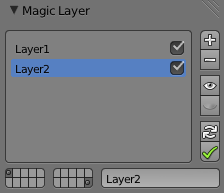
buttons:
add, del, show all, hide all, update and assign (active objects to layer)
WOW, TS, this is super cool! This is what I was hoping for! This is what we actrually need! looking forward for your script!
TS1234, I’d love a layer manager to be in Scene panel, it’s the right place for this stuff, indeed.
I’ll keep following both your projects, guys, you’re filling a Blender hole, and an important one for sure.
Keep it up! 
Edit: TS1234, will it be possible to show/hide a single layer with your add-on? Is this the purpose of the tick sign on each layer raw, or is it to enabl/disable editing?
Hello.
I am using win 2.63-r47100-mingw64.
I got this error below.
Traceback (most recent call last):
File “C: ools\blender\blender-2.63-r47100-mingw64\2.63\scripts\addons_extern\Layer1_1.py”, line 516, in draw
if context.object.layers[i]:
AttributeError: ‘NoneType’ object has no attribute ‘layers’
location:<unknown location>:-1
bpy.ops.mesh.primitive_plane_add(view_align=False, enter_editmode=False, location=(0, 0, 0), rotation=(0, 0, 0), layers=(True, False, False, False, False, False, False, False, False, False, False, False, False, False, False, False, False, False, False, False))
Thank you.
Can you show me the operation tha you have done?
Do you use a test Blender Version?
I’m working on layer group manager:
Anfeo, Thank you for your persistence in this project. I know you receive requests for features and changes, but an appreciation for your contribution should always be offered.
Paul
I really like how this add-on is shaping up, but just can’t stand to keep N-panel always open.
I even tried to make a “fake” 3D window on the top right and resize it to show just the panel with this add-on, but Blender don’t like a 3D window without actual geometry and the result is not pleasant to view nor efficient. 
Hi.
That happens for both official release 2.63a and test builds.
As soon as start Blender, it generates an error.
▼This error message is from 2.63a. (Layer1_1.py)
Traceback (most recent call last):
File “C: ools\blender\blender-2.63a-release-windows64\2.63\scripts\addons_extern\Layer1_1.py”, line 516, in draw
if context.object.layers[i]:
AttributeError: ‘NoneType’ object has no attribute ‘layers’
location:<unknown location>:-1
▼This is from 2.63-r47100-mingw64. (Layer1_3.py)
test build Layer1_3.py
after open
Traceback (most recent call last):
File “C: ools\blender\blender-2.63-r47100-mingw64\2.63\scripts\addons_extern\Layer1_3.py”, line 674, in draw
if context.object.layers[i]:
AttributeError: ‘NoneType’ object has no attribute ‘layers’
location:<unknown location>:-1
And just after pressing a lock button.
▼2.63-r47100-mingw64. (Layer1_3.py)
Traceback (most recent call last):
File “C: ools\blender\blender-2.63-r47100-mingw64\2.63\scripts\addons_extern\Layer1_3.py”, line 301, in execute
groups = scene.layergroups[index].layer_groups
IndexError: bpy_prop_collection[index]: index 0 out of range, size 0
location:<unknown location>:-1
Very great plugin indeed! Thank you!
As many others I would however prefer if it was in a panel of its own or in the scene panel. No biggie for now however as we can work around this with a separate 3d viewport as you suggested.
@ mill:
I’ve found the bug, this version is better, change log on the blog:
@ animationista:
I will try a new location, but if you aren’t in 3dview contex, you don’t have script update when you move the object on the layer (with key “M”) or active o disactive a layer in 3dview
Now it works perfectly.
Thank you.
bump, hi any updates?
Also, I would like to put this very useful addon in Blender Contrib svn.
It’s preferable that you join here: http://projects.blender.org/
then submit your addon here: http://projects.blender.org/tracker/?func=browse&group_id=153&atid=467
However, if you don’t have time for this I am happy to ‘Sponsor’ the addon & maintain it in svn on your behalf.
If you could let me know what you would like done, I would like to put this in Blender Contrib soon 
Tanks, I will do soon.
Grazie mille, Anfeo.
I tried first time your addon yesterday, and now I already wonder how I could manage without it !