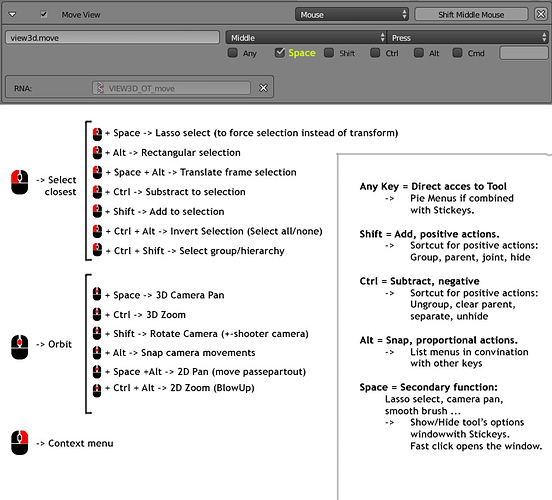No you are right, its why I edited my post. Guess I wasnt quick enough. =)
Blender doesnt yet recognize double clicks yet right?
It does. I had some problems though when setting loop select to double click - the double click currently works in such a way, that the first click is also recognized. So the first click selects a single edge, the second fires the loop select. This has problems though when trying to add loops to or from the selection.
Also people, please try compact the things you write.
Interesting.
If thats the case, maybe tossing on the conventional Shift + double click (add) and Control + double click (subtract) is the best solution. Shift will allow the user to actively tell Blender it wants to only add a loop select, where control will do the opposite, thus regular clicks wont be prone to error. Using that approach you can also include the shift/control with the other selection types too… shift + RMB = paint select (add) for example, with control being subtract. Shift + drag, obviously rectangle or lasso selection for adding, control for subtracting. Same can apply to sculpting in vs out, mask on vs off…ect
@PLyczkowski, note that double click issues could also be a conflict coming from stickies. Might be worth checking that in master as well.
I appreciate the edits, and I also edited my original post to include some more programs.
I agree that having multiple control options would be ideal, but for now, I think that conversation would just muddy the water. If we establish a functional default, and make any necessary changes to the interaction code along the way, it will open up options to improve alternate keymaps. (to match other software, or provide better compatibility for different hardware, like pen interfaces or users with 3d mice)
And I agree with limiting the amount of modifier keys used for navigation. That’s why I like blenders controls. as blendoodler posted earlier, it’s entirely possible to zoom, pan and orbit with just the middle mouse wheel and zoom to cursor. I personally see tying up alt as a regression from this, but that is definitely filtered through my personal bias, which I am trying to keep at heart in these control discussions. I have 10 years invested in this control scheme, it’s hard to let go, but it’s good to improve.
Completely understandable. I know the feeling quite well, especially when trying to learn zbrush for the first time. A pixologic dev once asked me what I think about zbrush… pretty sure all he heard was expletives for a good 5 minutes. Of course I adapted and its not as much an issue anymore.
Letting go is something that needs to happen sometimes when we see a common factor in this set of applications, both 3d suites and supportive software/game engines. In nearly all the one’s I have used, theres at least a common factor which is the ability to use alt + mouse buttons for the primary control scheme, even if it isnt the default. This has allowed those to find some serious cross application compatibility in terms of navigation. Its the closest thing to a standard for viewport navigation at this point.
Nope. This fails in master as well:
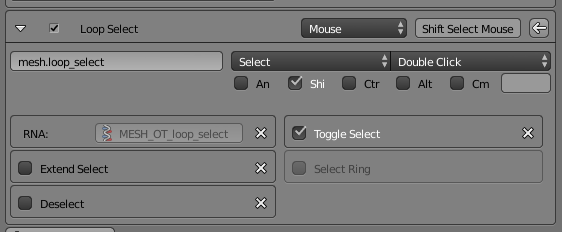
Doesn’t the nature of the event system limit the effectiveness of doubleclicking? wouldn’t there need to be a ~350 ms lag on every selection to allow that?
First of all I didn’t name a person as lazy, I said in general “people’s lazyness” as in “not wanting to leave their comfort zone” . It is evident that "conventional - familiar " means the using the similar key maps for the software you tend use like modo,zbrush,substance etc; and it has nothing to do with functionality or ease of use. And about me being lazy, if I were making decisions because of lazzyness I wouldn’t be upvoting ASD since I’m use to the current key map of blender.
Doing something for your own sake is a choice , if you care or need for a more convenient keymap you can take the time to change it. Just like I did with my zbrush key config. However accepting a constipated standard (qwer) and forcing it as default is another matter. And besides If you don’t have the actual number of people who converted their key maps to QWER on their own versus people who use the standard key map or other custom key map; then there is no point in claiming it is overwhelmingly preferred, its just speculation.
Again; how to place your hand and use which finger for what button is just personal preference, If a user prefers to use 1,2 or 3 fingers that’s their choice, claiming opposite is… well narrowly looking at things. As you can see on previous posts I talk about proximity of modifiers to ASD keys and their ease of use compared to qwer and not how they should be used or what is the correct case.
It is simple as; the distance between modifier keys and qwer is greater than ASD. How a person prefers to use it is irrelevant.
As I have also replied PLy, Q-E-R keys are helper keys, not primary keys. The main functionality is in WASD and additional functionality is spread around the WASD, and besides W fits ergonomically to middle finger and creates ease of use. So I don’t object to Q-E-R keys being helper keys, they can be used for less frequent operations/actions .
The convention used by other apps is their choice. We can not define usability according to other conventions. Blender’s usability should be defined by its functionality, not by convention.
Blender doesn’t interact with other software there is blender and different applications which it can import from or export to. If you prefer to use other software with different key layout its again a choice.
“constipated standard”? Do you work for your country’s ministry of propaganda by any chance?
…“blender doesnt interact with other software?” …
I’m sorry but its just too difficult to have a normal and rational dialog on this matter with you because you come across as extremely prejudiced and biased to the point where its it can do nothing but ruin this thread. If thats your goal, please stop. Either way, there’s no way we can come to an agreement on this so this will be my last message to you about that subject yii7. If you do feel the need to continue to participate, can you at least remove that kind of vitriolic language from future posts?
@PLy,
Spent some more time with the keymap.
Some added feedback:
- The pop up pies with sticky keys start to work really well once you adapt to it. Is it possible for the pies to disappear the moment the key was unpressed though?
- I noticed that X and Delete do pretty much the same thing. Wondering if maybe it would be better to just keep delete and save X for something else, perhaps snapping or a toggle for symmetry. I guess the question would be what keys/functions are the most used and how often?
- 4 seems to be just a shortcut for what Z is doing and holding it down didnt cause any menus to appear. Recommendation: See if 4 can toggle a mode in which all 3 components can be selected. (click edge selects edge, click vert, selects vert, click center of face, selects face).
Yeah, I would like that. I recally psy-fi didn’t like that idea. Julian, what do you think?
I was thinking for X to be contextual delete, but that seems a bit dangerous. What do you think?
Good call. The multi select mode is a bit not useful in Blender though, due to the points I raised here: https://docs.google.com/document/d/1ScPMbHv8WRCU2znB7IU2l-W9hH-NLs5weQKLkjqmgpA/edit#heading=h.g78uf1hbfcw1
I like using the mouse to box select and to deselect. I also like the use of the Tab key for quick toggle of modes. One question: where does the ‘Hold’ argument come from in the hot key setup? I notice this is not in the daily builds of Blender.
wow four interesting posts and 3 pages of QWERTY vs what ever discussion … sorry could not resit.
@Ply this looks pretty promising! Really looking forward to it.
The prototype uses a sticky-key build by Severin. Stickies are not yet in master.
this looks pretty promising! Really looking forward to it.
Glad you like it.
Just a bit. I see the convenience of having a quick delete key, but at the same time its not something you want to get triggered unintentionally. I personally find that having the delete key or a right click menu = delete option, adds that extra step which makes sure the user clearly intends to consciously delete something. Best solution is to perhaps have an option to contextual delete in right click drop down menu, make it easily accessible but also something the user consciously navigates to and uses.
Good call. The multi select mode is a bit not useful in Blender though, due to the points I raised here: https://docs.google.com/document/d/1ScPMbHv8WRCU2znB7IU2l-W9hH-NLs5weQKLkjqmgpA/edit#heading=h.g78uf1hbfcw1
That “sees” only verts feels a bit odd. Wonder what the rational was with that approach and if it can be fixed. An alternative method I suppose is just to have 4 act as a paint brush in which anything the mouse hovers over is selected (verts).
I think having a quick delete is really handy. I have to create and delete elements pretty often when modeling, and a contextual delete would be handy and save a step. Perhaps a tap to quick delete based on mesh element mode and a hold to bring up the delete menu with dissolve and the other options. I can understand the concern with users deleting too easily, but that’s an undoable action, and you’ll learn what that button does pretty quickly.
I’ve just been browsing and haven’t gone through all of the menus. Where can I find the selection menus? They’re supposed to be in the A key, right?
Where is the Select All? (Oh, okay, it’s Ctrl+A)
How about the Lasso selection? Seems the Subdiivide/subdivide smooth are missing in the C key (pie menu)… Why are the W key (pie menus) not conforming to the image in the first post?
I started Blender with some difficulties: too much shortcuts, strange acces to selection tools… Currently I find it comfortable. I agree that lack coherencebetween windows and tools, but it is also true is a program thatallows working at high speed.
I prefer keyboard shortcutswith the initials of each share: R = Rotate, T or G = Traslate, S =Scale, E = Extrude …, for this reason I like it works now.
For other side, currently the Space key has a very important role (access commands by name),but I would replace it to act as a modifier (just like Ctrl or Shift). This way would perform similar to Photoshop and Zbrush (lesser extent). So it might make more key combinations.
Space is a elongated button and have a central position, which allows sliding the thumb on it todo any combination for both right- and left-handed; so from my point of view it should be the most used button. TAB could make the currentrole of Space, inasmuch as programmers always have both hands on thekeyboard.
My general and not conventional suggestion to the keyboard shortcuts is:
(Surely have some inconsistencies, simply take it as a general idea)
This is just my opinion.
I think it’s not a good idea to rely heavily on pie menus for defaults. I’m not also a fan of sticky keys occupying the entire keyboard. It slows down the process. They should be optional.