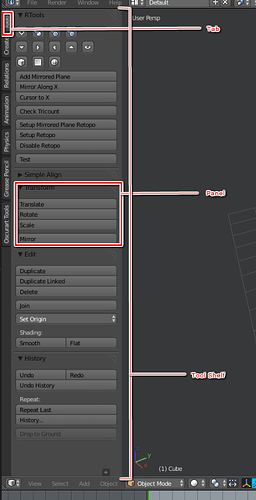It’s hard to understand what you are talking about without examples. What do you mean by “lock each tab”?
For me, he is talking about panels pinning with shift click on header of a panel.
But I think that it is a smarter choîce to avoid this and prefer to rewrite toolbar UI script.
I ralise what panel pinning is, but what does he mean by “lock each tab”?
Panel pinning is a property of the area. You can have several 3DView in a screen with a different panel pinning in each one.
IMHO, it is a good thing. For a unified UI, only solution is to defined your own tabs by rewriting UI script.
so in general, as they are now, tabs are not good by any means for my needs.
He use panel pinning instead of rewriting the script. But pinning panels is like pinning Properties editor : a solution for a specific case, not a general workflow solution.
While I cannot speak for anyone else, getting the left-click default in is on my shortlist of targets. My impression is that we have a fairly good consensus among the team that it’s time for a left-click default, but it’s waiting on me to finish up the full keymap proposal.
The current keymap has a lot of problems that need to be addressed, and so it’s not as simple as just changing the default select mouse. Instead I am working on a much simpler default keymap (while keeping the current as an alternative). Ton and I have talked a lot about this, now it just needs to happen.
Ha! You know, I and someother folks(michalis IIRC) caught a lot of flack for telling some people here that you could n’t just change select to LMB that there were actually some issue to fix before that could happen smoothly. I can only wish you good luck the are a few funny selection oddities in Blender I hope the are simple to solve.
I think with the pie menus almost ready for inclusion we are in a good position to make the switch to LMB select. Nesting and/or contextual pie menus on RMB, Select on LMB.
I may be a RMB diehard, but I can understand the logic of more approachable defaults. My keymap is so far from default that it really doesn’t matter to me what the default is.
If I understand correctly, rewriting the script can be a solution but not the solution, you can’t expect that everybody can do that, it needs a way to set up your default tabs configuration once for all, so that they appear the same for every new viewport, though you can change it at will if necessary.
Such default should also include the ability to disable tabs completely, I can see from other threads that I’m not alone on asking for this, there are already some addons to try to handle this problem, unfortunately, are too specific to be considered a solution.
paolo
I realize that what I wrote may be not easy to understand, because of blender terminology and my bad English.
With ‘lock a tab’ I mean the effect you get when you pin it, to freeze it in the palette. The fact is that a tab consists sometimes of several sections, for instance in Sculpt mode the Tools panel includes Brush, Textures, Strokes, Curve, Symmetry, Dyntopo, and you have to pin each one of them to actually ‘lock’ the tools tab.
paolo
Good to know, thanks PLyczkowski.
Anyway I hope that what I described was clear enough.
paolo
OF course, we can expect everybody to do that. Because it is extremely simple to do.
You just have to open a text editor in your screen, right click on a button of toolshelf ( Edit Source), change a line per panel description.( bl_category=“Name of Tab”) save and reload UI script.
Others panel preferences like (default closed,hide_header) are as easy to change.
Sincerely, it is more difficult to create a Cycles shader material mixing two shaders.
I can’t believe you are serious on this
paolo
As a person with 2 decades of coding under their belt and who has no natural ability to code, I whole heartedly agree. You absolutely can not expect the general public to modify source in any way - It must be left to tinkerers and coders. Heck, I have to coach people how to use WYSIWYG editors all the time.
The biggest barrier is that they are scared. Changing code can mess things up (And frequently does). Pressing a button usually can just be reversed.
Indeed. I never use the 3D cursor with imprecise placement. For me it’s always been “cursor to selected” … 3D cursor placement as it functions now should be accomplished while holding a modifier key (alt, ctrl, etc.) and then clicking.
I really don’t know what they’re waiting for about switching to LMB default. The world didn’t end when the gestures were removed. Remember them? V for scae, C for rotate and I for move? I’m not a newbie, and if they change it to LMB I can easily switch to RMB and find my way to that workflow if had to. If I am a newbie I’d constantly wonder, “what the … is this?” If I switch to LMB and when I click RMB this pivot or cursor changes location, I’d wonder again, “what the … is this? Why did they assign this thing on one of the three buttons? The RMB is useless…”
After having cursor placement on Alt-RMB for a while now I’m starting to think that a Cursor Placement Tool could be a better solution.
Workflow Example - You click on the Cursor Placement Tool’s button, click with LMB in the viewport to place the cursor (this does not exit the tool mode, so you can for instance rotate view and click again), and when you are satisfied with the new cursor placement you press RMB to exit the tool mode.
I think this will be addressed in Jonathan Williamson’s new default keybinding set
I long ago switched 3D cursor to shift+LMB. But my LMB is now box select, and I’m way happier with that than I would be with having it as single select.
Seriously, you are saying that devs should waste time and energy to create an addon or a GUI with buttons that would be less powerfull in terms of customizations than few minutes per user to use text editor search tool and do some copy/paste.
We are talking about 3D suite software. How somebody that is not able to understand how to do something less complicated than a macro could pretend to deal with hundreds of millions of mesh vertices, IK constraints, animation interpolations, physics, optics knowledges, etc… ?