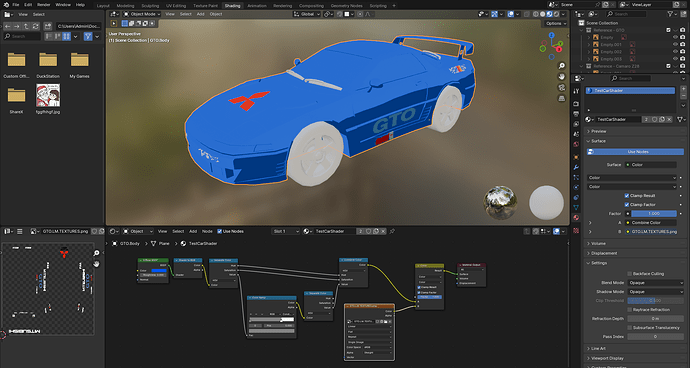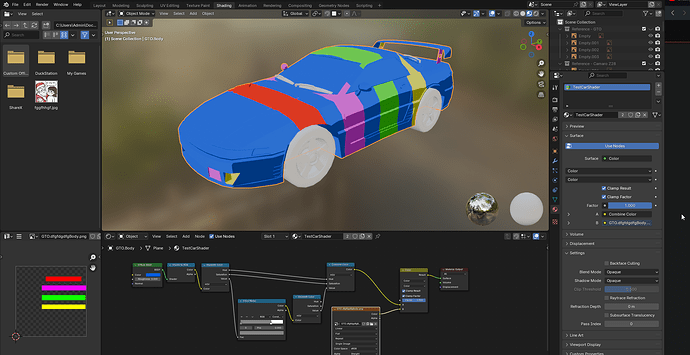Hello guys! First time posting here, because I need an advice with the texture problem on my current project. I’m still somewhat new to blender, so please excuse if something might not sound clear.
I’m working on a model of a car which will use a simple cell shaded material, as well as UV texture for the decals. It’s important that the UV texture will be affected by light, and will cast shadows the same was as the shader does. I’ve created a quick texture to check if it would work, and it did well, as can be seen below.
However, once I’ve created a proper UV texture and attached it into the mix node, it didn’t came out as I expected. The colours for the UV texture are getting mixed with the colour base shader, and some decals in white and black are straight up invisible.
I tried to experiment a little bit, but I was unable to find a proper solution for it. Does anyone how to solve this?
Thank you in advance ![]()