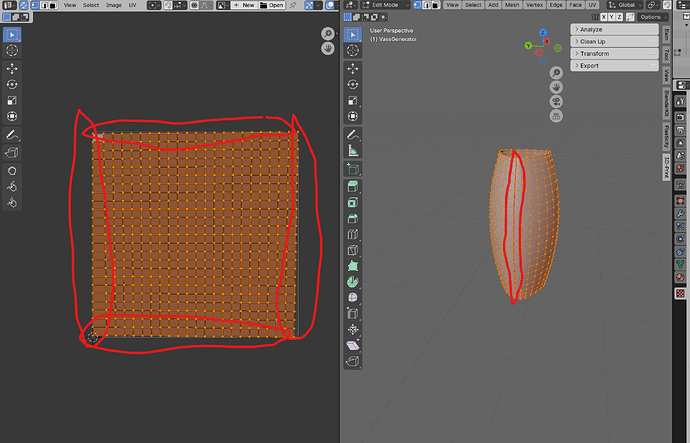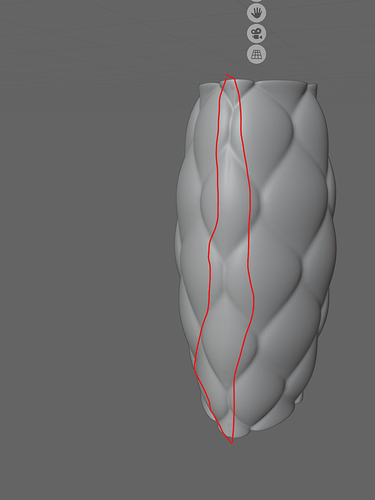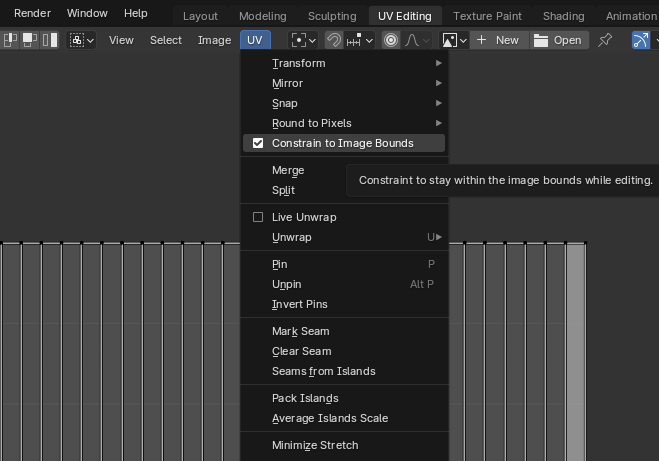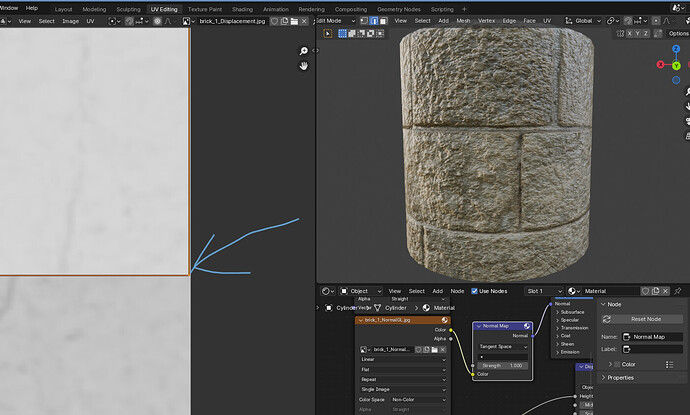I am pretty much beginner with Blender and I do most of my modeling with Sketchup. Anyway, I would like to use blender to add displacement map to models that will be 3D printed.
Is there some easy way to stretch UV map evenly to the UV texture space? I have a seamless texture that I would like to use as a displacement texture but with the discplacement there will be visble seam in the model. This is because the UV map is not mapped “evenly”, see attached images.
Is there some easy way to strech the UV map evenly to the space?