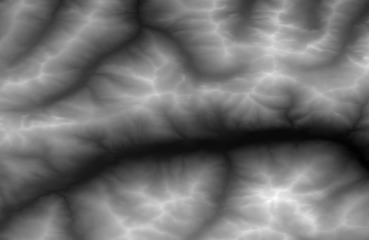Having a single thread for tutorial requests would soon become just a complete mess and worthless. That is what the support forums are for, ask a question/request in the appropriate one.
You are probably right although I was more thinging on complete information, tutorial or workflow requests like mine for example.
I am interested in images and files handling in Blender, importing exporting files, images, UV sets, painting and sculpting specifics, etc. I am not interested in workflow tutorials as there are a lot of great tutorials for that out there.
If anyone can point me to the tutorials for these kind of Blender specifics I would be very greatfull.
I can certainly go in each section of this forum and ask questions but it would take me quite some time to gather all informations I need.
Do I post my tutorial as a reply if it’s a text tutorial?
Here is the first part of a tutorial series about how to make a video game for beginners to moderate advance using the BGE. Starts with the basics and advances a direct path to completing a full complete video game.
When does the team actually review? So I will know when to request a review.
Not sure on the details of this I attempted to post a ‘new Thread’ before I understood to post here… but here is my tutorials (note there are 5 in the series at this point) on making Easy to Animate Tank Treads…
Hey guys - apologize for the late reply here. Tutorial submitted are put under review, and should be approved/declined within 24-48hours of posting. We don’t have complete 24hr coverage but do our best to get to them!
apologize for the late reply here
NP (no problem) more a matter in my instance of simply getting use to how this all works … not logging any complaint … just trying to understand the process so I can adjust and fit in as smooooth as possible…
Ah sorry, of course I didnt read the Guideline and wonered why my thread doesnt get posted. So sorry for posting it multiple times, I hope it will get listed though 
Hi, guys ![]() Here is a tutorial on how to create a cup of coffee using Cycles:
Here is a tutorial on how to create a cup of coffee using Cycles:
Original post at blendtuts.com: http://blendtuts.com/coffee_cup
Video at Vimeo: https://vimeo.com/53796846
Video at Youtube: http://youtu.be/xU_pi1UxISs?hd=1
Thanks!
I also didn’t read the guidelines first and tried to post a new thread, at any rate here’s my tutorial…
I have used this technique a couple of times now with great success and haven’t seen anything like it yet, but it’s a method to create isometric game assets using Blender. Very quick and easy scene setup that gives a nice repeatable and precise 360 degree angles of anything object for use in a 2D isometric game, in particular when creating sprite sheets, etc.
http://fullycroisened.com/creating-isometric-game-assets-with-blender-3d/
Would you like to know how to make flyable navemeshes.I am going to tell you.You parent your navmesh to a plane ,your enemy and your player to that plane.Then you make the enemy and player dynamic.Then you put a always sensor on your player connected to a and controller.which is connected to a steering actuator set to path follow. Then set the target object to the enemy and the navemesh object to your navemesh.And that is it. http://www.pasteall.org/blend/19581
here is my first tutorial ever… it shows how to import .svg files and use them in blender 
i dont have a decent mic so i hope you can keep up 
Quick Blender Tutorials. I’m starting this blog, and would like to see if people like it/find it useful.
Thanks
My Blender compositing basics breakdown/tutorial.http://blenderforhumans.org/2013/05/flying-saucer-compositing-basics-in-blender/
duplicate post. sorry.
Hi, i have been using blender for a bit now but i have not figured out how to merge files. For example if i ha a circle in one .blend file and a square in another, how can i get that square and that circle in to one scene?
Hi!
I 've recently become interested in topology and how to create a good one in high poly models, mostly non-organic ones, so after seeking out educational material and resources I discovered the gotwires.info blog, a great resource for all things subd, that I highly recommend. Plenty of modeling tutorials in there, non app specific though, meaning not strictly (actually, at all) in Blender. I have to agree with Andrew Price on this, seeking non Blender resources is crucial.
That’s where this post comes in. I have created 5 modeling “exercises”, if you will, trying to recreate material found in the blog, using Blender. They are meant for beginners in subd modeling, trying to get an understanding of how to define edges and loops in models where subdivision is applied. In hindsight I realise that I have started with the more difficult ones so maybe you shouldn’t stick to that order. I tried to be as explanatory as I could. I hope you will find them useful.
Here are the youtube links:
Exercise 1: https://www.youtube.com/watch?v=hm5NWMfBKr8
Exercise 2: https://www.youtube.com/watch?v=F0G4mt5CifM
Exercise 3: https://www.youtube.com/watch?v=gBSSdJ60O3I
Exercise 4: https://www.youtube.com/watch?v=gyQHbidgtXU
Exercise 5: https://www.youtube.com/watch?v=VFspLnKxEgU
, how can i get that square and that circle in to one scene
File… Append… browse to the file that has what your looking to add into your current file… hit okay