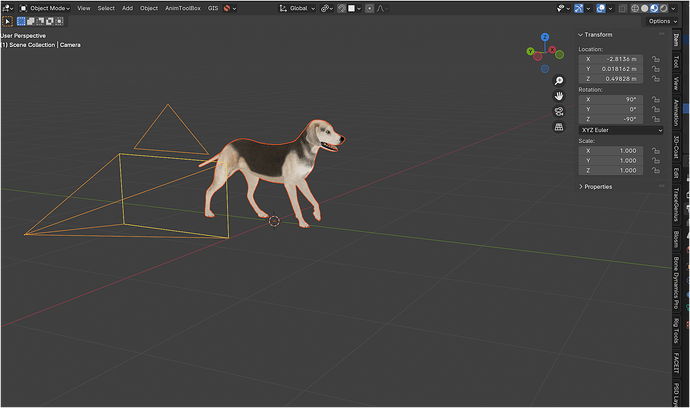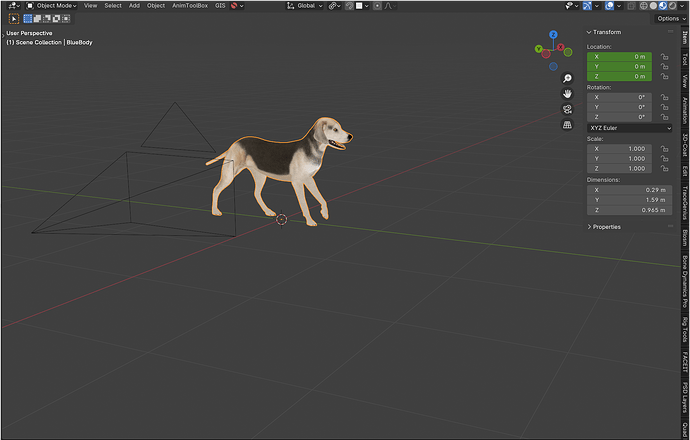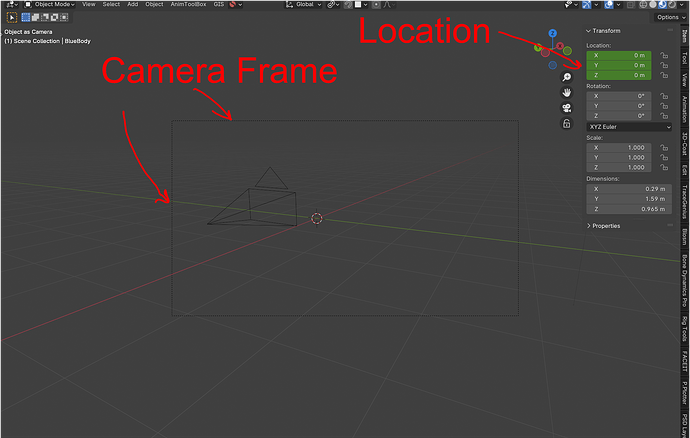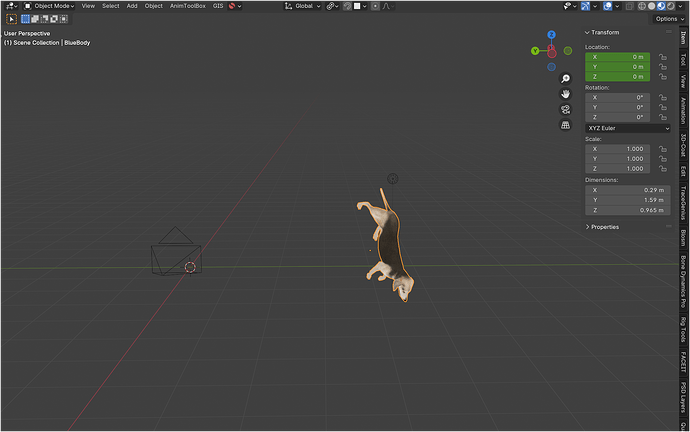When I click the camera in Blender 4.1 or hit the hotkeys Alt+Ctrl+. (the period key in the numpad) it takes away my object. It doesn’t delete the object just does something weird.
It doesn’t take away your object (at least that’s how I see it), it’s your camera that has the wrong position. First of all, adjust your view in a position that you want, after that press CTRL+ALT+NUM0 to stick your camera to your current view position. Now it should works.
If it’s not, try to reset your Blender settings to factory ones by clicking on File → Defaults - Load Factory Settings.
Hi Segey. It does not take away (delete) the object but I just found that it does move it.
I mis-typed in my first post. It was ALT+CTRL+0 (numpad 0) to set the camera to view.
I tried resetting Blender to its defaults but the same thing happened with this file.
This first shot shows the camera and the dog selected (to better see where the camera is.
This second shot shows the same but with only the dog selected. Notice that the location is 0,0,0 in the transform panel.
The third shot is after hitting CTRL+ALT+0. Notice that the location for the dog (which is still selected shows the origin to still be 0,0,0.
The final shot is where I zoomed out (not with the camera, just in the 3D Viewport and it shows the dog has been moved to a strange location and rotated.
I positioned the dog in different ways before I hit the "Camera-to-View hotkeys and it moved it to different locations but always with that same weird rotation.
It is only on this file. When I open another Blender file, with just a cube, the Camera-to-View works as it should.
Gotcha
Would you mind to provide your blend file?
You’ll have to walk me through that process of sending. I would rather not make my file public.
I did open a new blank file and appended everything and it works as it should now, so I don’t need to fix this broken file. But if you are still interested, I would trust you with the file. Again you just need to tell me how to send it to you.
Thanks for all your replies.
If you have already fixed that problem - it’s fine. There’s no need to drop your blend project anymore.
On the other note, I bet there was something wrong with your scene settings, so that’s why making a new file and appending all of your assets from the previous one solved that issue.
That could be. I am learning to work with the NLA, Graph Editor, Action Editor and such, plus the Animation Layers Addon, so I might have done something in that process that messed up the file.
Thanks again Sergey.
Hey dud un the spline curve configure the time and save the animation transaction pair the camera and the curve.
Hi Nguxx,
I don’t have a clue how to do what you have suggested. Way over my head! You probably know a heckuva lot more about Blender than I do. Thanks for the reply.
I suggest @Nguxx meant that you might have done something wrong with your animation, at least that’s how I understand this.
Well I deleted all the keyframes and it still did that. I thought I might have done something there also.
Maybe, have no clue unfortunately.
Maybe have a look at View clip start/end ??
Hi Okidoki,
I deleted the corrupted file!