+1 for it becoming a modifier in C
Little test with a cloth.
+1 for it becoming a modifier in C
this is amazing…
+1 for it becoming a modifier in C
Hallo guys,
nice to see all this interest in porting this to a C modifier.
I think that this kind of feature can be used for many applications. I’m architect and designer, and I developed this for my needs, but looking at zbrush tools, it seems quite useful also for character design. So, I’m not worry about pratical application of this feature.
The great limitation of this algorithm is the dependency to quad faces. A subdivision or a remesh modifier is necessary.
I’m not worried about writing it in C, the logic is simple, but I really don’t have clues about Blender source structure, and probably it will take a lot of time for me to understand how to code it. Right now, this is not feasable for me and I’m sorry about it. If there is a volounteer for doing that, well, he’s well accepted for sure!
What I can do is to improve the add-on. There are a lot of things to do, here you can see on what I’m focusing:
. find a way to control component rotations (maybe using UV information)
. now Tessellate redraw new faces based on component geometry, loosing all other information like, UV, Vertex Groups, materials, Creases, Shape-Keys, ecc… This must be fixed.
. is my interest to pay particular attention to shape-keys, in order to control variations along the “Generator” mesh
. adaptive scale now create openings in the Tessellated mesh, I must fix it.
Hi Alex,
I thought that this was coming out of the architecture paneling area. Do you have any work online you do with Blender?
I am asking because I always try to promote Blender in addition to Rhino SketchUp AutoCad as a creative tool for this work.
I am curious if there would be a way to take an organic surface and remesh it with more even quad faces.
Obviously this would mean that certain surface flows and details get lost. But this would be like the surface flow in Rhino.
hi Alessandro,
It’s been some time since I saw a tessellation addon, cool work.
I would rather have a beautiful addon like this than a modifier that may not exist.
Keep up the great work. 
Great test. I wonder with a different shape and a hair particle system - it may be possible to simulate thick woven wollen fabrics or even crochet.
Alternatively woven wood objects - like baskets etc.
Can’t wait to have a play with this.
+1 for it becoming a modifier in C
specially usefull for neds, grids, chainmail, clothes, etc in addition of abstract meshes, thanks Alessandro!
How about dual mesh, can you explain how it works?
it works amazingly well
impressive work!
+1 for it becoming a modifier in C
+1 for including the add on in trunk too 
Great add-on Alessandro. Grazie!
my quickly test, abstract suzanne lamp
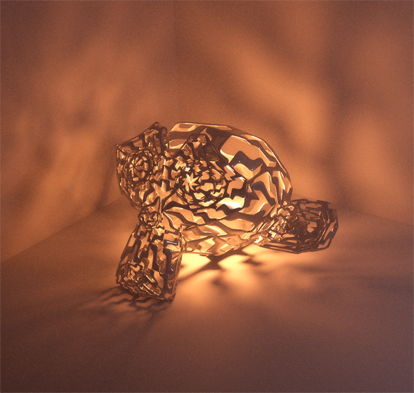
Really amazing Addon, Alessandro!!!
But the examples you’ve done with Dual Mesh are the ones that are the most impressive to me.
I’ve tried it briefly last night, but could not get anything as close as you have here. Looking forward to give it another go.
I’ve got a couple of dragon sculpts that I use as test dummies.
@pitiwazou and @Tvaroog test with clothes are really cool!
@rhyging5 dual mesh is simple. When you use a Subdivision surface with a triangulated mesh, you get a poligonal texture overlapped to triangular one. What I additionally do, is to remove the original vertices. In my blog you can see how to achieve the same effect without scripting: https://sketchesofcode.wordpress.com/2013/04/24/dual-meshes-in-blender/
@OrAngE working with the skin of the dragon, I think it’s important to create variation in the polygons’ size like in the Gecko’s skin:
[ATTACH=CONFIG]388270[/ATTACH]
For doing that, I used a decimate modifier in order to get a more chaotic and irregular effect, and I controlled the density using a vertex group (with a texure). The same vertex group deform the surface using a Displace modifier.
@cekuhnen my daily work is most focused on product design (MHOX). I use blender and processing, sometimes rhino + grasshoper, and I teach to architects or students during several Co-de-iT workshops or at university in Bologna. I’m really interested in promoting blender for parametric workflows like most architects do in Grasshopper, but in a more handy and fast way (with some limitations, of course). Unfortunately most of architects don’t know Blender, or prefer to work with commercial tools, because they undervalue its potential. Regarding this topic, I really like the Sverchok project as well, and I hope to see it growing fast :eyebrowlift:
Regarding you question about surface flow in Rhino, you have to consider that Rhino works with NURBS that are more regular than meshes. Every surface is described by a domain UV. With mesh this is not so easy, but you can use tools like Bsurfaces for redraw it and define the number of quads that you need. Is this what you are looking for? A more generic way is to use Remesh Modifier with some smooth.
cheers!
+1 for it becoming a modifier in C
Some great tests on this page!
Gotta say again, really great addon, Alessandro!!! Thanks on this gem, and thanks for all the tips!
This is my second Dual Mesh test. I need to vary the polygon sizes even more. I feel like I’m starting to get a hang of it though.
+1 This would be a fantastic native modifier