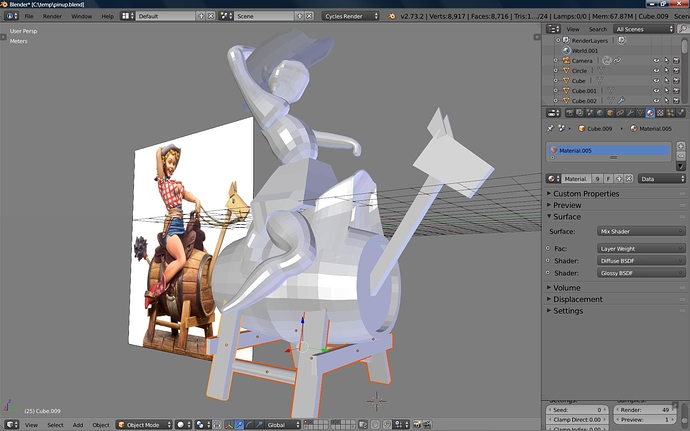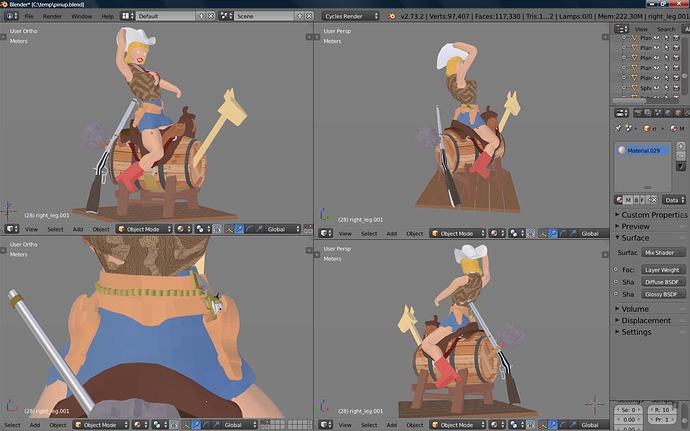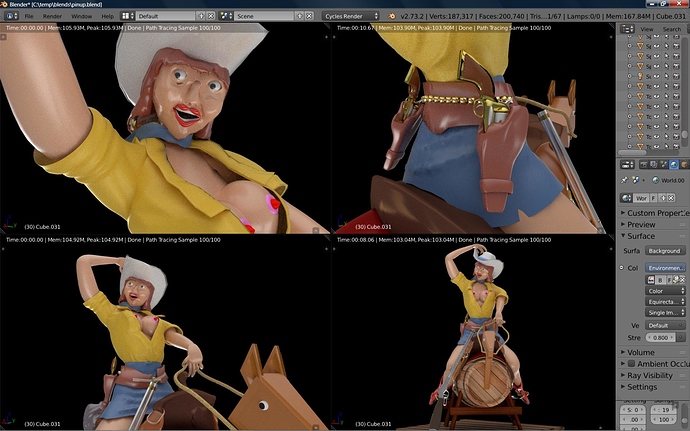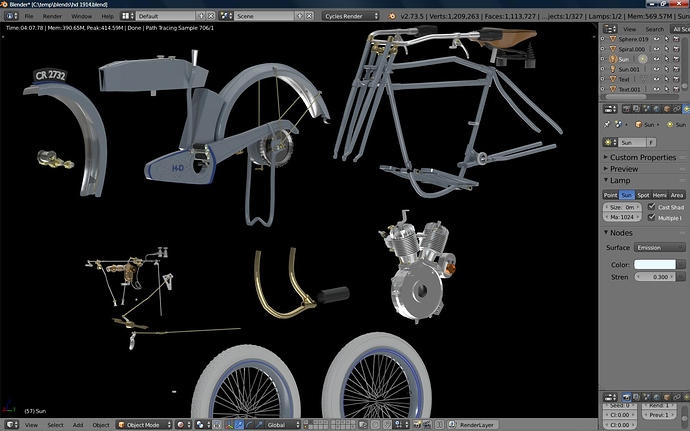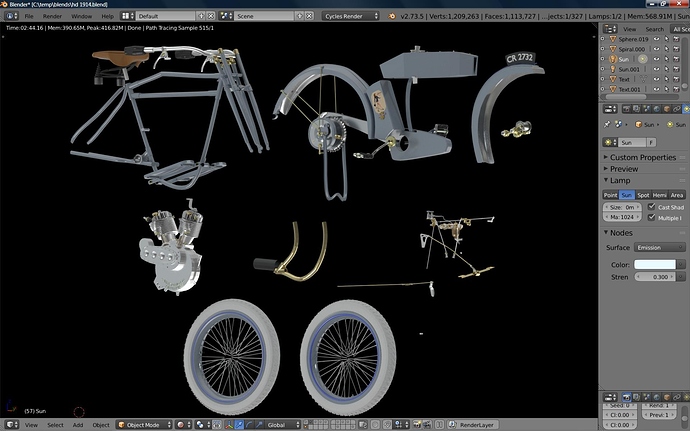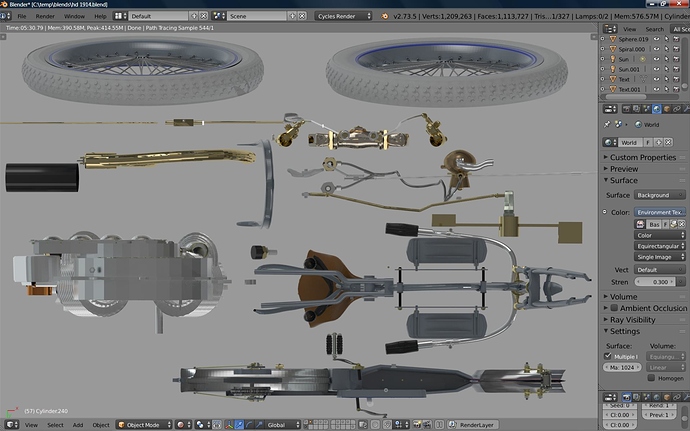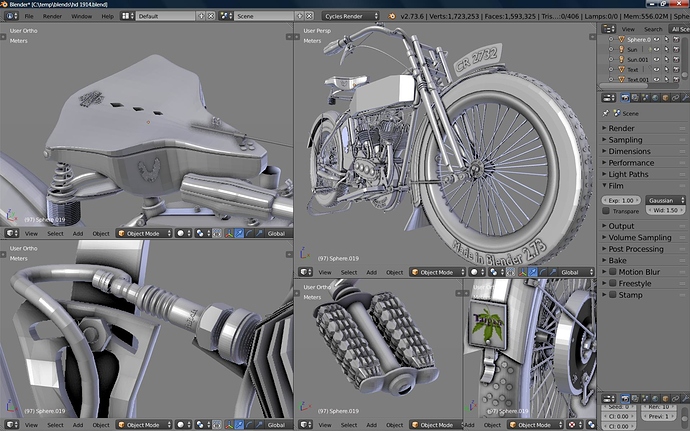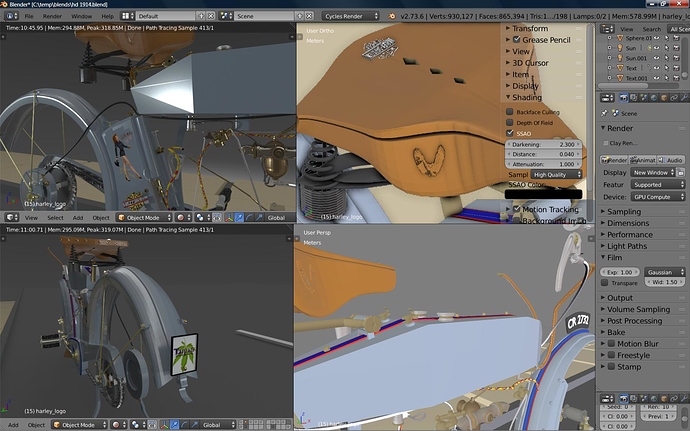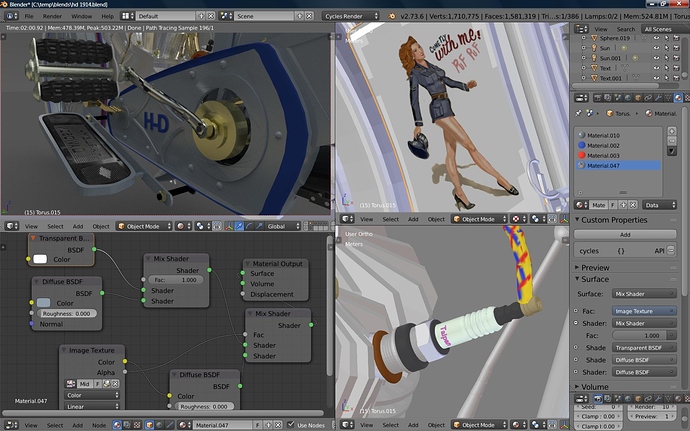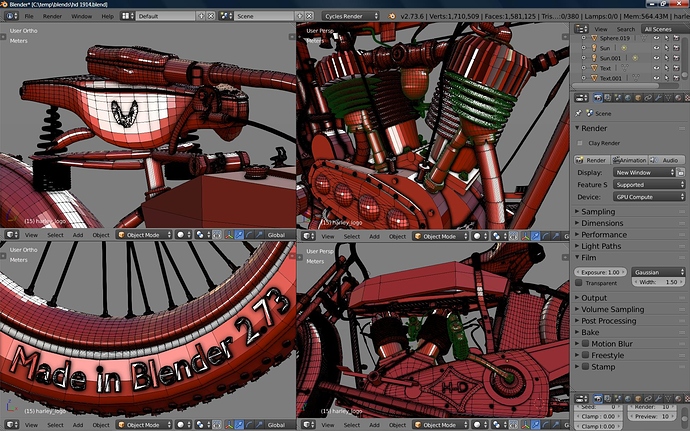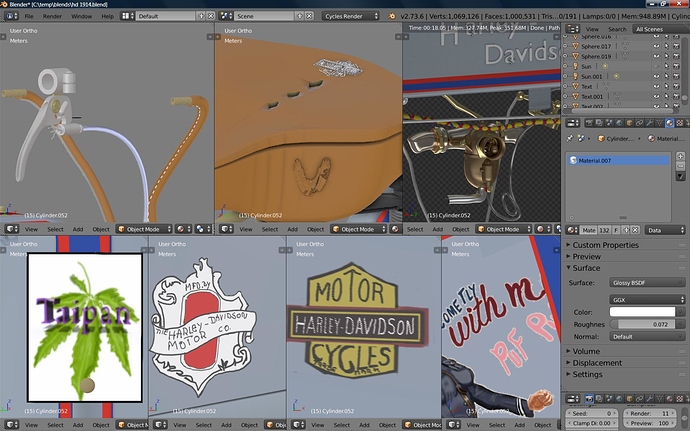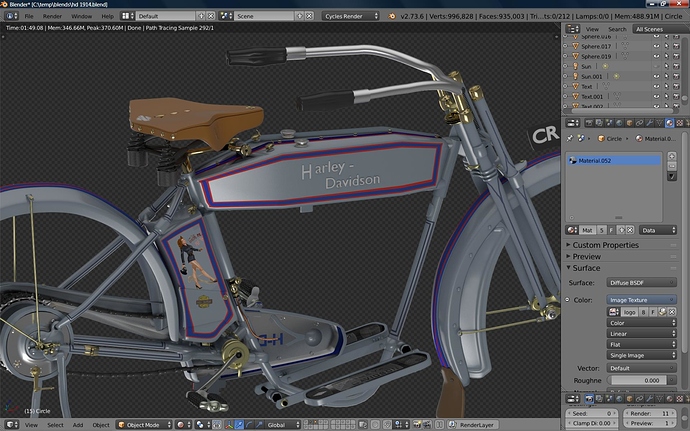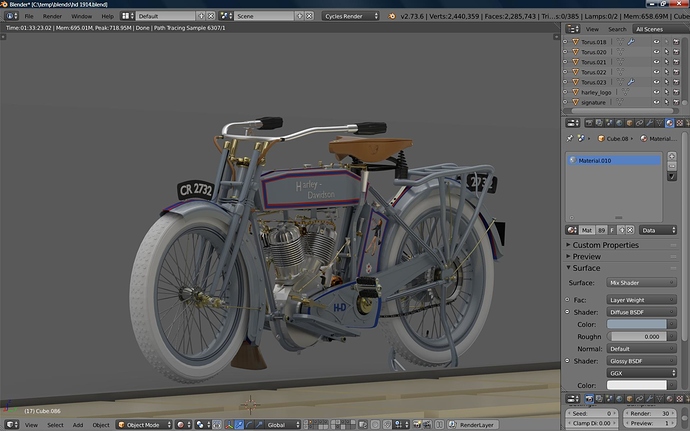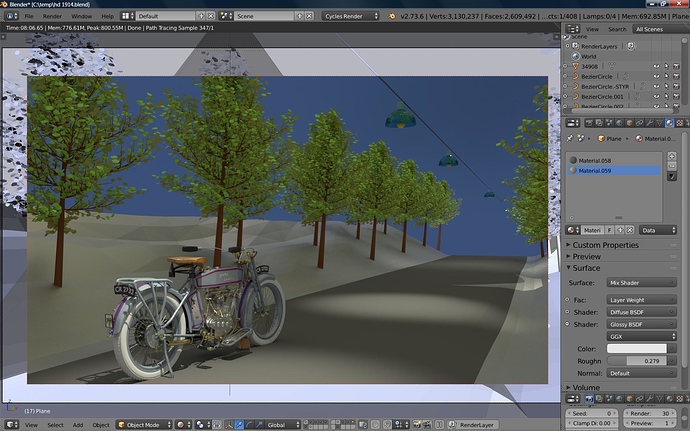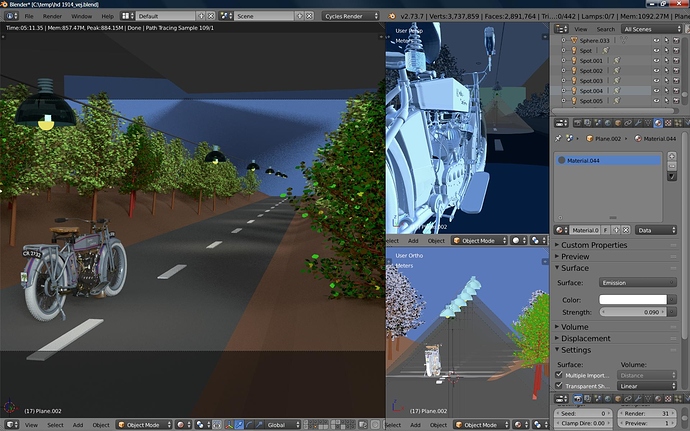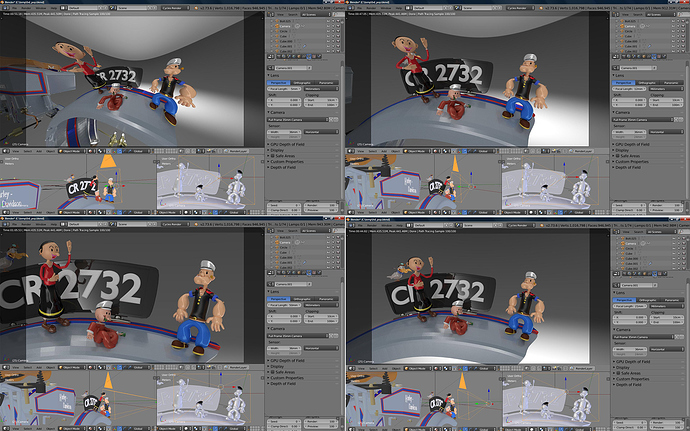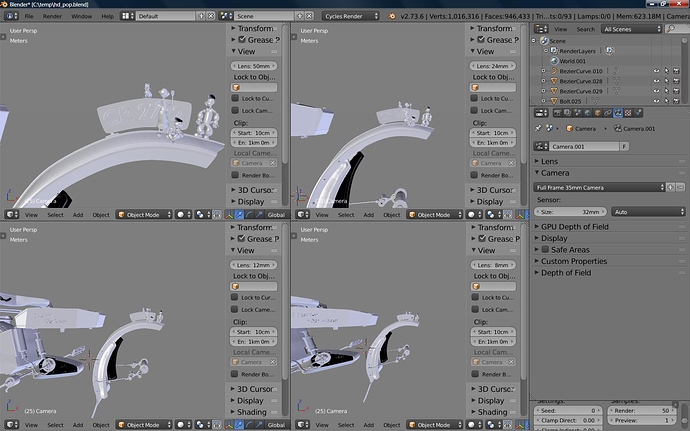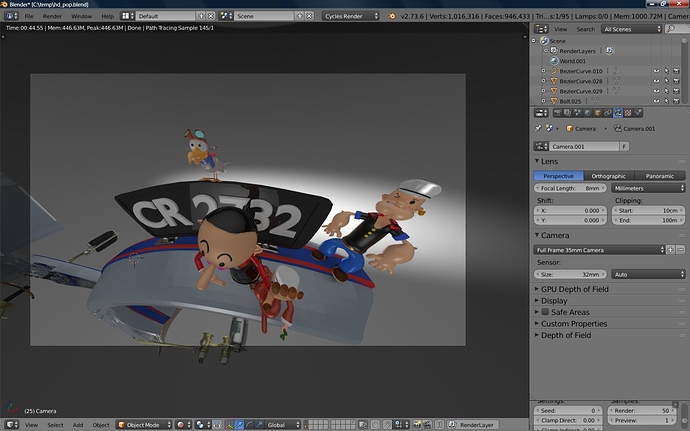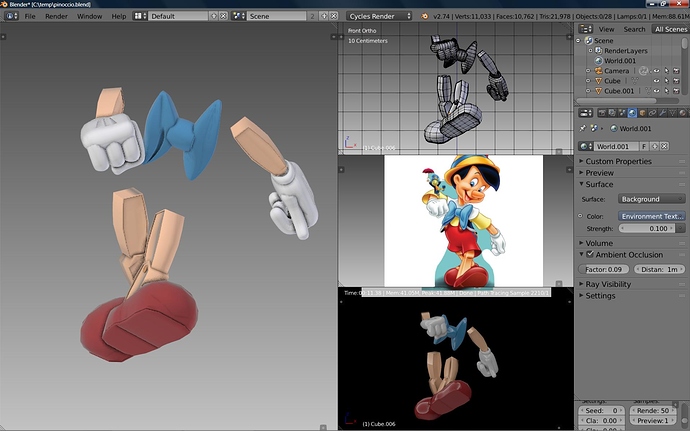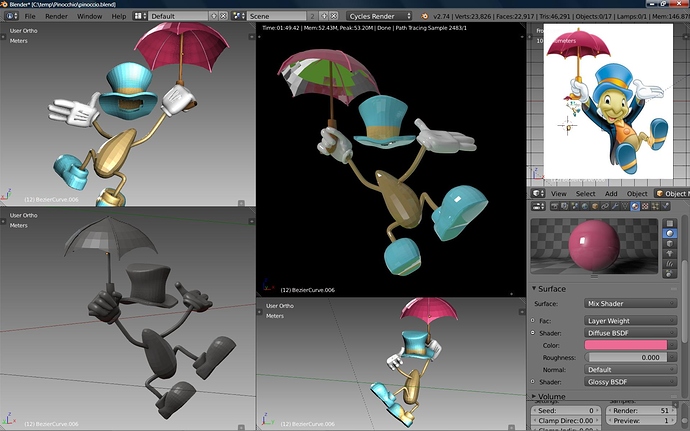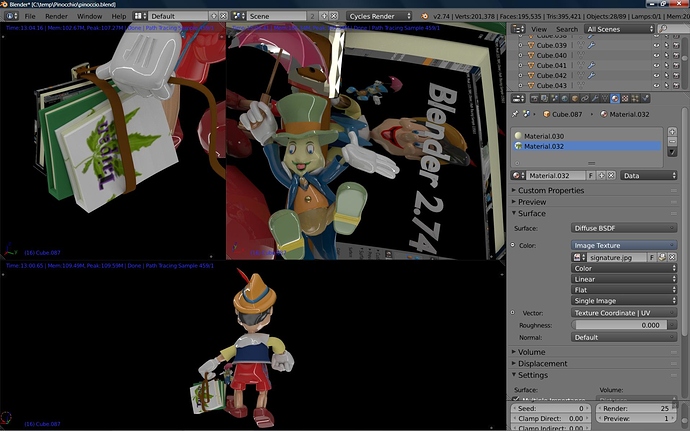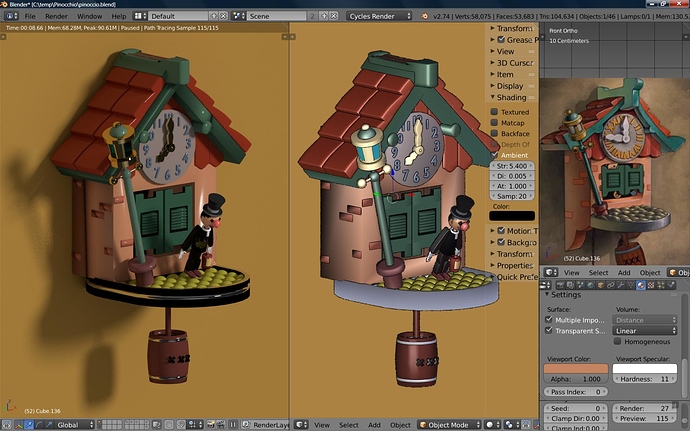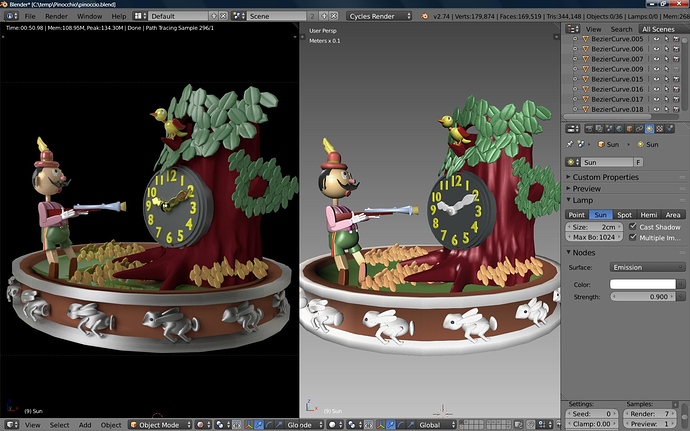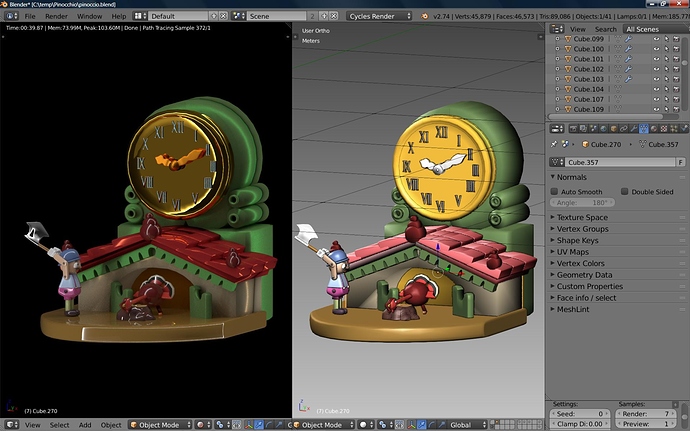you’re progressing at a remarkable speed. Keep it up!
Ty…Nid Graphic and theLowlander…![]()
Nid Graphic…Damn I’m to buzy to learn Blender and I dont know enough yet to make it the way I wan’t…Wish I have the patience…But I learn a little from every project I make ,now…)
thelowlander…thank’s hehe…But I use more than 7 hour’s every day…So hmm…when I started I did not think I would be where I am today…So I’m a very Happy Noob.
Cheers cheers
I just made a Don Martin more here are the first 3…Wonder if I should try to make some pin up…Puff Puff
Hope You enjoy
Tai
Here are the last 3 render…only 300 samples…Was fun to make , They are in no way finished…I like the skin modifier more and more.
Tai
Here is a rough model of the pin up I will try to make…It’s only some boxes , body I made with skin modifier…I will try to sculp the head…Hmm
Skin modifier is so great to make body part’s…Puff Puff
Tai
started working on some small details and corrections , proportional editing help a lot to get the mesh in right place.
A simple test render with a few shaders…Have to learn more about cycles render…
Will make hands , head and hat and wrinkles in the clothes with sculpt…Clean up take a few render and move on to the next pin up girl…)
Tai
She is not finished and still need a lot clean up…But I stop here I learned here too she was nice to model so I take one more just need to take some final render…Puff Puff
Tai
I just see I forgot to say WELCOME to all visitors…So Very Welcome to all there looking past My sketchbook.
Would like to get CC…Cheers and puff puff
Here are some render of a Harley Davidson I have worked on for some time it’s a oldie 1914…I’m not finish with modeling…But close I think…I will try to paint the Trim the emblem and I have some old painting of pinup girl I have made.
Tai
A few more…)
I used the displace modifire for the emblem in the saddle…Last picture…Used the ssao shading in the Goseberry Branch.
Goseberry ROCK’S Blender cloud too…Cheers
Tai
Here are the texture I have painted.
The pinup is painted in Ps…I saved it with transparent backgrund as a .png file…Then I assigned the face I need for the picture…on the box where it shall be…In node editor - I put the the tansparent node through a mix shader…So I could set the color for the transparent to match the color of the box…Lool…Hope this make sense…Else look in the nodesetup…Puff puff
Last one for now is just some wire shot’s…Cheers
Tai
Very fascinating and vivid and inspiring thread.
i really wish i could pick up things as fast as you do.
whats your final goal to achieve?
doing movies?illustration?game?
Jobs?
keep it up!
 Jake
Jake
Hi Jake Rupert
Thanks for Your nice word…I’m glad You find My thread inspiring…I’m a newbie so I really don’t know how to make My sketchbook so I hopefully give a little back of what I get in this nice community.
Some things that have been important for me on my way to learn blender is to understand the workflow and how it interact. Eg…How important it is that the objects have the right scale if you want to use modifire - learn shortcuts - learn the interface.
I think the interface is amazing…The more I learn the more I’m getting blown away over how fast and easy it is to use…I think I know maybe about 10 % of the moddeling tools…Lool…
My goal hmmm He he.
Learn so much I can in Blender…So maybe a day I can make a little animation…Maybe make some of My own art…And here I think BLENDER is the best program I ever have used…Puff Puff
Tai
Another mix of the texture I have painted…Painted with the left hand because they are not meant to be seen near to…)
Only one texture is not made in blender…It’s the footplate texture I toke it from a reference picture…Btw…I used a TON of
of references picture…Make it easier to model - at least for ME…Puff Puff
For the edge painting I used LOOP CUT work pretty good …Used texture paint for the fork…Texture paint is so Damn cool…Cheers
And here some render of My Pinup…Not sure if I will try to finish it…Puff Puff
Tai
Tink I will make a scene…But first a render ROFL…I fall in sleep so when I wake up it was 6000 sample…)
Don’t know how I will try do it…So I set something up roughly…And will tweak on My way…It’s good to have something to look at to get a better idea of the end result…Puff Puff
Tai
I start getting problem with my old computer…)
Any way I will try to put some old model in…Need a new computer or learn a little about render layer’s…I think it is…Hm not sure.
With model…I can now start to begin with small tweak…I have a good idea of how it shall be…Not sure I can make it…Cheers
Hope You enjoy.
Tai
A little play with camera DOF - FOW - and environment texture in viewport…Like them all
1 picture… 5 - 12 - 21 and 50 mm camera moved.
2 picture… 50 - 24 - 12 and 8 mm camera stay.
Last just a 8 mm topshot…)
Tai
Damn real life it take to much time…)
Some more fan art…This time I tried to make Pinocchio and suddenly I found Myself making cuckoo clock.
First the easy part ,arm - leg and hands…Finger are skin modifier easy to pose and reuse…)
Start to make the rough form of the body…Not much here…Other than I use a cube + ctrl 3 to get a sphere
instead of the uv-sphere…The reason is , ctrl +3 give a better mesh…Easier to work with.
I use the Cricket’s body part to make some of the cloths…extract from a mask in sculpt.I use the sculpt addon…Sculpt tools…Nice addon with some good tools in it…Think it’s Iceking there made it…So TY to
Iceking…Puff Puff
Tai
Tai
Next cloths.
Here I have extract His jacket and pants…I used the v key = rip . to open the jacket so I could use proportional edit tool to move the mesh around…I copy the part I should use for the reverse from the mesh and give it a solidify modifier , and place it on the mesh again.
Just a test render…I will chenge the color and tweake the head a little.
Aquarium from the movie…Used texturepaint for a fast painting…Lighting and shader is close to default settings…Cheers…)
Tai
Then it went wrong when I saw a cuckoo clock…But first some render…
I made His leather belt and His book…Now He is ready for the big world…
Last one…Think I start understand the few tools I know better…Anyway now to the cuckoo clock looool
Tai
Cuckoo clock…I made them from some small .gif file…I wish I could animate maybe I will give it a try soon…I think they are good for a newbie like Me…Because there aren’t really not much to animate…He he
Cheers…Fun and easy to make…I will test the new viewport render AO and Specular against cycles render.
The new viewport is Damn nice…Thanks to the team I give a beer more…Cheers
This is the last for now…Puff Puff
Tai