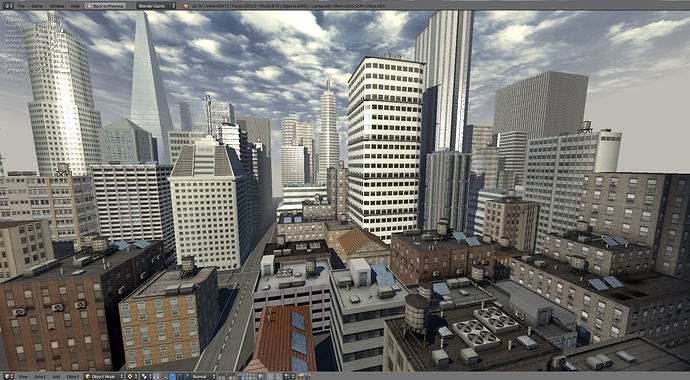Well there won´t be any interaction with these objects, but they´re a part of a backstory I´m now working on.
Please check out my Cousins Soundcloud, who did the awsome Soundtrack of the Game.
This looks awsome
cant wait to get my hands on the game.
Nice nice !!!
Thanks Fred. It´s sad that you are the only person that can tell me how they like my progress.
well most of the time i check out all these threads since i have put my project on
hold. i usually check em 1nce a week. my project will resume only on the 27th
of june. then i can update my thread.
ive also noticed that its also quiet under this fourm not much people respond to my
threads. but any way.
The graphics really look top,
including the dynamic shadows.
i hope your game wont take up much performance.
cuz on my win 8 pc the mem is only 4G Ram. !!! Nice city :rolleyes: !!!
Thanks. For now the city runs pretty smooth.
Can someone please rate this thread?
Thanks 
Feedback?
Anyone??
Nice wait so is the sky a simple mesh or a skybox.
but nice city.
simple plane with a cloud texture. Thanks.
I´ve finished the Game! There will be a Gameplay-Trailer soon.
Here is a Downloadlink:
https://copy.com/syxVlMpSidwQ
Hope you enjoy it.
idk , well i’ll give it a shot man.
just Relax and wait for more replies…
Please don´t let you get confused if chrome blocks the file because it´s “malicious”. That´s simply because the file is so big, so chrome blocks it. Just unblock it in your chrome downloads, and have fun playing 
http://gamejolt.com/games/puzzle/stars/32852/
Here is the new Link, and a Gamejolt page. Check it out!
On the whole, I like this game…
Some errors that came up:
Since your download is Windows only, I’m running with wine on Linux, no idea if that affects things but…
Starting the tutorial level, I get the following. Seems like there’s something trying to access
data in a scene that just ended? It doesn’t appear to crash the game.
Warning: scene loading does not exist, not removed!
WARNING: Sound actuator “Sound1” from object “Plane.002” has no sound datablock.
WARNING: Sound actuator “Sound” from object “Empty.006” has no sound datablock.
Warning, sensor “Collision” has lost a link to a controller (link 1 of 1) from object “Plane.012”
possible causes are partially appended objects or an error reading the file,logic may be incorrect
Python script error - object ‘lens’, controller ‘Python1’:
Traceback (most recent call last):
File “texrender.py”, line 42, in <module>
AttributeError: ‘module’ object has no attribute ‘blurtex’
Python script error - object ‘lens’, controller ‘Python1’:
Traceback (most recent call last):
File “texrender.py”, line 42, in <module>
AttributeError: ‘module’ object has no attribute ‘blurtex’
I can run one level fine, but if I try to run another level right afterwards, it crashes after an error like:
Warning, sensor “Collision” has lost a link to a controller (link 1 of 1) from object “Plane.012”
possible causes are partially appended objects or an error reading the file,logic may be incorrect
But, when there is that error, it does not always crash!
On level one, this comes up a lot:
Python script error - object ‘Cube.028’, controller ‘Python’:
Traceback (most recent call last):
File “mouse.py.003”, line 7, in <module>
KeyError: “CList[key]: ‘‘crossp1’’ key not in list”
Then in the next room with the red and blue sliding bridges, it says:
Python script error - object ‘Cube.021’, controller ‘Python’:
Traceback (most recent call last):
File “mouse.py.004”, line 7, in <module>
KeyError: “CList[key]: ‘‘crossp1’’ key not in list”
Once I get across the bridges, the door doesn’t open. Not sure if I’ve just failed, or a bug.
Level2: riding up the Win elevator, it wouldn’t let me look up. I really wanted to look into the light at the end of the tunnel.
Level3: on mouse overing some things:
Python script error - object ‘Cube.092’, controller ‘Python’:
Traceback (most recent call last):
File “mouse.py.014”, line 7, in <module>
KeyError: “CList[key]: ‘‘crossp1’’ key not in list”
Other things:
Sometimes if I stand right between a cube and a wall, fire a star, it does not let me push the cube,
I have to be standing away from it.
If the stars glow so much, why don’t they illuminate the environment, other than flare on the viewport?
For dark areas, it is extremely easy to get totally lost. I know that’s the point, but
even just a little illumination from the stars would help a lot.
I hate wearing headphones, makes echolocation with the pling sounds rather difficult.
For such a pristine environment, I wish the tile textures lined up with geometry edges more often.
The music menu, I want to be able to dismiss by clicking on the visible letters of “STARS”… it’s not
obvious that you have to press escape to return to main menu. Also, maybe there should be mouseovers for when you hover over a music title… it took a few times before I realized I could change what music was playing.
In the options menu, maybe there should be a way to click it off with the mouse, rather than, or in addition to pressing escape. When options menu is up, it still allows clicking on other things. Makes input a little confusing.
Anyway, looks nice so far!
Since you are releasing as an .exe, does that mean you are releasing as GPL?
Thanks for that very long comment. I will have a look at the bugs you told me about.
On level one, the door opens when you push the cube from the plate again, so it´s not a bug, you just have to play around.
When on the elevator you can´t move because the mouselook-script is disabled then, so that you´re not able to walk from the elevator whilst it´s running upwards.
The cube doesn´t move when you´re standing near to it, so that you can´t push it with your body and you have to use stars instead. So as you mentioned you have to go away from the cube.
The stars simply can´t emit light, because it´s impossible to dynamically add more than one lamp in the blender game engine. So only one star would then light the scene, namly the last one you spawned. But that doesn´t look really cool so I removed it.
I might change some stuff in the menu as well your ideas are very good for that.
So thanks for taking your time and helping me to develop stars even further.
Also forgot to put in the Gameplay-Trailer. If you´re stuck somewhere, this can help you to solve some puzzles.