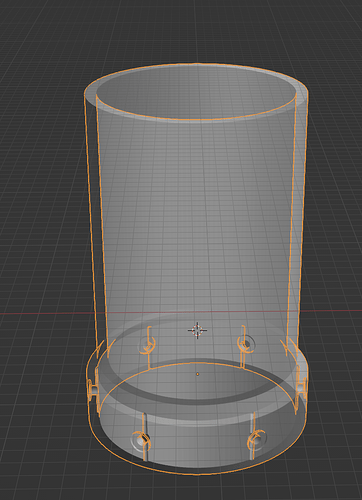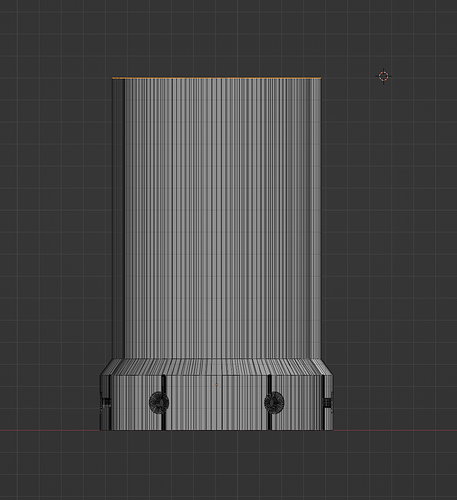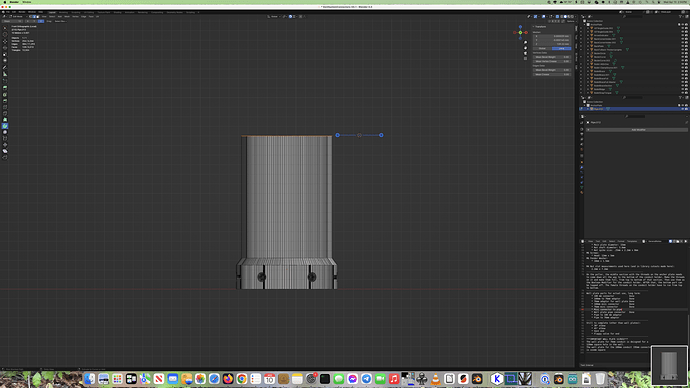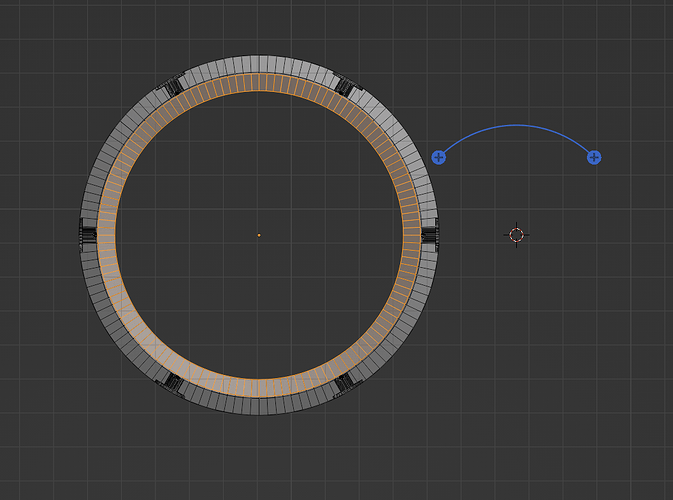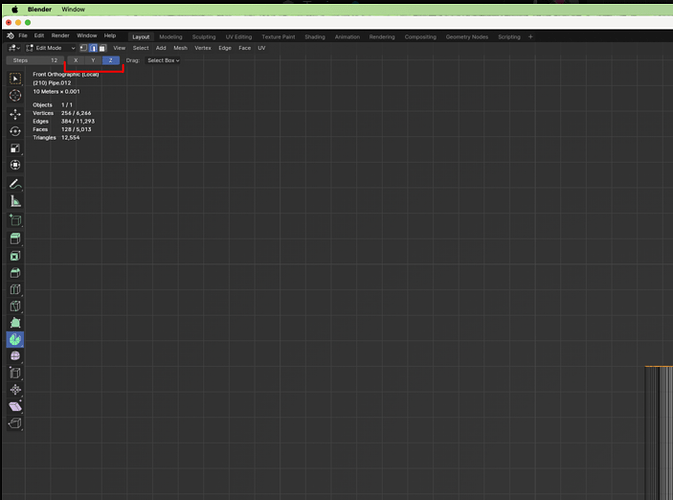I’m using Blender 4.02. The short version is that the Spin tool only works on the Z axis.
The long version, with pictures:
I have a pipe, here in x-ray mode:
I hit numpad-1 to view from the front/side and position the 3D cursor. (At this point this is just a test spin, since I can’t get this to work.)
Then I pick the Spin tool and get this:
The view from the top, using numpad-7:
I did see an answer to this question on Stack Exchange, but I’m not clear how to use it, since I tried it and it didn’t work. (I’m wondering if a step was left out of the instructions or I missed something.)
I’ve tried in the past and often what I can do is just rotate my object so I can do a spin on the Z axis, but I’d like to find out what I’m either doing wrong or not doing, since it’d be a lot more convenient to be able to spin from any viewpoint.