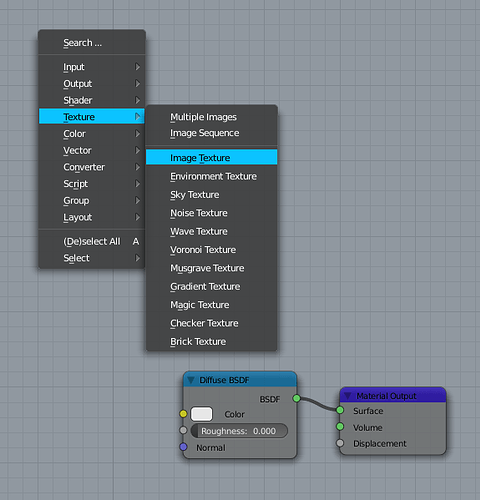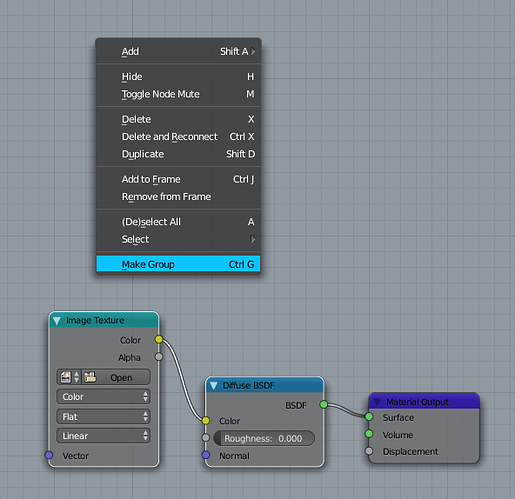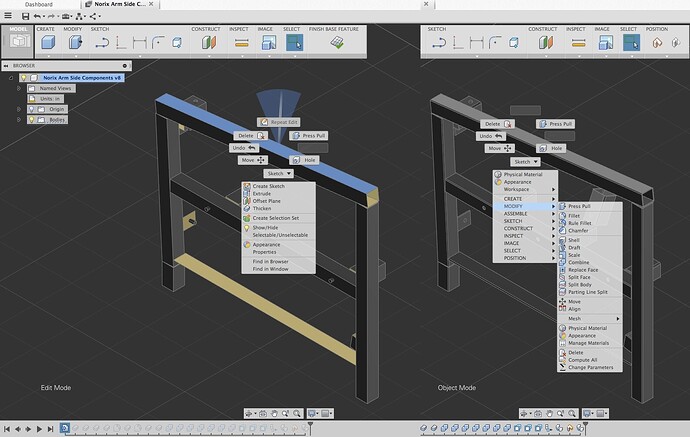It might be : ) But I’ll add it to the TODO and try to tackle it.
24.07.2014 - 0.5 Release. Added:
-
Move Origin menu in Edit mode
<img src="/uploads/default/original/4X/1/8/0/180db95c6f9abcfd7de5923f22b815ff87f7f95d.png" width="468" height="106"><br/> -
Separate entry in Object mode
<img src="/uploads/default/original/4X/2/5/6/2562536929e38dd8caf3d348fccea536584b3747.png" width="671" height="123"><br/>
Move origin in edit mode: Nice!
Notes:
- The new options (sep and origin) shouldn’t show up when the object is a lamp or a camera. On that note, I’d really like to have “Set camera as Active” in the menu

- The version tuple in the info is wrong, it should be like the Blender version:
"version": (0,5),
- Are you planning on including other editors in this addon? I could try to do the nodes editor.
Thanks.
- Are you planning on including other editors in this addon? I could try to do the nodes editor.
Sure, go ahead.
I just came across this and tried it out. This is bordering on the realm of perfect, and a good example of what kind of changes can drastically increase workflow.
Well done man!
Thanks! Do mind though that this is heavily a WIP, and some things do not work as intended.
Naturally, but you can already see the potential and the workflow improvement. Its quite fluid.
12.08.2014 - 0.6 Release. Added:
- Node Editor RMB menu - big thanks to Diego Gangl (Januz) for this.
When no node is selected:
When one or more nodes are selected:
- Added Align Orientation to Face in Edit Mode > rRMB > Move Origin/Orientation:
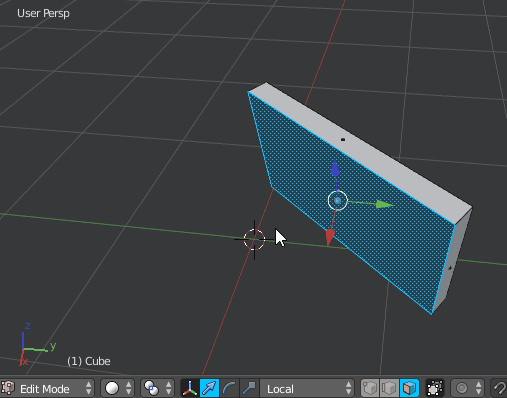
Report any bugs here.
well, I just test the add-on in and I find it very useful and I see it as the best option for the rmb. I was wondering if you could add the mode selector (sculpt, edit, object etc …) and if you will implement it in sculpt or texture paint mode but in the left mouse button
edited : after reading more carefully I saw that you tried to make these menus in sculpture and painting mode, sorry xD. Also after trying a little more I saw that if you change the preferences to select with the left, the cursor the menus can be displayed in all the modes
That’s not a good idea - it was implemented for a while, but it doesn’t really fit in the RMB menu. A hold Tab pie seems to be the best solution - there should be an addon for it soon.
Awesome!
That’s what I was looking for, no Pies thanks, just this!
and the addition of ‘Align Orientation to Face’ is really clever and useful.
Thanks a lot PLyczkowski !!!
just a request/suggestion:
would be possible to add an option to switch between Vertices, Edges or Faces in edit mode?
And maybe activate/deactivate Proportional editing?
Thank you again,
paolo
Damnit, have to change my navigation customization so I can try this out more. Looks awesome…
I think the answer will be the same for this, better in a pie menu.
And what if I don’t care pie menus?
paolo
Then you´re UN-AMERICAN!
[SUP]that was a joke ;)[/SUP]
damn, now my cover is blown! :mad:
Seriously, this addon seems to me a (good) alternative to pie menus, it seems redundant activate them both.
paolo
hahahaha best joke ever on this forum :ba:
This is a really nice menu. I am curious how far this might compete with Pie.
In my opinion/hope Pie should do both switch modes and also show commands usable to the mode.
But a combination of both I think can be really ideal.
A pie section above gesture based for many repetitive tasks.
A list menu right below for giving access to other menus.
For me RMB menu is a bit an equivalent to the header menus (minus the view menu) - so a slow type of beginner’s workflow, alternatively a way to find commands you don’t use all the time. So, good, clean categories are a priority here.
For instance, in the rRMB menu, we only have commands for selecting and editing the mesh in Edit Mode, and the objects in Object Mode. Putting view commands and selection modes there would just muddle things up. For instance, in @cekuhnen 's example, what has Press Pull, Undo, and Find in Browser have in common? Yet, they are on the same level there.
When someone just gather commands without an organization that would be instantly recognizable, the mind just shuts off trying to recognize the categories and failing to do so = bad UI.
Pies are the fast workflow, one uses them when he is repeating a task frequently - the priority for them is to be small and specific, so the user is not forced to look through numerous entries for a command that he is searching for.
A pie that is overcrowded, like the ones in your examples @cekuhnen, or the Maya radial menus, kind of defeat the purpose.
Just to say, for me the pop-up menu is one of the fastest ways to perform a command, often even faster than a keyboard shortcut; I use them in every program that has them, from the Finder (on OS X) to the internet browser, and so on.
They are fast especially because you do not have to lose focus on what you’re doing, and if at that time you do not have your hand on the keyboard do not have to change position nor glance., and after a while, you find the command from position memory.
I have not tried yet the pie menus in blender, but if you have to use the keyboard to use them, then you might as well directly use the shortcut you need.
This is what I think, but of course I could be wrong.
Thank you,
paolo