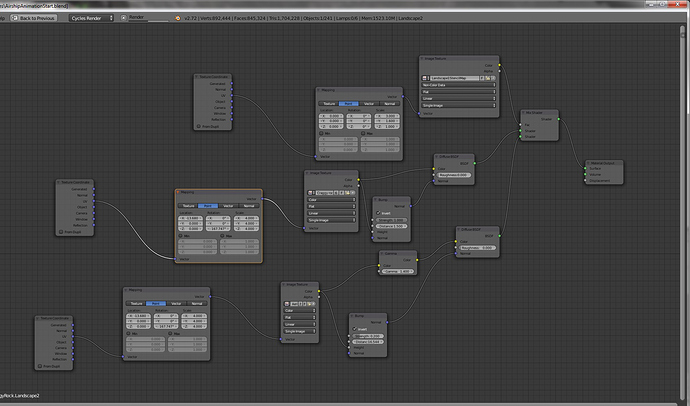This is the “latest render” ,bearing in mind that I am doing this slightly in retrospect, (I am not really this quick!).
I had to address several problems here, In that I am setting the scene for the various rides to follow.
The difficulties I encountered were as follows.
Firstly, up until now I have tried to use only my own models and textures, and so far in this respect, I have been largely successful.
However a previous post has shown that my figure modelling skills are somewhat basic up to this point. I looked at makehuman, but there was too much to learn there and my time is limited.
So my solution was to go looking for a model made by a pro so that I could study how it was constructed, and learn from that. and the one I eventually settled on was this one.
http://tf3dm.com/3d-model/jennifer-52289.html
As she is under a personal use license only, she will probably not make it into the finished movie, but the experience I gained was invaluable.
On a side note. I think that CGI is possibly a hobby pursued by predominately young men, (I know there are ladies out there but bear with me on this one) I did notice that there was a definite preponderance of " ideal figures" with essentially impossible attributes, and I found it quite hard to locate someone that actually looked like a human being, and even here, my wife recons she could do with a breast reduction. Though I replied (truthfully), that her somewhat noticeable assets in the clip, (not in the original model) were as a result of my somewhat inexpert weight painting, I don’t think she believed me.
What I did next was quite interesting though.
I got my very long suffering wife to pose for a front and side facial shot, then I took the mesh from the Jennifer model and adjusted it to her facial features, then I replaced the original textures with a texture map based on the photos I had taken, a change of clothes, and all of a sudden you have a completely new character. It is a little alarming to see someone who looks not completely unlike my other half peering out of the screen. When I have time, I will build a model from the ground up, (I feel much more confident about that now) but in the meantime this has proved a workable solution.
As far as the motion capture is concerned, I used two separate files of characters sitting down, as I am at the moment unable to edit these files to my satisfaction, I had to redesign the chairs to fit the characters. The rest is tight editing, and use of camera angles to get the best out of the shot. Also there is a close up of the screen that sets the shot up for the next part of the movie, which will show the user interface for selecting the rides. The big problem with motion capture is that it is hard to edit, (not impossible but I will leave that for another day). In all these 3 shots were about 2 weeks work, a lot of it down to feeling my way through all the new stuff I was learning.


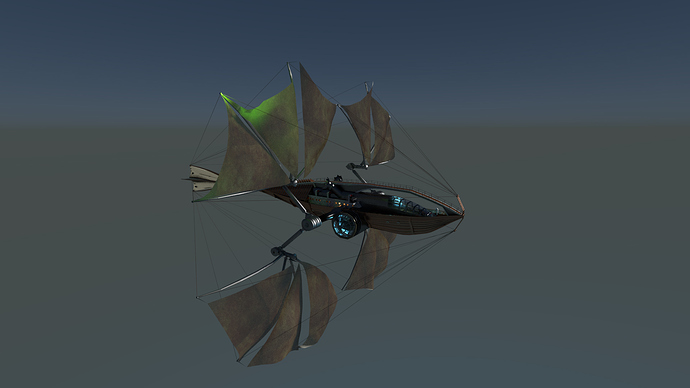
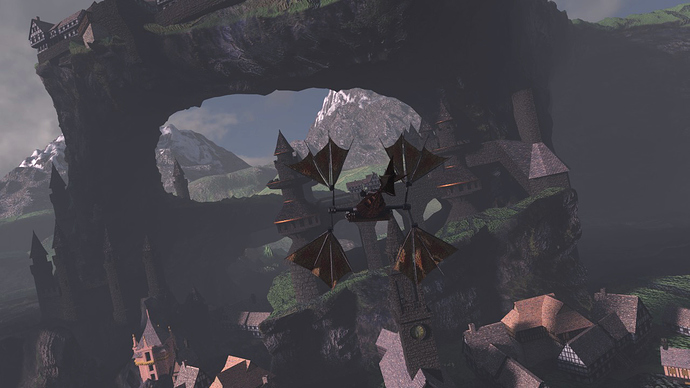
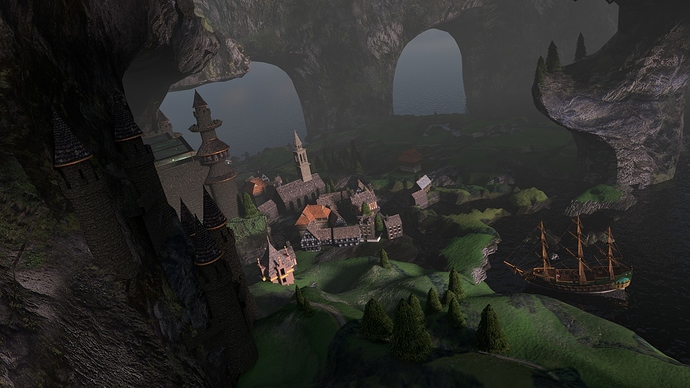
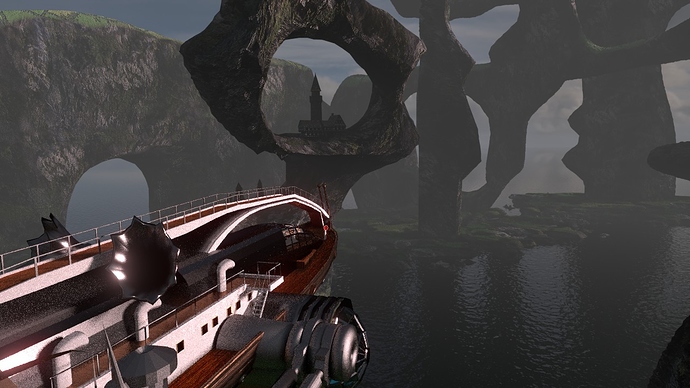
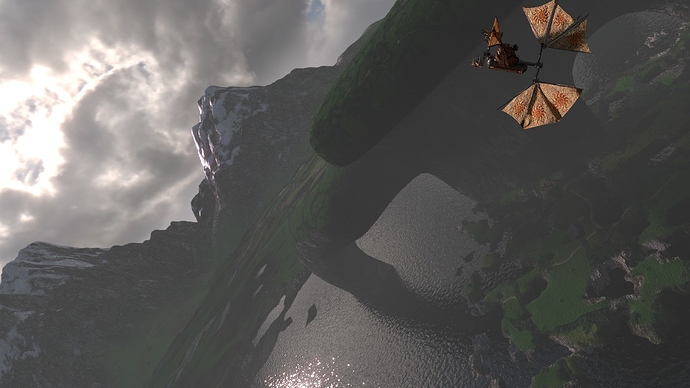

 Hope to see what next you’ll be doing!
Hope to see what next you’ll be doing!