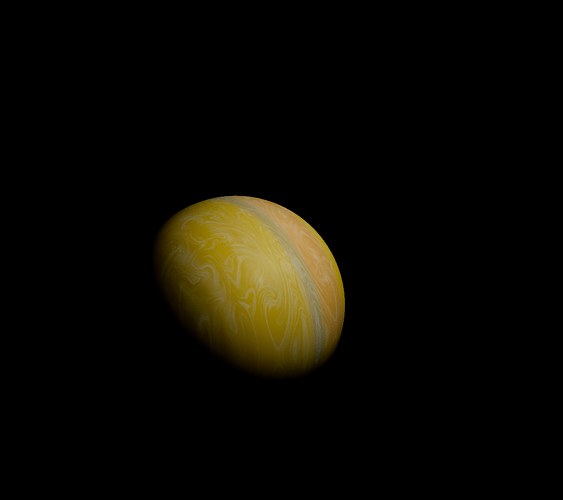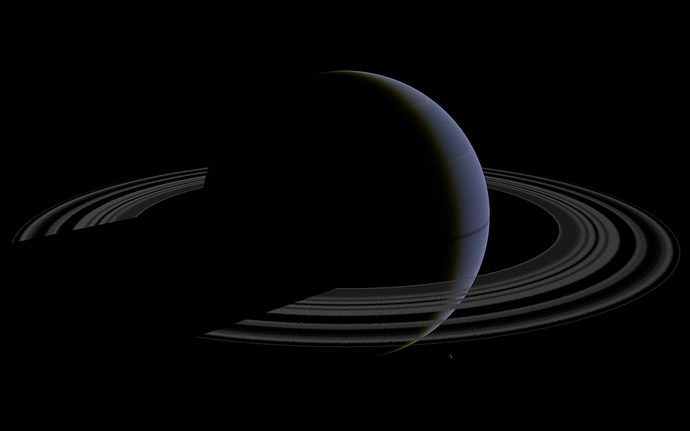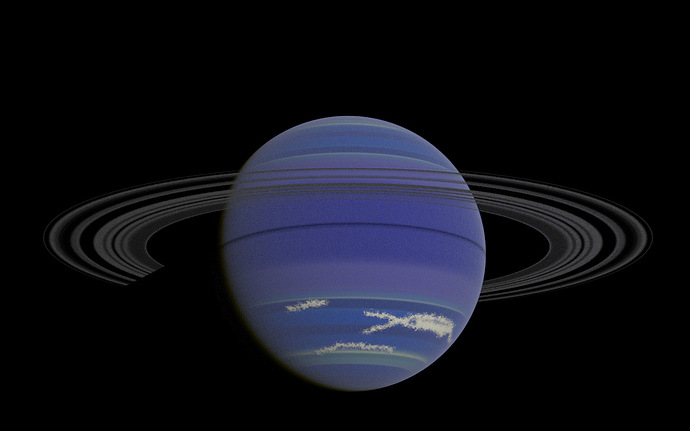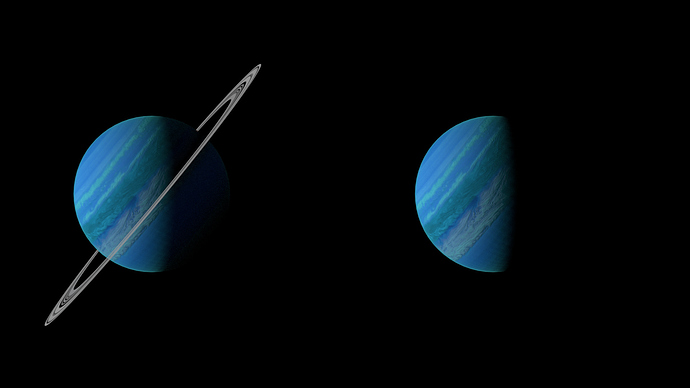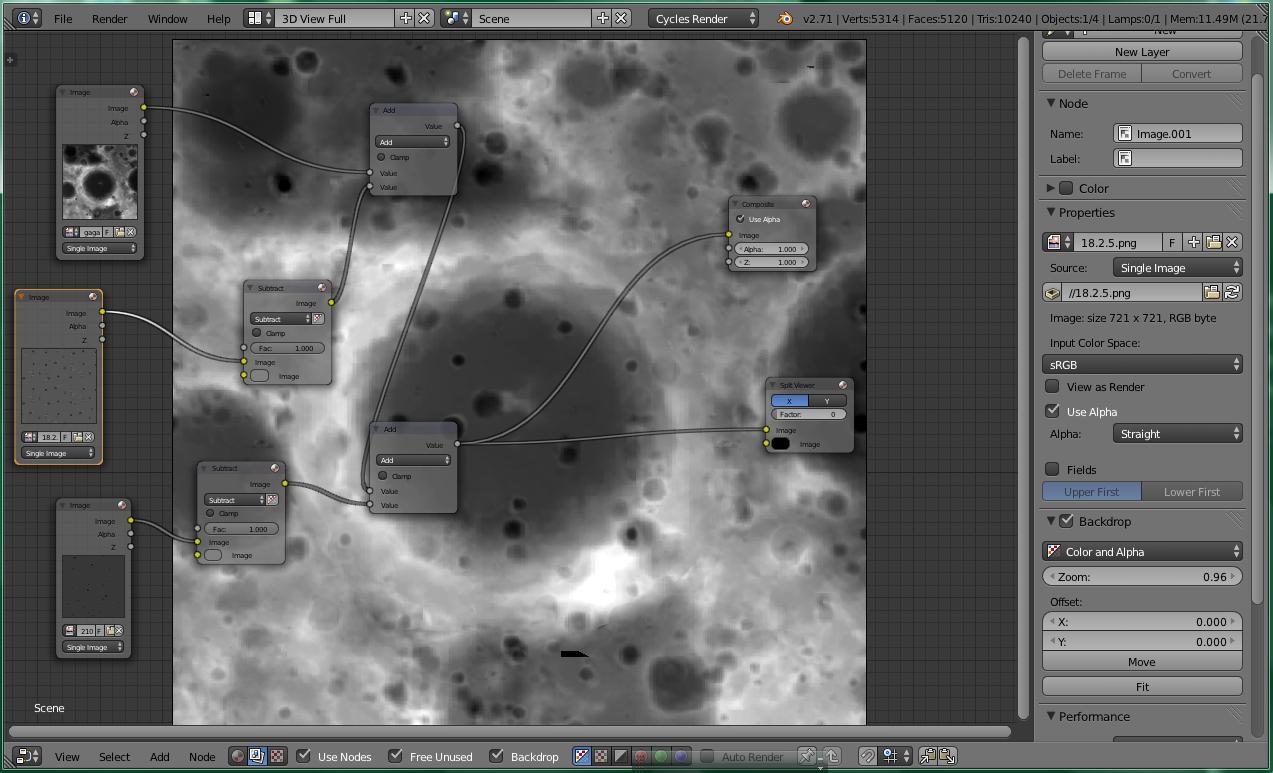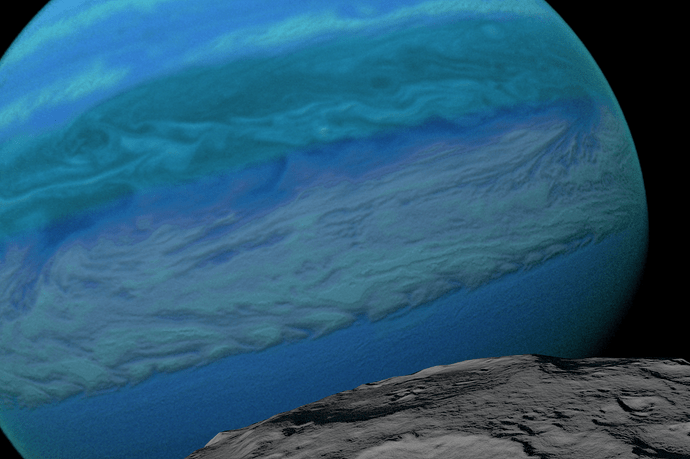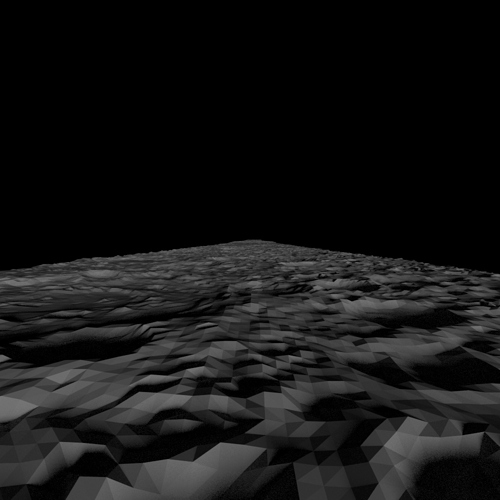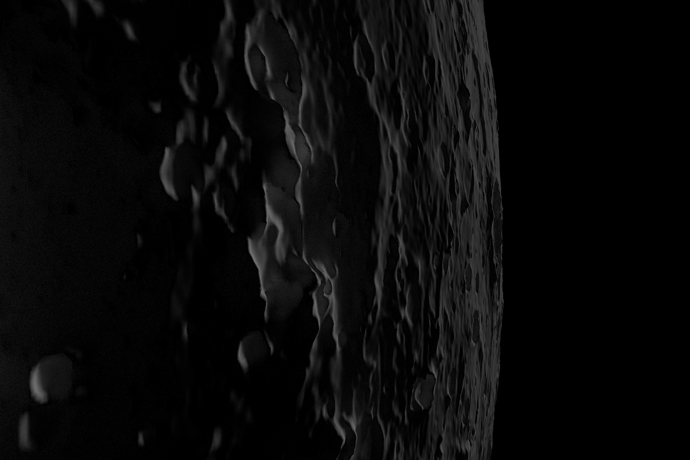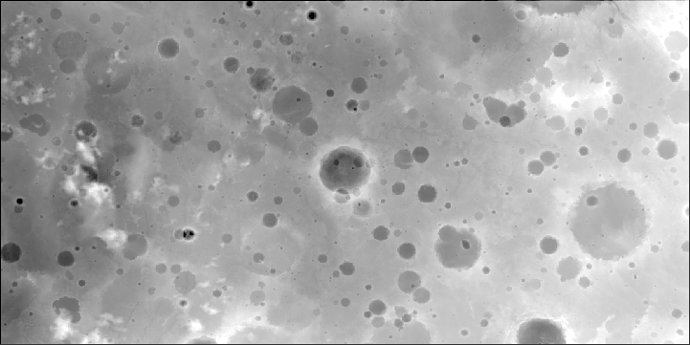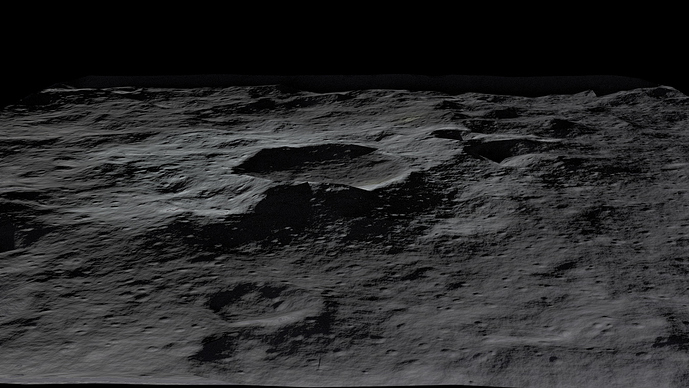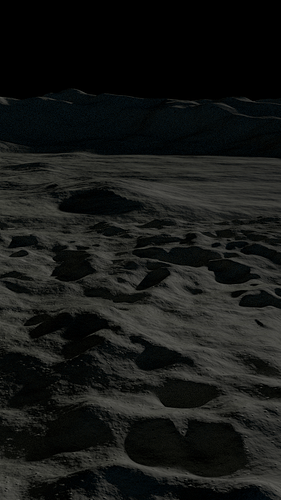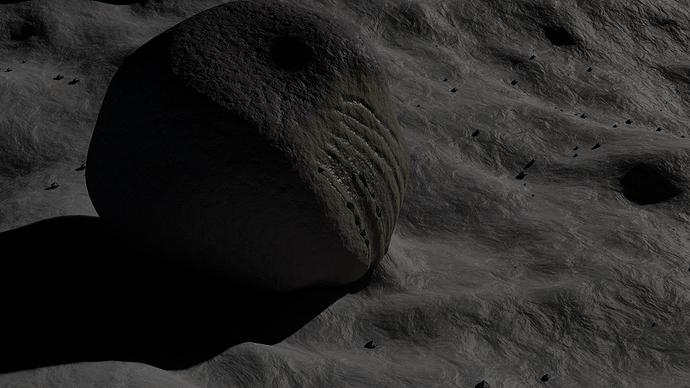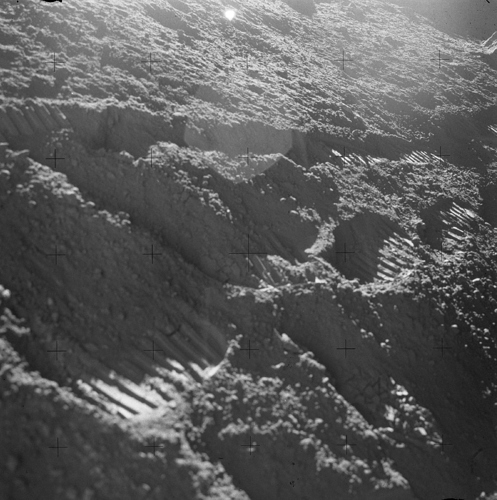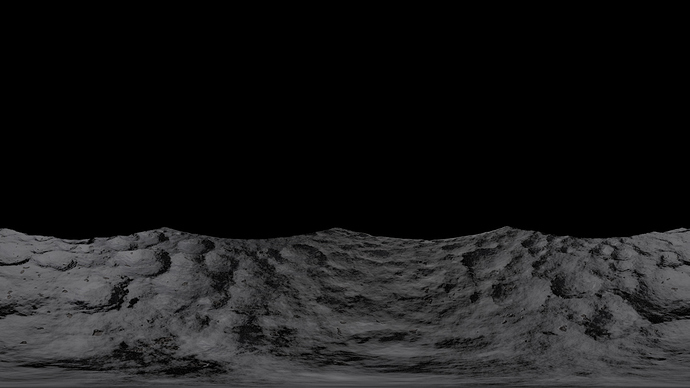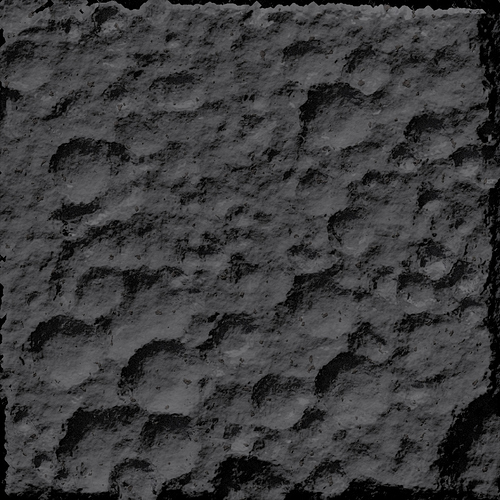From the first post I was planning to have something, such as a planet or another moon visible in the background. In one more recent post, I included a star, but at present, I think that a planet would give the option for better looking lighting in the scene (as we are not necessarily looking into the only major light source around).
Therefore I need to make a planet:
My very first 3D render. Before I realized you could move the camera.
I had started doing this part of the project before this thread began, and am thinking that now I shall work on this large scale scenery as a bit of a brake from the ongoing frustrations of the landscape portion. If you have any comments about either part of the project, I am by no means done with the crater and foreground work, and still am looking for advice on that area, as well as this one.
A gas planet with rings, taken earlier today. Probably, methane in the atmosphere gives the planet its blue colour, although it is primarily hydrogen by mass.
A bit later we had orbited to be over the planet’s day side. Here you can see some clouds, and more visible banding.
I made the above planet using some textures from GIMP, the standard three sphere planet approach, and a simple ring texture. There are some white clouds in the southern hemisphere, visible in the second image. The ring was a bit finicky, probably I should use a volumetric setup, rather than a translucent shader. That is, if I choose to go with such a visible ring at all.