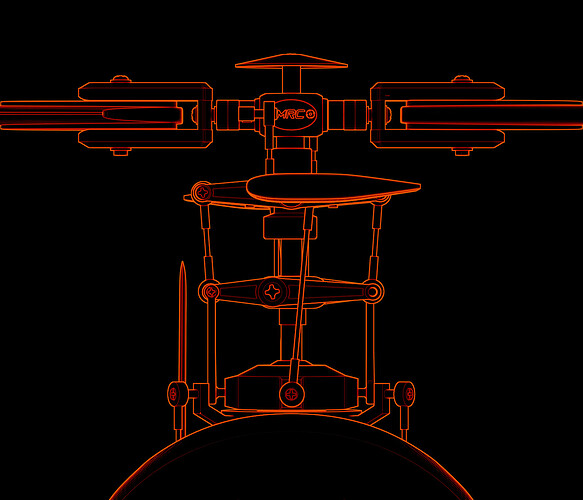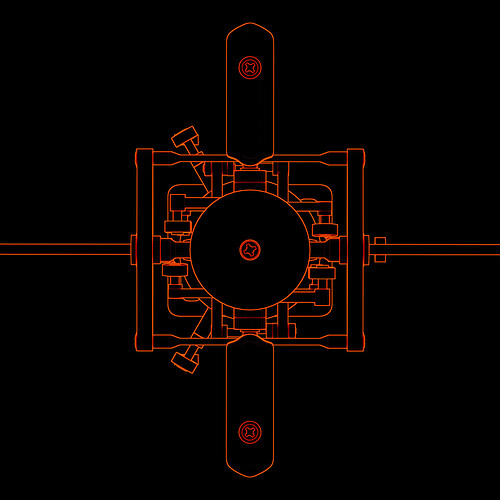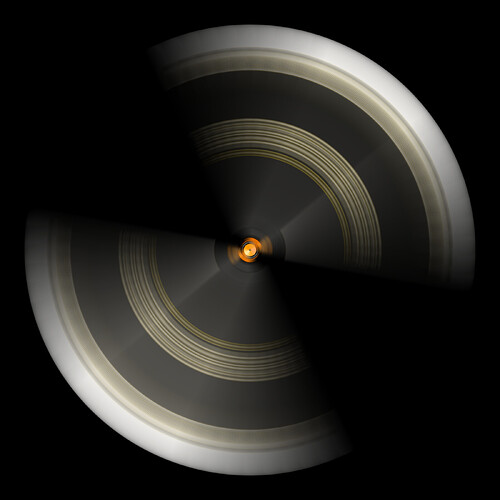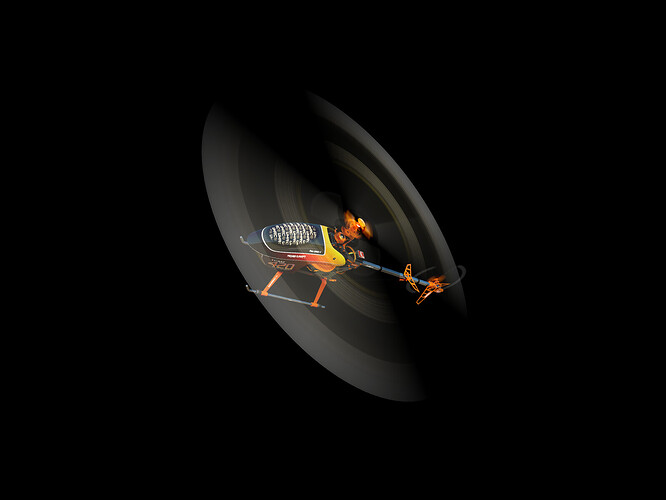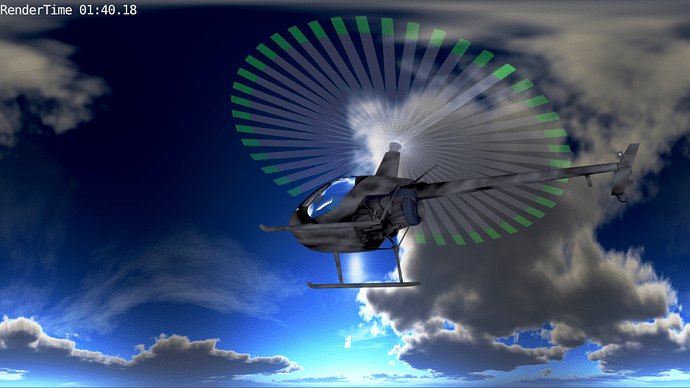Looks to be pretty easy… I just used the sample motion blur in BI… took about 15 sec to render this simple scene. Shutter angle is at default, but I would guess messing around with this would give some different results. Just set 2 z rotation keyframes, and picked a frame somewhere in the middle. Feel free to PM me if you have any questions… now please congratulate me… I did my first BI render 
Motion blur is looking nice. Maybe hang a GoPro and a paintball gun under it. 
@harleynut97: Thanks! I have been experimenting with exactly what you have there, going to render it today, I believe. I just finished doing my outdoor lighting on the helicopter, and I have each frame rendering at around 30 seconds, so it shouldn’t be too bad. I hope
it turns out, I really want this to look cool ![]() Oh! Congrats on your first BI render!
Oh! Congrats on your first BI render! ![]()
@Anthony C: Thanks! ![]() I want to do another one of these things with more bells and whistles, this was a great project to work on. I also have some blueprints that you mentioned, for the main rotor at least:
I want to do another one of these things with more bells and whistles, this was a great project to work on. I also have some blueprints that you mentioned, for the main rotor at least:
Nice use of Freestyle, Vicky! I like these blueprints!
Vicky after looking at your thread here it’s easy to see why helicopters are so labor intensive to maintain. And, your little RC model shares some of the same stress points that a Big Bird would have. Hell, they are trying to beat themselves to death by simply flying.
Harley, BI has two ways to get motion blur. The one you were pursuing looks the best but faster render times can be had by using nodes. You had the Shutter right, 0.5. But, 8 is a good place to start with the Samples. And, let me just say welcome to a pretty decent Scanline Renderer.
And, Vicky I had completely forgotten about the Node Motion Blur until I saw Harleys post. Sorry, I have nothing in the way of a tutorial. It’s been years since I visited that method. But, without a doubt Old Betsy would love it. For all we know she could have the Little Bird flying all over the place using that method. Maybe with render times around 4 to 5 minutes a frame or even less. And, some short scenes could be done with the regular Motion Blur of course. Animation is truly smoke and mirrors.
@gradyp: Thanks a bunch! Although it’s not Freestyle, it’s an Edge render ![]()
@theoldghost: Thank you! I think you mean Vector Blur? I had a look at it, but have yet to try anything with it. I do know one thing, Sampled Motion Blur is not going to work at all. I’ve tried and tried, but it’s not looking good at all. I’m going to check out some more things on Vector Blur, but it looks like that isn’t going to work either ![]() I have no desire whatsoever to animate this thing, I just want a still picture of it flying in the air, and if anyone has any suggestions, I’m all ears!
I have no desire whatsoever to animate this thing, I just want a still picture of it flying in the air, and if anyone has any suggestions, I’m all ears! ![]()
Reference pic for what I want:
I’m CLOSE to that, but not quite, and the regular motion blur is not blurry enough. I’ve done the tail in GIMP, so that’s finished, and I also used Sampled Motion Blur to blur the gears…it’s getting the blades/paddles, and main rotor assembly to gel together without looking stuttered. I’m going to revisit Blender’s blur once more tomorrow, and then I’ll probably have to GIMP this in some fashion or another. I have already blurred the blades and the paddles from the top in GIMP in preparation of adding it to a circle mesh, I just want to do it in Blender from any angle.
Blades:
I also noticed the blades were spinning the wrong way in Blender’s radial blur, so I set the rotation in the keyframes in the opposite direction, with the same result ![]()
Like I said, any help will be appreciated ![]()
I do know one thing, Sampled Motion Blur is not going to work at all. I’ve tried and tried, but it’s not looking good at all
Hey Vicky… Sorry to hear your not getting the results you hoped for. Tell us what specifically is bothering you about what your seeing, also curious to see what settings you are using.
I also saw this in the wiki
If Motion Blur is active, even if nothing is moving in the scene, Blender actually ‘jitters’ the camera a little between an ‘intermediate’ frame and the next. This implies that, even if Anti-Aliasing is off, the resulting images have nice Anti-Aliasing. MBLUR-obtained Anti-Aliasing is comparable to Anti-Aliasing of the same level, but is generally slower.
This is interesting since, for very complex scenes where a level 16 Anti-Aliasing does not give satisfactory results, better results can be obtained using both Anti-Aliasing and MBlur. This way you have as many samples per frame as you have ‘intermediate’ frames, effectively giving oversampling at levels 25, 64, 121, 256 if 5,8,11,16 samples are chosen, respectively.
If you feel your not getting enough motion blur, if haven’t already, as a test, try doubling your rotations on you last z rotation keyframe and see if it gets you closer, it’s possible they just are not turning fast enough to get the results you want.
Other things might be to change the settings on your camera, maybe some photography gurus here can make some recommendations on that.
EDIT … I doubled the rotations, changed shutter from .5 to 1.8
My bad… I just assumed Freestyle  Still looks great
Still looks great 
First of all, very nice model. I like how it’s very intricate and detailed in the motor. The final sky picture looks great, although it sure can use some helicopters or planes flying in the background (or kites)
I didn’t know you could do so much with materials in BI
As for motion blur, I’m sure there’s SOME way, I just couldn’t find the single button/setup for it. I suppose you can use compositor, use nodes, and change the alpha for each rotor you do, assuming you have multiple overlapping rotors…
EDIT:
I just found a way you can use motion blur in BI. You need to use BGE and use the Filter 2D actuator
@dancreator: Very kind of you to say, thank you!
The motion blur works in BI as it is, it was a matter of it not looking blurred enough, and I’d be willing to wager it would look the same in the BGE. It really came down to the fact that there is not enough samples(max is 32), so because my blades are painted, it was looking choppy. Maybe there is a solution, and maybe I’m missing something, who knows? ![]()
Anyway, this is what I have now, part Blender, part GIMP.
Main blades, paddles, and tail blades done in GIMP, mapped to circles in Blender, and rendered.
Main gear, Main rotor, tail rotor done with Blender’s motion blur
With environment:
Heck with it, I’m calling it here ![]() Many thanks to harleynut97 for the motion blur help, and to everyone else who offered assistance, you guys rock!
Many thanks to harleynut97 for the motion blur help, and to everyone else who offered assistance, you guys rock! ![]()
Vicky I don’t blame you for packing it in. I have thirteen times on this little project over two days. ![]() Harley was right on for an animation but evidently you wanted to see 360 degrees of rotation in one frame. And, that’s where the troubles began. Making the rotors show. Among other things I have tried making the damn rotor a Volume, compositing, Indirect Ltg. It has almost driven me to hard drink which in reality is only a short walk. And, the bottom line is I can’t do it either. Ah what the hell I’m taking the short walk to MO’s on the corner.
Harley was right on for an animation but evidently you wanted to see 360 degrees of rotation in one frame. And, that’s where the troubles began. Making the rotors show. Among other things I have tried making the damn rotor a Volume, compositing, Indirect Ltg. It has almost driven me to hard drink which in reality is only a short walk. And, the bottom line is I can’t do it either. Ah what the hell I’m taking the short walk to MO’s on the corner.
///
@theoldghost: I think the motion blur is fine for an animation, not so much for a still, at least in my case. I also searched high and low for a way to do this, and it quickly became apparent that hardly anyone has, except for a few who did it the way I ended up doing in the end. But, I really wanted Blender to do this. Craig Jones posted a Photoshop tutorial earlier in this thread, and it was a cool idea, but the guy only did the blades. I was going to do the whole thing in GIMP, but of course there’s the 3D-ness of it, and I would have had to add cylinders, etc. Your Blender example above is what I kept running in to, the staggering of the blades, which is limited by the 32 samples unfortunately. GIMP knocked it out of the park in my opinion, that’s exactly what I wanted, although WOW is that filter SLOW. 
I don’t blame you for going and getting some drinks, I know I went through quite a few in this process 
Thank you again for the help!
Hon, since this thread is read by many people let me just think out loud if you will. Nothing here that you don’t know. In my opinion BI does a excellent job of Motion Blur right out of the box. Harleys reference photograph looks like a two blade chopper. And, depending on the shutter speed the photographer used at the most you might have three/four blades for each one. ( The actual blade and several blurred ghost) And, as you know BI Motion Blur can do that very well. Usually I would think the photographer has to use 250sec or higher because of the distance dictating the lens and therefore the lens speed. It’s been awhile.
But, damn what you have is the Motion Blur scenario from Hell. Some guy has hovered that little bastard and a photographer was able to use a slow shudder speed with a fast lens. Giving us closer to what we would really see. Making most photographs of choppers bogus. Only saved by people will accept a photograph as reality without really questioning it. Shutter speed and distortion come to mind. Like you I can’t duplicate your reference photograph but this looks a little better. Enough where I’m thinking a node / Filter just might. However, like you I can’t seem to do it. I hope your holiday went well. Maybe my rambling helped someone but who the hell knows.
///
Really cool work!!
WOO HOO
Top row! 
congratulation vicky! well deserved with such a truely blender piece!!
Thanks Doris!  I’m so excited right now, I’m not used to being up there like you! LOL
I’m so excited right now, I’m not used to being up there like you! LOL 
Kudos Vicky!
Great work, Vicky, and congratulations on making it to the top row! I remember seeing many model aircraft like this when I was younger, but never got to fly one (I was more of an rc monster truck boy, anyway). You’ve done a terrific job with the details, from the screws to the servo arms. Quick moving motion blur like this is one of the hardest to deal with, but I think your results are perfectly sufficient. Well done.