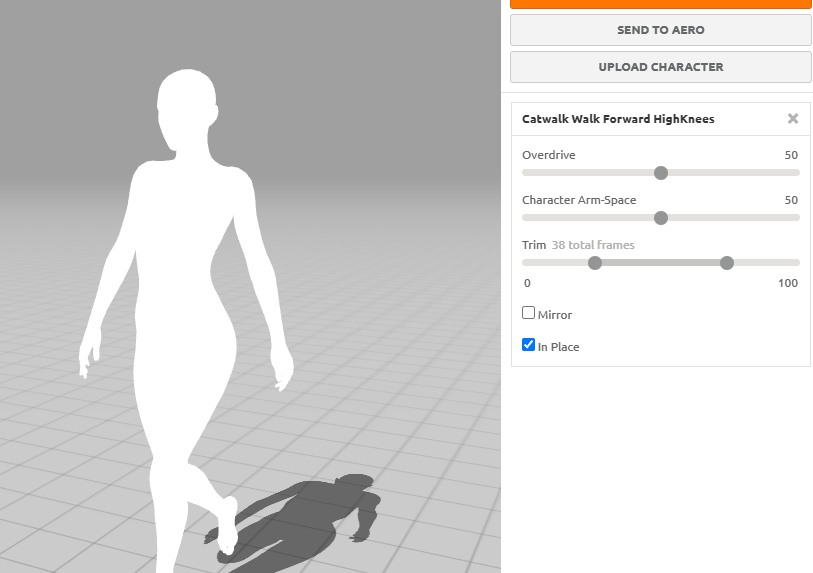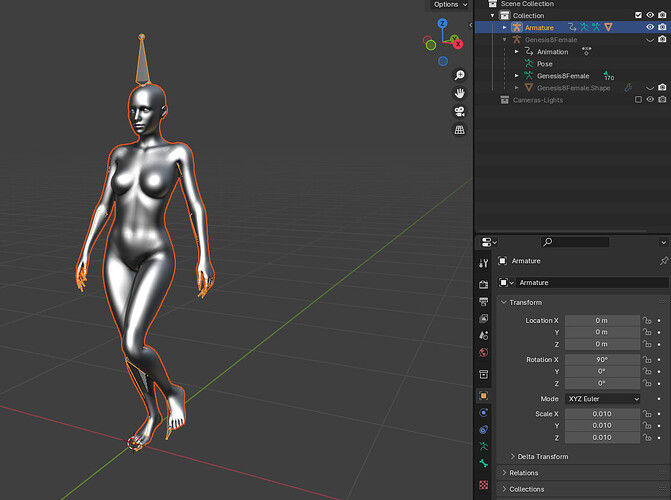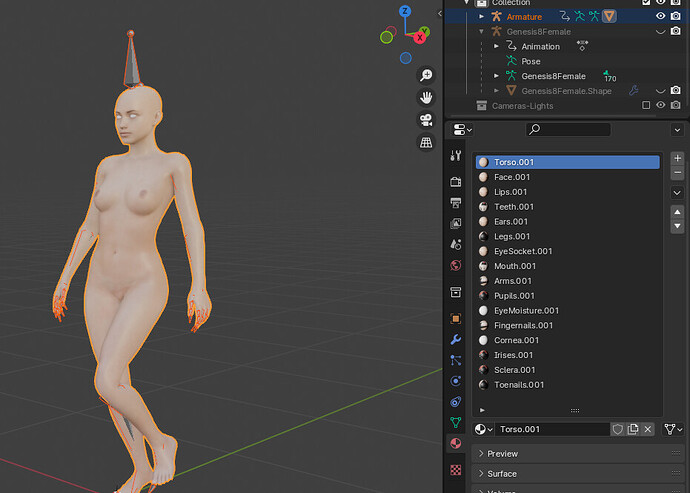Hi Everyone!
I am trying to create character animations using this pipeline: FaceGen artist>Daz 3D Studio>Diffeomorphic plugin>Blender>Mixamo>Blender
As of now, I have a good quality character and I have succeed uploading it to Mixamo and making animations. However, I ran into a problem in Mixamo, it didn’t let me upload. I researched and saw that this happens due to some nodes in shading tab having inputs in anything except Base color in Principled node.
I Decided to make copies of my meshes, along with materials (I have 3 meshes from Daz: main mesh, tear (eyes moisture) and eyelashes. I deleted all materials, keeping material slots (the main mesh has 14 material slots), planning to copy the duplicates of materials to the animated meshes when I export back my model.
Then I uploaded successfully and made my animation.
After exporting it back into Blender, I linked materials from duped meshes to the animated mesh from Mixamo, and all materials were put in their respective slots. However, all parts of the body have a face texture applied to them. (in this case, material that should be in slot 1 of the original model)
Applying required materials to other slots doesn’t work.
When exporting to FBX, I chose Path mode>copy. I tried twice, both with Embed textures option and without it, both yielding the same result.
I think it maybe has to do with some kind of texture mapping that was thrown off when I was exporting and importing back from Mixamo?
Also, the meshes when clicking the models in Edit mode look quite different. The animated one seems to have more polygons (it’s almost fully orange). Maybe that has to do with texture mappings, not sure.
I would greatly appreciate if some could point me the right direction to start solving this issue.