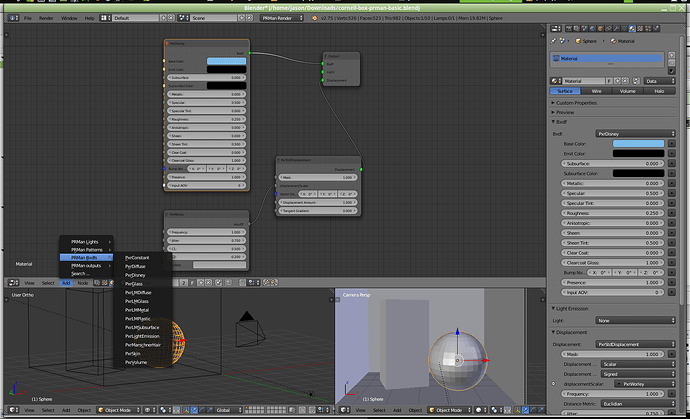The tool tips are really detailed, well worth hovering your mouse over and reading.
> Bernardo…playin’ around and found that the prman .env’s from their example folder do effect the model but I can’t get it to render as a background…yet…humm
which example file are you talking about? I got the cornell box scene from the first post’s image, and I get the PRman: exited error. I get everytime I use a scene which was not built from scratch…
The first tutorial was posted on the Renderman community site:
>Bernardo…two .env in the RendermanProServer 2.0>lib>textures…one “desert” and one" street"…??..I like the" exploring the possibilities" route…prob will Have to check the tut…but I did find if you hook a “constant and some procedurals” to the bxdf of the lamp output node using the StdEnvMapLight node…ya can make weird backgrounds…and more I’m sure…Haven’t tried to import …an recent Cycles file crashed Blender while changing materials…until I deleated all the nodes before changing to PRMan…don’t know if that was it but it worked.
thanks! I’m running the file RenderMan_test.blend , but it’s not rendering. I’m getting this in the info window.
Traceback (most recent call last): File “/Applications/Blender 2.75/Blender 2.75.app/Contents/Resources/2.75/scripts/startup/bl_ui/space_node.py”, line 101, in draw
layout.prop(snode_id.render, “use_free_unused_nodes”, text=“Free Unused”)
AttributeError: ‘Material’ object has no attribute ‘render’
location: <unknown location>:-1
PRMan: Exited
Any thoughts? 2.75 mac pro

I think the universe is trying to send me a message “uninstall, give up and find another use of your time”. Is any one else experiencing this. I install renderman and every thing is fine and smooth and I can render, I switch off my pc come back the next day and I am greated by this charming message. This happened to me with PRMan 19 last week when I did some command line renders and now with PRMan 20 with the add on.
Very cool!
tyrant monkey
I’m feeling like you. I don’t have your error but I can’t start addon.
I’ve this error
Traceback (most recent call last):
File “C:\blender-2.75a-windows64\2.75\scripts\modules\addon_utils.py”, line 32
4, in enable mod = import(module_name)
File “C:\blender-2.75a-windows64\2.75\scripts\addons\PRMan-for-Blender-master_init_.py”, line 39, in <module>
from . import engine
File “C:\blender-2.75a-windows64\2.75\scripts\addons\PRMan-for-Blender-master\engine.py”, line 39, in <module>
from .util import bpy_newer_257
File “C:\blender-2.75a-windows64\2.75\scripts\addons\PRMan-for-Blender-master\util.py”, line 33, in <module>
from extensions_framework import util as efutil
File “C:\Users\XXXXXXX\AppData\Roaming\Blender Foundation\Blender\2.75\scripts\addons\extensions_framework_init_.py”, line 31, in <module>
from …extensions_framework.ui import EF_OT_msg
ValueError: attempted relative import beyond top-level package
I’ve followed the tutorial.
I’ve downloaded from Github, the zip file. Opened and extracted the folder inside the zip and copied inside “C:\blender-2.75a-windows64\2.75\scripts\addons” folder.
But it doesn’t work.
For people that are using it with windows, how did you do to activate the addon?
Thanks in advance
You don’t need to use “it”, just change the display driver setting in the render tab. I have it set to “Automatic”, that allows the plugin to display the rendered image within Blender.
Attachments
I followed the tutorial and found 2 pngs it outputted, one was almost totally black. The other was a big white or transparant image like an alpha. The other was a big IFF file which i cant open. 
My version does not have ‘automatic’ as an option… Only IT, PNG, TIFF or OPEN EXR. ![]()
You don’t need to unzip the file, I just download the zip, go to the Add-ons in User Preferences, select “install from file” and load the zip. Worked for me, although I use Linux so YMMV.
Previously, nobody went near Renderman as it was very complex and time consuming to set up. Having a free plug in is great, but do you still need to be a PRMan Guru and have UNIX installed to make materials and play around with RIB files?
Mine is the same way on Ubuntu but renders with TIFF.
It looks like the plugin works differently between Windows and Linux? Have you tried any of the other options and see if an image goes to the UV/Image Editor?
It doesn’t appear to be very complex, very similar to the Octane plugin, or Cycles. It uses nodes so very cool:
Attachments
I was using a previous version of the plugin, now that I have upgraded it, I too don’t have the “Automatic” selection for the display driver. “Tiff” does work for me like the previous “Automatic” setting.
I’ve tried but it does the same… ![]()
I’ll wait for another update…