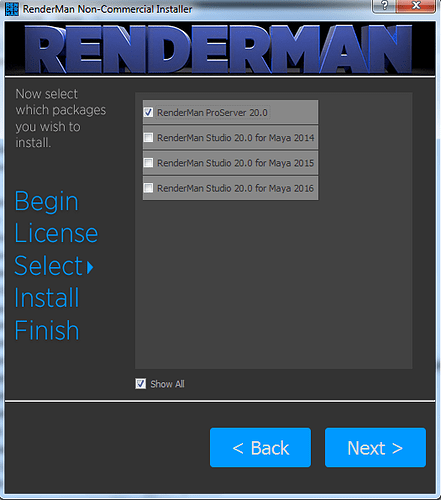Ah Ha! That must be it! The PRMANTREE environment variable is set to the root of my renderman pro server directory. But sure enough, IT is inside the renderman studio directory.
Thank You !!!  Joy pushing the buttons and twisting knobs at the moment, definitely.
Joy pushing the buttons and twisting knobs at the moment, definitely. 
Linux 64bit Debian GNU/Linux 8 (jessie)
Blender-2.75a
from console:
echo $PATH
/usr/local/bin:/usr/bin:/bin:/usr/local/games:/usr/games:/opt/pixar/RenderManProServer-20.0/bin
echo $RMANTREE
/opt/pixar/RenderManProServer-20.0
At first tested prman without Blender with some test file
prman some-test.rib
And then Blender, but started from the same console, where variables where tested.
PRMan: Done Rendering. 
You’re right, with simple scenes there’s not much difference between them, I’m downloading some of the scenes they have in the tutorials section to make a cycles version of each one, and see how it compares then ![]()
Here’s the blend file @ez-set. I changed the sculpt because it was too heavy
Renderman_test
Can you bake renders with this? lightmaps etc?
Oh and just a heads up, that plugin doesn’t work with 32 Bit systems
What’s this mysterious plugin/exporter people keep mentioning? I cant find it in the add-ons section or anything…?
@Sono
Look at the main body of the thread, you’ll find it
Sorry, yes, and it works. Im trying some very simple renders with the different integrator, but all seem to have very poor cpu utilization relative to blender. Maybe 75%.
Got it working with ubuntu and 2.75a
Ok I got it working!  Very cool. On Linux you need to set the RMANTREE environment variable to point to the installation directory (/opt/pixar/…). Also you need to set the Display Driver to “Automatic” or it will just error out on you (the program “it” needs to be installed and in the path).
Very cool. On Linux you need to set the RMANTREE environment variable to point to the installation directory (/opt/pixar/…). Also you need to set the Display Driver to “Automatic” or it will just error out on you (the program “it” needs to be installed and in the path).
Looks like the plugin is getting a lot of love, there have been changes just today even.
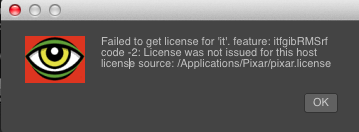
Anyone know what to do?
According to the Rman devs you don’t need it, just change to a different display driver.
how do you do that on a macbook air?
Sorry, you don’t need to change the drivers on your system, just the display driver in the Blender plugin. Look towards the bottom of the render settings tab. I have it set to “automatic” and it works great.
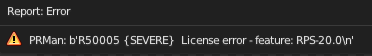
but i get this still
Albertofx have you checked that your environment variables have been setup. I don’t use OS X but there is a guide on the Pixar site for setting things up with Windows, Linux, OS X.
I need to sit down and do some serious reading and video watching, I did manage a few renders here and there but nothing taxing or too complex. The add-on has so many settings that it will make your mind spin. I have a renderman book that I brought a long time ago but sadly it is from the pre global illumination days I was using it with Aqsis at the time so it really didn’t bother me.
You need to copy the new license file over to where it lives. On Linux it’s in the /opt/pixar directory, I don’t know where it lives on osX. The installer creates it in the install directory. Sorry I don’t remember exactly where. I had the same error and that fixed it.
Do you guys know what kind of texture to use for environment lighting? I tried hdr, jpeg or even TDL (the format we use for 3delight) but everytime it return an error saying it failed to create the environment or something like that. I am using an environment light
EDIT: weird… I tried to download julperado’s scene and I get the “exit” error. With a scene from scratch no problems.
Looks like the gamma is incorrect in the left image