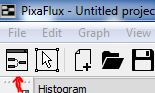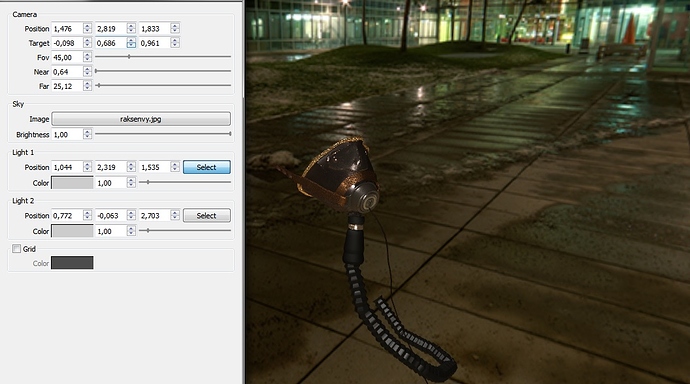PixaFlux is an image editor with 3D texture compositing tools. Not everyone would open Blender to edit images. For example, I tested 2 or 3 video editors before learning that Blender has its own video editor.
Thanks, yeah, I have QtCreator. I’ll give a try again when I finish my current milestones.
Hello,
We have just uploaded a new PixaFlux Beta Version (2016-02-14) with many new features:
- Create nodes with right click in the graph viewport.
- Create nodes just clicking the nodes menu icons.
- Zoom Frame in Model Viewport.
A few bug fixes:
- Blend Normal and Mix Normal enlarge output image to include all inputs.
- Fixes a bug with the logging system.
We have also uploaded three new video tutorials to YouTube.
Special thanks to jpb06, Zenitor and myclay for suggesting new features!
At least on Vista the setup seems to hang on the MS Runtime installation: be veeeeeery patient and wait, you will be rewarded.
Normal map creation and management… wow!!! by itself, worth the price tag :evilgrin:.
Thank you jpb06!
Yes, the visual studio runtime take a long time to install. I’ve read there are ways to check if it is installed, but it has never worked from the PixaFlux installer.
The tool looks very amsome !
PixaFlux can support TGA ? So we can output it to engine, Unity,U4 etc ? May be PixaFlux can support more File formats. Now, i find it only support PNG, JPEG , TIFF and i can not load Hdr image into Model View.
For exampe :Graph can have many writers for albedo, metalic, roughness, normal ,out put to our project folder, when we finish change, click write, every map will update, and engine can also update the maps.
For Create normal map , i am not sure if PixaFlux can support to change bevel size just like ndo.
Also we can some nodes to create cavity map , ao map , heigh map
For Example:
normal to cavity
normal to AO
normal to Heigh
normalize normal map
It willbe very good if PixaFlux can add some nodes to support PBR workflow !
For Example:
sRGB to Linear
Linear to sRGB
Color to Mask(so we have only one mask image)
RemoveShading(For albedo)
Tiling image
PixaFlux can support both metalic-roughness and spec-glossness? May be we can have a node to do it for us
I hope PixaFlux can support zoom in, zoom out in Graph using mouse, maybe middle mouse? Also PixaFlux can allow us to add comments and copy and past nodes in graph?
PixaFlux can have own theme just like krita , black-gray style ?
Now i try to put it to my workflow. I realy like this tool .
Good Job and sorry for my poor english !
Cheer!
Wow… lots of suggestions Wuren… That’s fantastic, thank you!
Support more file type:
Absolutely! I will add TGA read and write, and I will study HDR. I know the library I use for bitmap I/O supports it, but I’m not sure what I need to fix on the engine to support its ranges.
I don’t know how nDo does bevel sizes… Maybe if you send me some images explaining what you mean, I can work it out.
Normal to AO - Height - Cavity… Yes, this looks doable. I’ll think about it.
Normalize Normal: The normal image type is always normalized. If you resize it, rotate it, or flip it, the normals are transformed the same way and normalized. So, anything after a To Normal map will be normalized and ready to be written to disk!
sRGB to Linear to sRGB… I’ll have to study about this one… I guess I need some profiles!
Color to Mask. Have you tried the Mask node? It transfer an image to the alpha channel of another image. Or the Join Channels node can be used for this too… Please give it a try and let me know if this is what you need…
Remove shading… This one sounds more complicated for now! I’ll keep it in mind!
Tiling Image: Take a look to the Layout > Linear Array node. It creates tiled images.
Specular-Glossiness… Yes, I think I can add this to the Model Node and the PBR shaders! It will probably come after the next release.
Graph Zoom In - Zoom Out: Yeah, good idea! I’ll work on it.
Copy Paste nodes: Good idea! I’ll work on it.
Comments: Every node has a Name and Description section. If you fill out these fields, you’ll get a tooltip when you hover over the mouse on the graph viewport!
Black-Gray style: Yeah, that would be cool… I’ll look what I can do with Qt!
Thank you again man! I Really appreciate your comments!
great to see the right click search function. :yes:
to get a node in that search function, it would be a bit more user friendly to only have to click once on it,
I initially thought pixaflux would hang which it didn´t - was a confusing experience.
meshes look after import rotated, means more work to rotate it for pixaflux…
Is changing of the mesh axis from Y-up to Z-up within the Model Node possible?
-A checkbox or something like that would be enough -
I would love to be able to get in the reader access to the different RGBA/BW channels of the imported images.
would save memory to load combined textures instead of a couple separate ones for each PBR slot.
within the Model Viewport;
could the right click in the upper left corner please get changed to pressing the spacebar?- discoverability would highly increase for the user.
for the sky; an option to use a simple color as the background -a neutral grey would be best to better see the colours on the meshes.
Blur Option for the sky image.
Model Viewport settings preferably not in a new window but on the side of the model Viewer window-
the user usually starts to panic when new windows open. 
This is an awesome tool. It needs to have baking now 
Any way to get some photoshop support? Eg. Import psd (maybe have an option to have each layer be a reader or something of the like) and import brushes from photoshop? Sorry if I missed it in the features page, only glimpsed through everything.
Also have some ideas to steal: https://thebloomapp.com/features/
Thanks for all your comments and suggestions!
wuren:
I can add the Gamma node, and the Linear-sRGB sRGB-Linear nodes, but what I still don’t understand is where in the workflow would you add these nodes? Do you save your images with the gamma corrected? Or is it just to be added before displaying it in the model viewport?
Awesome Bump looks like a great tool. I will definitely add more nodes with useful filters, but the workflow would be something users create with a node graph.
All other suggestions are really good and I’ll start adding them as soon as I finish my current milestone.
myclay:
Y-Up to Z-Up! Yes, I’ll definitely add this!
About the spacebar as hotkey: I use Qt for the user interface, and Qt uses the spacebar as hotkey to press the default button in a window with focus. Not long ago the spacebar was the hotkey to set nodes as active, but I had to change it to A and D because of the buttons issue, which is processed at the very top level in Qt.
Color for the sky! Great idea… I’ll try to add this after my current milestone!
Model Viewport settings as a side panel… It’s a good idea, I’ll investigate!
RealityFox:
Import PSD. Yes, this would be very useful. I’ll investigate what can be done with FreeImage and the PSD format.
Import Brushes. Yes! Great idea.
Thank you guys!
If we’re going to be adding some photoshop brushes, I think a far off request for me anyway would be to have a similar brush system to how Clip Studio works. I really like how crisp you can get edges when the brushes have an option to blend at the same time. It’s a bit hard to explain but you can download their demo and play around with them: http://www.clipstudio.net/en/
I think a similar brush system would work well. It’s simple yet effective. My only thing I think I would like to add is a palette knife tool like what Corel Painter has and a colour jitter system.
These are probably far off updates but it would make having hand painted textures on models probably easier/better.
Hi pixaeiro
For Gamma node, and the Linear-sRGB sRGB-Linear nodes in work flow !
We will meet many game engine public or in house in daily work, some engine (U4) can convert gloss/roughness map color space from sRGB to Linear for you if you click the option true, but some engine can not do it for you, you should to it by yourself. If not, the gloss or roughness map in sRGB looks right but in Linear will looks lighter than sRGB. So we need this to make maps look correct.
So glad to see this kind of response!
I definitely second wuren’s comments regarding Normal to AO, Cavity, etc! ![]()
Aidy.
Is it available for Windows 7 32 bit? Ive downloaded the latest version of the software but when i tried to run it it says it only for Windows 7 64 Bit. 
Hello,
We have just uploaded a new PixaFlux Beta Version (2016-04-05) with many new features.
In this release we provide more PBR texture composition tools to simulate manipulating real world elements, keeping all PBR textures in sync:

New Nodes:
Stretch Node with multiple one to one input - output.
New Node Features:
Color Range node with multiple outputs.
Mix Node with Minimum, Maximum and Multiply mix methods.
External Node with multi output support.
Transform Node with multiple one to one input - output.
Resize Node with multiple one to one input - output.
Linear Array Node with multiple one to one input - output.
Reframe Node with multiple one to one input - output
Tech:
Read and Write support for TGA images.
User Interface:
Drag and Drop OBJ files into the Node Graph viewport.
Double click connections to set Active and Display node.
Node Graph Frames.
Thank you guys for your comments and feedback. For the next release I will add more of the features you have suggested.
Pixaflux look great but unfortunately it can’t be use with my resolution of 2560*1440 because everything is too small/broken.
Is it possible to have a option to adjust the size of the interface or a least have a double virtual pixel mode?
Hello gritche, thank you for testing PixaFlux.
I have been reading about screen resolution, DPI and font sizes in Qt to understand the problem, but unfortunately I don’t have a high display monitor to test or see what is happening.
Could you please send me a private message with a screen shot of the user interface.
I will also add some log messages to the next release to see what settings Qt is using on such high display monitors.
Thank you for reporting this issue!
Hi @pixaeiro
Model Viewport support " mikktspace" tangent space normal map?
It looks like it can not display normalmap correct if model that has mirror UV!
External Node is good . It can support expose input slots ?
So i can create many Prests(External Node), reuse it in many projects!
I hope i can zoom in or zoom out in graph view !
Hi @pixaeiro
I need some help !
How can I reset the UI ? The graph view now in a new window not docked in the UI by mymistake operation !
Hello wuren,
To dock again the node graph viewport into the main window click the Graph Window button in the toolbar. This is the first button in the toolbar:
I don’t know much about the mikk tangent space, so most probably it’s not implemented in PixaFlux. I will investigate after I finish my current milestones.
Not for the moment, but that request is pretty much on the top of the list of things to do… I will start working on this as soon as I finish the current milestone!
Thank you!
Attachments