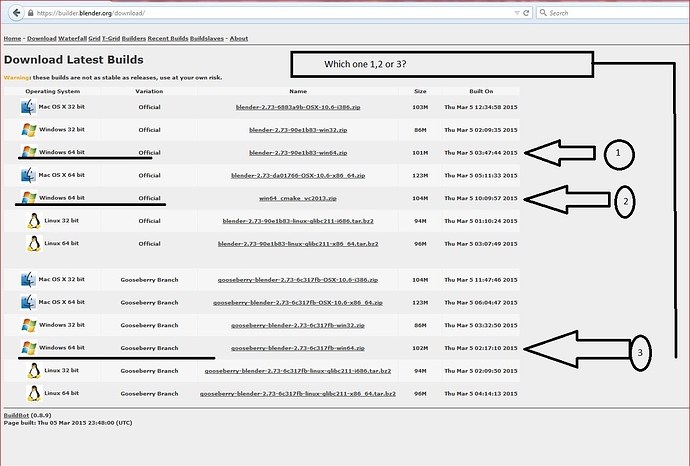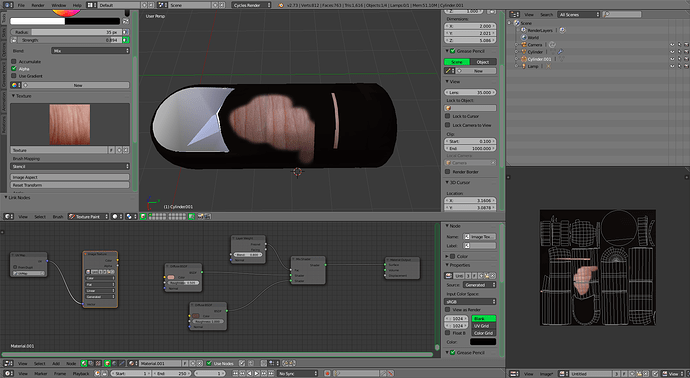Eppo went to get the version you told me to, but which one? There are 3? So I can follow your steps please.
You need to understand how all the painting tools work in the brush system, not the difference between Cycles and Internal with GLSL… you are looking to paint with a texture from view as tiled? The set up a Texture Brush naming that image, and in the Tool panel under Texture, set the brush to follow Tiled (default behavior, actually) and start painting from view. To see the image better, you can go to the Options tab and turn up the alpha for Texture.
The whoel bit about adding an image to paint on is pretty simple in 2.73a, as well as anything after that - it prompts you for UV if you don’t already have it, and it prompts you to add an image to paint on if you don’t have that. That video you mention only applies if you are still using that version - the paint tools were ramped up after that video was made.
The only thing about painting in Cycle sis you have to add an image node mentioning the image you want to paint on in the node window for that material - doesn’t even have to be plugged into your shader if you are in texture paint mode 
Forgot to mention that you can set that Brush Texture to Stencil, and then place it in view where you want to paint onto your image texture.
I check GB (3) branch regularly… Not sure if UI wise there are a lot of differences between the ones you have circled.
Zero Brush is not a different program. It’s an addon for Blender.
Has Zerobrush been updated for 2.73?
There’s a lot of web page updates however what was available as a ZeroBrush_Lite.py kills buildbot 2.73 built on Jan. in an instant.
From what I read, a lot of the functionality from Zerobrush was what the new features in 2.73 brought - so there might be conflicts there.
Thanks for spinning me further LOL!
Craig please make a video in 2.73+ creating a texture brush, painting an object in cycles.
For some reason I am not getting anything but UV assign when I unwrap, be it stencil mode or whatever. I want to lightly apply and feather a texture onto my object. (as one would do with an airbrush)
I would expect it not to be more than a 2 minute video max. I bet you would get some ytube hits as the ones out there are showing BR and or 2.68 to paint with and are way to long when it could be short and sweet. Your painting series comes up but is a 5 part series!
Eppo so #3 then.
Safetyman thanks for the heads up on an add to Blender not a stand alone. I am very weary of downloading and trying software. BTW did you guys see this?
https://www.unrealengine.com/unreal-engine-4 (Don’t be haten)
I will when I get home - expect something in about 3 hours or so since I have to still finish the workday, then travel an hour and a half. I am sure it will make sense after that.
Here you go
Did you get anywhere with this?
I am downloading now thank you, appreciate it Craig. I will let you know how it goes…Thanks again
Great Tut Craig thanks +G and left meta comment on your page. Again appreciate the time to put that together. I was missing a couple steps that you pointed out. The Unwrap of “smart” the saving the file to then assign it to the Node, a map for it. Being able to see it better via paint Fill. Just a few things that were overlooked in others vids…Thanks again.
Cool, glad to know it helped. I set out and put a few other things on video, but I need to go back and work on audio editing instead of just recording and uploading.
I’m using Zero Brush with 2.73a with no problems. However, I believe I have the full version since I downloaded it the day it came out, so I don’t know if the Lite version has any conflicts. Either way, it doesn’t hurt to at least give it a try since it’s free.
Just in case anyone runs into ZeroBrush_Lite addon crashing 2.73 - i’ve found the culprit and cleared some paid version’s leftovers. Feel free to PM me if you feel like trying it.
Hey Craig,
I am back on the horse here… Been laboring on other stuff and not to keen on yet another rabbit hole of discovery. Anyhow I am stuck at a point in your tut you made. BTW thanks again. When I go to paint I do not get the air brush effect you get, with mine I click on a spot and begins to paint either the whole thing or a a huge strip of it…? Here is the blend file http://www.pasteall.org/blend/35258
maybe you can help me find where I went wrong please?
Thanks for any direction on this.
You need to set your brush texture to Stencil under the Brush Mapping. You need to use Smart Unwrap on the thumb Cylinder.001 to get the uv’s non-overlapping. You need to have the UV Map node and Image Texture node present and active in the node window there like in my screen grab. I suggest painting in Solid draw mode first to get some paint down and to be able to see it quickly, then swap to material after you plug the texture into a socket.
I think in your screen shot, your uvs are overlapping and getting you nowhere with your paint.
Thanks Craig, I was able to get it done via a plain cube and following exactly your tut. But when I tried to add it to my model…Well I am sure you saw it. I did Smart UV unwrap and had a 003 island. Blender can be so temper mental sometimes… I will go check your suggestions and let you know how it went. Thanks agian.