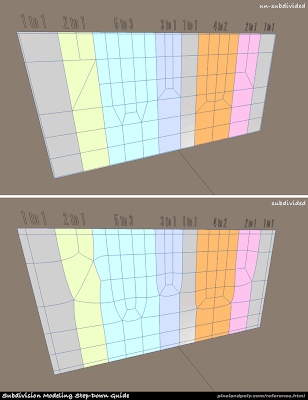Wow, Guys, thanks for so many suggestions. I took them and interpreted them as you’ll see below.
@Harleynut, here you find the springs on the handle, that was a really funny idea 
@dns_di, thanks for stopping by. No bottom is another good idea. And that would make it unusable without doubt. But it would also be hard to show, but I took your idea as starting point and added holes near the bottom. I hope you’ll accept that also 
@Monk, from the plethora of your ideas I took a variation of the barbed wire. I was tempted to make the glowing handle, but actually this inspired me to do the battery and the wires.
Please regard this more or less as an elaborated kind of blocking out the composition for now. I’ll have to fix some things and maybe I’ll have to do some sculpting also. At the moment all gadgets that you see are modelled, not sculpted.
I’m not sure, how to do the materials and the textures. The cup will have some vintage flower decor. That’s sure. But I like the porcelain look - even on the barbed wires. So I’m not sure if I change that to metal. The springs can’t remain porcelain, that’s sure also. Maybe gold.
@Ghost, thank you for your kind compliment on my modelling. And because you asked, please allow me go a little deeper.
I’m using Blender a little more than two years now. I started in late 2011, it must have been November. I struggled a lot with it in the beginning. Nothing worked and even when I followed a tutorial I wasn’t able to reproduce it. But at the same time it was fascination and I also had little successes. So it became a passion.
The time that I started modelling seriously was nearly the time that I joined BA. And at least it was the start of the unspecified vehicle when modelling became more important. A big breakthrough was, when I learned how to add more geography to a restricted area. Before that I used a huge amount of edge loops to produce something like that - if at all.
And I must say that modelling means fun to me. I love creating things that haven’t been there before and then become a body and a material and a texture and that are getting more and more “real”.
But now enough from me! What do you guys think about this last piece? Any further additions needed to make it needless ?