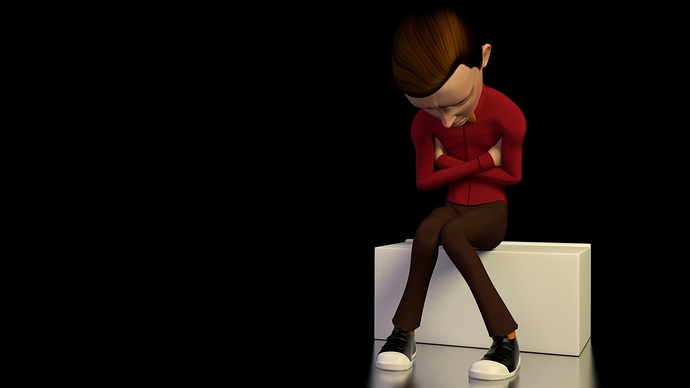Thanks guys!
This Friday my band “The Fergies” is releasing our lyric video for “Clumsy” AND it’ll be available on iTunes!
The lyric video is all made in Blender
Coming Soon!
http://www.youtube.com/thefergiesofficial
I’m creating my first Space Battle as my new project! I made some tests yesterday and uploaded them to YouTube
Rendered in BI7 hours approx time to render
Made in Blender
Video Editing in Adobe Premiere Pro
I’m trying to recreate my own version of the the hologram you see in Star Wars the Clone Wars Season 4 Episode 7-8.
It’s the cube hologram of Obi-wan Kenobi.
I want to know how to get the cubes going from the bottom of the character (swirling around in a circle) and then fly up to form the characters shape.
This is what I have so far!
After approx. 4 hours I have this. Almost finished. Just a few touchups and a lot of rendering to do 
Tell me what you think
Wow, nice work with… pretty much everything 
I’d love to see this as an entire scene, with the surroundings and everything!
Thanks! Almost finished the animation side of it ![]() Still thinking of what should be the surrounding! Any ideas??
Still thinking of what should be the surrounding! Any ideas??
some sky scrapers and falling meteors (or smthg like that) lol, cool animation.
Before you render, want some anim critique?
Render an openGL with the frame number timestamped onto it, and include a few loops. I’ll give you some notes.
Very good idea Orux. I’ll definitely try it out! Thanks
Here’s the openGL rendered out animation with the frame numbers Freen!
Remember to critique it harshly 
Great attitude!
Ok…
first thing in notice is a lack of subtlety in the jaw movement. Try toning it down in general and pay attention to the volume of her voice. 150-170 in particular (“just maybe”) seems too broad.
218 her kneck angle doesn’t seem comfortable. Try tweaking the kneck controller and maybe rotating the torso a little bit to give the spine a more natural curve.
250-320 The head movement is too spliny. It moves from position to position without much rhythm.
In general, you seem to be using the head when the eyes would do. People don’t always turn their head to what they’re looking at; it takes too much energy and can look awkward. Mastering good eye animation will get you most of the way towards good acting.
Eye animation should be snappy (you can almost do it with stepped curves) and purposeful; make every movement count.
More broadly than that, the ending seems overanimated.
There’s a principle animators talk about which goes “get there faster, stay there longer.” If you took out a few of those poses and held the others longer, with some snappier transitions between them, it would make the changes in pose have more dramatic effect (as long as you don’t go to the other extreme and create the ultra snappy “Captain Kirk effect”.)
The pose of her L hand doesn’t seem natural. Observe the shape your own hand makes when grasping a horizontal railing.
Her elbows seem locked in space for a lot of this. This is especially noticable from 180 onwards. This is always the struggle when using IK hands; getting it to not look robotic. Try layering in some animation on the elbows to better show weight shifts and generally to loosen up the arms a little.
fr380 - Going back to eye animation, the blinks are also too spliny. This goes for all of them, but especially the one here because she’s facing us. Blinks are really quick. It’s really difficult to move your eyelids slowly like this character is. Rather than giving you step by step instructions, I’ll suggest you do this:
Shoot some footage of your own eyes as you blink and look around the room. Open up the footage in the sequencer and study it frame by frame. Pay attention to both the timing and the spacing of the movements.
Lastly, as you rework some of your poses, bare in mind that the audience relates to the character better when we can see both eyes. Tweaking some of those head poses toward camera a bit would mean we can better see her facial expressions and where she’s looking, thus helping the audience to engage with her more.
In general this is a good attempt, keep up it up!
My hard drive got wiped for some reason, so I lost all my .blend files  Got back into Blender do do some animation exercises
Got back into Blender do do some animation exercises  Enjoy!
Enjoy!
HARE RUN CYCLE
GOON CHARACTER WALK CYCLE
GOON Character Modeled and Rigged by Sean Burgoon
Imported and Rigged to Blender by Racche
Started my new scene today! Hope you like it 
SMAUG WIP #1
Finished the animation side of the scene and did a few quick edits in the node editor. Here’s what 1 of the frames look like right now
Any suggestions?
Rendering the animation tonight
Animation is done  Suggestions? Gonna be rendering it all out tonight and probably a bit tomorrow!
Suggestions? Gonna be rendering it all out tonight and probably a bit tomorrow!
Audio taken from The Hobbit: The Desolation of Smaug (http://www.youtube.com/watch?v=X3-vfs…)
Model and rig created by Blenderman95 (http://www.blendswap.com/blends/view/…)
This scene is done and dusted