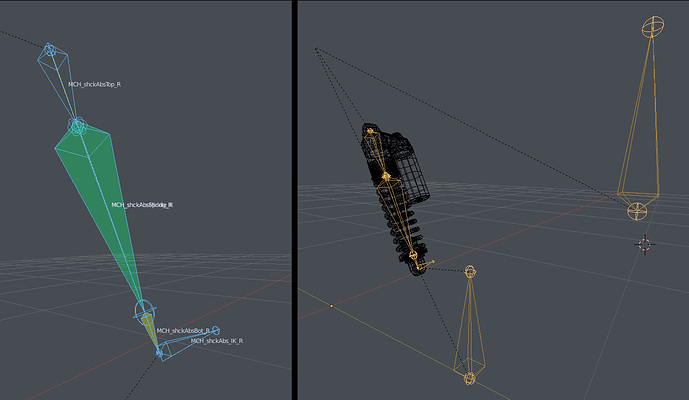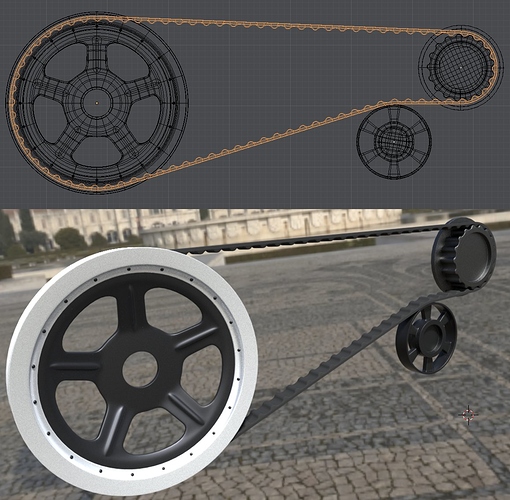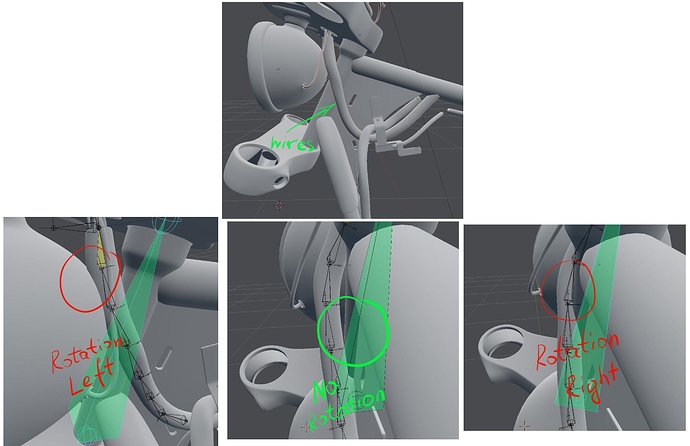I’ve finally started getting how IK works. So I rebuilded rear suspension, with IK it’s really much easier to setup, and it’s more flexible. Also I added some kind of ground detection system.
Well Done! - I am pleased you have got your head around this now, it really does make life easier for this kind of rig.
Don’t forget to incorporate the swinging arm into the rear spring rig.
Keep up the good work, Clock.
Thanks.
I already have (it is just hided). All this setup (including swingarm) is controlled by the Ground Detector bone (the one on the ground), which in turn (if I don’t need any ground detection) is controlled by Suspension Control bone (the one on the right).
That’s why I didn’t see it then!
Cheers, Clock.
Hello, guys! I’m here again after a pause, and I continue to do rigging of my motorcycle.
And I need some help, an idea of how to rig the rear wheel’s belt.
The belt is made as one “piece”. Actually I don’t remember how I did it in the first place. It must be made with an array modifier, but I’ve probably applied it lo-o-ong time ago. But anyway thanks for the tip, Clock, I’ll try something like that.
-you could use a curve cirlce which is lined up with the belt.
-put empties with follow path on the curve with different offset i.e. 10,20,30 if you use 10 empties (first and last is the same).
-put bones with copy loc constraints to the empties.
-put bones with cop loc constr. and stretch to const. between these bones
-drive evaluation time of the path animation with wheel rotation bone.
VANDERHORST, I’ll try that also, thank you.
If you have applied the modifier - simply delete all bar one fraction of the belt and then add the Array Modifier again…
Cheers, Clock.
Allright… My observations.
I’ve managed to create array-based belt rig as Clock had suggested (I have some difficulties with merging “elements” of that array, though). But I couldn’t make VANDERHORST’s variant to work. I’ve built armatures structure (different variations: with empties, without them, etc.) with ‘Copy Location’ and ‘Stretch To’ constraints, and it works just fine by itself. But when I parent the belt to it nothing happens: the belt stays still, the bone weights are empty, and if I try to paint them manually, the belt jumps to another place. I think it has something to do with ‘transformation spaces’.
I have no more time to help just now, off on holiday for 4 weeks! If you are still struggling come early December, let me know and I will post a mockup for you.
Cheers, Clock.
That’s fine. I hope I’ll figure it out myself to that moment.
So… I figured it out. I’ve made array-based rig, as Clock had suggested with a little addition. I didn’t consider the belt deformation (through the shock absorbers’ work and the swingarm rotation), so I added a couple of Shape Keys to the base curve and the belt mesh itself (to compensate extension). And it all is driven by a bunch of drivers.
And now I want to make all this system scale-independent, that is if I scale the whole rig down or up, the wheels and the pulleys would get proper angular velocity.
Hello again, my dear friends!
Another problem to solve. I’m trying to rig the wire (see the picture below) and I need to prevent penetration of it into the frame and the headlight when I rotate the steering bone. How do I do that?
Looks like a good place for action constraints. It depends on how you have your bones set up for your wires.
Heading off to work so I can’t mock up an example right now.
Good luck!
Arrgh ! dammit ! Sorry. Edited by me. Posted in wrong thread.
Wow, so many ideas at once! Thank you, guys!
I probably won’t have time to see into them in a couple of days, but I’ll try them for sure. And, VANDERHORST, special thanks to you for the test file, I’ll check it.
So-o-o… I still can’t wrap my head around intersection problem (I didn’t spend that much time on it, though), and I’m wondering if I should simply use Shape Keys on the wires and cables.
Hello Timo,
Here is a simple action constraint example. http://www.pasteall.org/blend/39154
Just pose the wire bones to prevent intersection in the action used by the action constraints. The action constraints are hooked up to the local y rotation of the fork bone.
Another thing to note is I used bone segments on the wire bones. You can see what they do if the armature is in B-Bone display, but you do not need to use B-Bones to use segments. Segmenting bones gives a smother deform to the wire mesh.
Good luck!
Here I am again…
I’ve made wires rig as DanPro had suggested with a little modification: I didn’t use pure Action, but I used IK chain with Action Constraint on a few bones only (for intersection compensation). And… It seems to work!
Thank you, not really Dan.