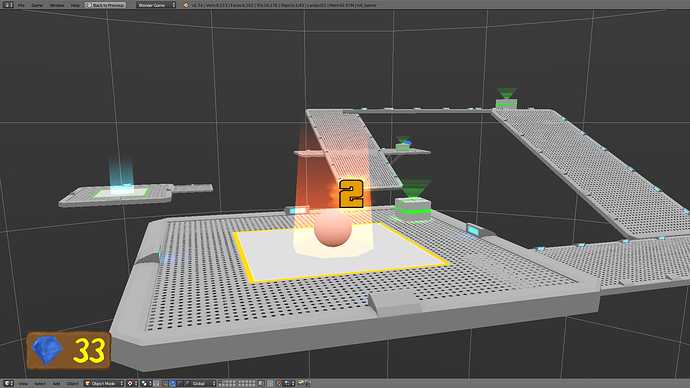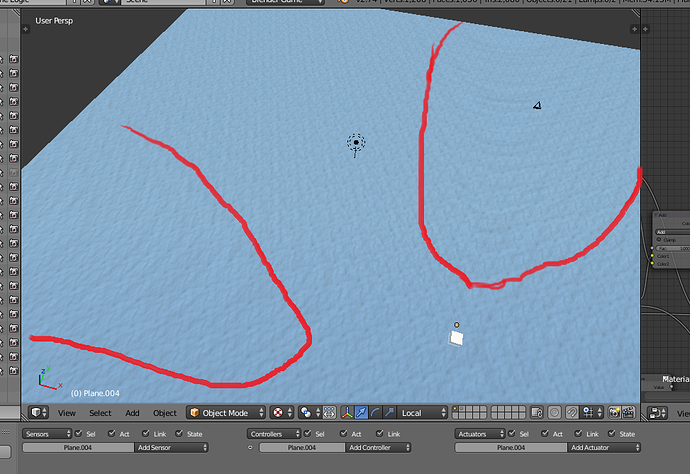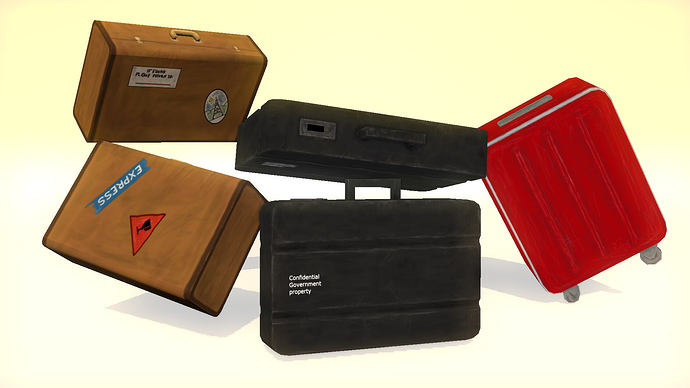This is looking really good! Can’t wait to see some progress!
Thanks ![]() I’ll try keep this thread updated when I have time.
I’ll try keep this thread updated when I have time.
Decided that the tutorial game levels should have a different theme to the normal world themes. The tutorials also have the timer removed so that there is no pressure on the player, and plenty of reading time.
Along the tutorial will be small info-stations which contain tips about the game/level shown as an overlay in the second screenshot. The overlay is added when the player is near and removed when the player gets further away.
Next thing to do: Re-design the pause menu
Re-textured the pause menu to better suit the main menu. Also has a larger colour scheme as the old menu was very bland.
(when options is clicked):
Keep up the good work tim, question can I use/ask permission to copy part of your first person shooter script in my perfect studio test?
I love the look of both of them
Thanks. Which part do you want to copy? If it’s from project FPS feel free to use it.
Thanks, I wasn’t sure whether the options menu would suit the original menu very well, but it seems to have worked.
Thanks tim you’ve been featured/credited. You rock!
Glad you found it useful!
Managed to put together some good looking (moving) water using only nodes. The water shader by Martin upitis is very GPU heavy so I decided to create an alternative.
It uses one animated texture to generate the waves and ‘rebound’ off the edges (outlined in screenshot). I created a specular map in gimp from the normal map and added mist to the water.
The bright spot in the image is where a lamp has been placed.
Rebounding waves from edges outlined in red. The ‘rebound’ is based on the plane size.
The rebounding waves look cool. Nodes FTW
Thanks, yeah nodes are super powerful once you get your head around them. They are like logic bricks for the ‘graphics’ of the game.
Wordy update
So the last couple weeks have been pretty busy, however I have still managed to get a few things working. These include:
-Spawning smoke at collision point (using raycast with the velocity vector)
-building/texturing more assets
-adding extra interactive elements (fans, conveyor belts, gravity changers etc.)
-A ‘sticky’ wall
-A frictionless platform (still WIP)
-some other minor bits and pieces.
The biggest setback so far is the mouselook script (by mobious) which doesn’t allow for camera rotation, however with the new mouse actuator, some slow parenting and a python script, it seems to work.
Pro’s:
-I figured out how to get 3rd person working.
-The camera script modifies the object alpha instead of trying to awkwardly maneuver around it.
-you can scroll to change distance
Con’s:
-Nowhere near as smooth
-You can’t change which side you zoom in on the ball.
If I can I’ll try get another screenshot up before the end of the year.
Added two textures to the interactive platforms. The ‘sticky’ platform (honey comb) will allow the player to defy gravity. The frictionless or ‘slippery’ platform (ice) isn’t really useful for anything and acts more like an obstacle. Basically the player must move slowly to stay in control, too fast and you will slip which can easily cause you to fall off the side.
I was supposed to see images, right?
Whoops not sure what happened there. Re-uploaded, hopefully that fixed it.
Yeah… Now I see them;)
Great, not sure what happened before.
So today I managed to get the settings for the game to save in the user documents (windows) and load the settings for the main menu, determining which filters are applied and which are left out.
Another few static elements I forgot to mention:
-GravChanger, as you can guess changes the direction of gravity once the player collides. It makes the possibilities for the level design a lot more open.
-Industrial Fans. These generate force in the direction it is facing. When facing upwards, they provide lift for the player acting like a ‘glitch-free’ elevator. I am a big fan.
-SpeedBelts. They are like conveyor belts that will fling anything that touches it away. The texture used on the belt is animated through nodes.
Any comments or critiques are appreciated.
Next up I will be getting the tutorial level for active elements/powerups working and posted.
You’re making me feel concurrence when I am trying to become most noded person of BGE:D However, you’re still way far from me;) I guess that it is:
animate object color
change texture position basing on object color’s channel
press P to see how it does action:D
Yep, based on the setup by John Hamilton, except I swapped the channel to green (direction) and multiplied the value of the mask to adjust the speed and make sure it looped. Added the UV with the mask and used it as the texture vector. Not too complex :D.
Quick update: decided to add a fifth ‘static’ element/platform. This cloud platform will disintegrate while the player is on it, causing the player to fall through it if they stay too long.
cloud platform before:
cloud platform after: