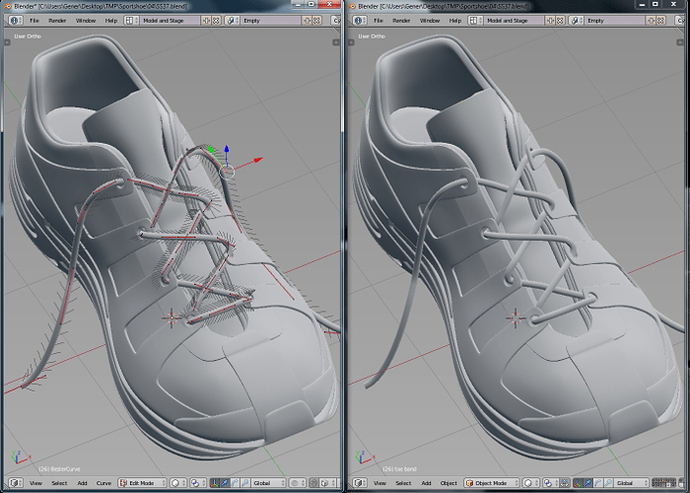Now I wish I was Richard Culver or colkai or frankly knew lightwave 3D you have a dev who works on the modeling tools asking what modeling features you would like to see in Blender from Lightwave. Please one of you reply or another knowledgable light wave user.
The only reason, unfortunately, that I keep LW around is for the renderer. VPR is insanely fast, but it only works in Layout, so you have to go back and forth between the two apps alot.
I just don’t believe NewTek can keep being relevant without some major changes. I understand that they don’t want to mess around with the workflow that studios rely on to get things out the door, but eventually those studios will be forced to use something else (like Blender maybe?) if LW doesn’t improve substantially.
CORE was a step in the right direction, but that turned out to be a pipe dream in favor of not rocking the boat. Sure, it might have hurt them financially in the short term, but they would have gained a bigger user base in the long term. If you look at LW’s feature set back when CORE was introduced, it’s not that much different than what it is today really, so they could have fully developed CORE while keeping their main users happy with minor updates to LW along the way. A lot of LW users over at the NewTek forums feel that CORE should have been the way to go. A shame really, since I like LW quite a lot and I don’t want to see it go the way of Softimage, truespace, etc.
well I’ll chime in (all imho) list is not complete:
modeler:
- Its grid snapping is much more user friendly than blenders version. (count in that grid resizing are just two shortcuts)
- interactive (3D view based) tools / handles for creation and modification of meshes: look at bend and shear
- Multishift: Very good to store a complex inset / extrude sequence (like window borders generated by 1 poly but also for generating rooms with simple roof ornaments in one operation. and stored as a preset
- UV editing tools like Texture Guide (transforms “generated coordinates”/projections into identical uv coords).
- A strong plugin “history”. This is a biggie, there a ton of plugins aviable to expand modeling. For example just look at this:
http://www.pictrix.jp/?page_id=81 - A unfied merge tools wich does not only remove doubles or merges a selection but also merges points to a certain distance. The best would be if blenders merge tools would additionally have a “distance” option
- nothing selected -> everything selected. (This speeds up the modeling process enormiously)
in general I do create cleaner topology / models inside modeler than in blender… but this might be because I have a “better” muscle memory for it.
layout:
- editing of multible object properties at once. This also includes multible surface/material properties at once
- TCB Spline based keyframes
- Faster renderer than blender internal / cycles. (not that good quality on indoor archviz, although there external renderer to cope that or you just switch to cycles for these tasks.)
- seamless integration between layer based surfacing and nodal approach. (I still think its one of the best systems out there workflow wise)
- Plugin based light and camera types.
- Hypervoxels. ( Easy setup easy and fast results)
- Preset System
just a few things wich comes into mind…
I got one!
Being able to space flip between vert, edge and face selection. Having to cntrl + tab and select is much slower. I know this doesn’t sound like a big deal but when you see someone speed modeling in LW, it’s pretty darn impressive and to be able to flip through those selection tools with the space bar is a must for those guys.
I set vertx, edge and face on key 1,2,3 (not number pad) and work well for me, also pie menu on tab for cage make it more and more fast. Never seen a fast modelling video in modo or lightwave who can match a speed modelling session done in blender.
Really interesting rendering, but to me modo rendering appear faster and more simple in many tasks.
The main tool I miss from LW is the Multishift Tool. The settings on that are probably the most well thought out of any extrude tool I have seen anywhere.
Rather than describe it. It would be better to just get a hold of it and try the various settings. No other tool I have seen has this kind of control over the normal direction of an extrude. Then there is a very clever implementation of multiple extrudes and to save the extrusion to comeback and apply again as well as go back interactively in your extrude history and make changes.
And there are a few other fun toys like Magic Bevel.
But in general I get all of the basics I need from Blender. LWCAD, I get most of what I needed from that from Blender natively and/or modifier stack with array curve modifiers and so on for rail extrudes.
LWCAD is a beast though with a lot of great features.
Problem with LW in general is it is all destructive. Blender suffers here a little bit too with the primitive creation tools. But it is a small thing. Parametric settings have a limited use on primitives anyway, but just a good convenient thing to have (Maya and XSI have parametric -with history - primitives).
There is a lot to be said for the Modifier stack in Blender. The most powerful modeling feature in my opinion. One of the things that Blender really shines in.
Thanks for this Richard Culver - it’s got me wondering if I ought to get on the search engine and try out the differences and see how long I spend on light wave, as opposed to time in blender. It’s always good to an opinion from another viewpoint, as obvious and routine jobs often makes one overlook the things before us.
Do you think that
blender + Lightwave
can be a good team for freelancing/small studios?
Absolutely. You really can not underestimate the value of having something like LightWave on hand for texturing and rendering.
But that is going to depend largely on if you want a nice character animation workflow with hair and cloth.
If that is what you want, I would strongly suggest Maya along with Blender, assuming a small team and say one animator and a few others doing things like modeling and UV mapping.
If you are going to be doing more commercial renderings like architecture or product shots, that kind of thing. Then I think LightWave with its more sophisticated texturing and rendering pipeline would be a huge plus.
But looking into the next 2 years I see Blender has making some serious headway into the character animation market for small studios and freelancers. Gooseberry should yeild a tool set that brings Blender to another level. And unless they do something fairly drastic in the next 2 years LightWave is going to be finding itself completely left behind. But I don’t see that happening completely. What I do expect is some very nice upgrades and features to LightWave and even some interesting new technology that will make it more attractive. However with Blender moving up I see it driving down the price of software like Modo and LightWave, both who have up to this time fairly ruled the “low end” commercial software market.
The main thing that springs to mind when I consider what I miss about Lightwave modeler is how lightwave’s display layers work.
In Blender a layer can have two states, ‘off’ (not displayed) or ‘on’ (displayed). Lightwave layers have an additional state, ‘background’. When a lightwave layer is set to background mode, you can see the contents of the background layer but it’s represented in a black wireframe view and is totally un-selectable. This is handier than it first sounds. It’s great for modeling complex objects because you can use background layers to line up different parts of the mesh. Sure you can replicate this behavior slightly in Blender by making some of your objects un-selectable in the outliner but the layers in lightwave are very fast to use.
A lot of LW plugins (native and ‘addons’) use the background layers as operator objects. Imagine things like a boolean or shrinkwrap function, using the contents of a background layer as an ‘operator’ to key off.
Just remembered another thing, you can use mathematical expressions in any numeric input field in LW. So 23*5-3% would give you an actual numeric value. You can even mix up units of measurements i.e. this sort of thing is valid 10.5cm+2" . Another thing that is handier than it sounds at first glance, especially if you’re modeling from realworld blueprints.
I personally never got far with LWCAD (3rd party modeling plugin) but if any eager blender coder is looking for something to do, check this video out and see what inspires you.
I don’t use a lot of features in modeling apps. I use mostly features that are universal. To me it’s straight-forward. What’s important is achieving the main goal. But I always thought Modo is the modern version of LW considering founders of both are the same.
If you ask me what features of Modo (modeling) would you like added in Blender, I’m not sure. I don’t think they’re that important. The workflow is like night and day. If I have to mention anything, it’s when adding a loop. But then Modo is more clicky than Blender. You have to pick two edges first before the loop tool executes. In Blender you just hover your mouse over the affected area and the temporary loop appears. Turning the scroll wheel adds additional loops. But then Modo has more options like being able to add asymmetrical loops, etc. Things like that. There’s also the fall off features that are unique in Modo.
Anyways, I did time lapses when I was learning Modo years ago. You can decide what Blender lacks in these videos.
Lightwave definitely still has some chops though…
This was posted here months before, it could’ve been good news for those wanting to know what Lightwave can do if not for all of the difficulties that had to be worked around to get this. You wouldn’t be able to expect everyone to be this patient in getting this if said difficulties is indeed the case for photorealistic images. People just want to make art so most expect things to just work, they usually do not want to try up to half a dozen different ideas or more before they find one that works good (which is one of the reasons why I use Cycles now instead of BI).
Now I do understand that making photoreal eyes isn’t exactly easy (not to this level), but the thread I’ve seen on Newtek’s own forum implies their render engine could use some good overhaul work to make some of the features play better with others.
I got lightwave with this cross-grade special, I can say is very robust old beast and for a one man freelance in combination with blender and moi3d V.3 IS a good deal, like blender has some limitations, lightwave have it. too 
but, the Lightwave standard renderer and node system is just very powerful. and for this price is a bargain! I hell NO going to pay to autode$k…  well I needed a full render option for my animations, and lightwave is very good for my needs…
well I needed a full render option for my animations, and lightwave is very good for my needs…
Just learning the basics right now, I can say the layer system is insane cool for modeling, wow!
Sorry, only jsut seen this, been busy at home.
The obvious ones I miss are stencil and template drill, which seemed to perform better with LW than knife projection does in Blender. The bend / shear tools with falloff were better in LW too and as someone else has already said, the interactivity was very nice to have when setting the tools.
A multi-point bevel profile a la Vertibevel / Bevel++ / Multishift would be very nice too.
EDIT: I see my “favourite” tools are the common ones hehe. Also, what Bliz said about background layers, very handy feature.
As for LWCAD, ohh, I dunno, EVERYTHING? ![]()
![]()
![]()
Heh, first up though, the move/rotate/scale snapping methods were very very good. Now I understand the 3D cursor use, it is better, but not a patch on LWCAD. That plugin is the main reason LW still sits on my PC.
Whilst a lot of the things in LWCAD would be lovely, the snapping is really what elevated LW modeller.
Have done, apologies for the lateness, but I can think of a few instances where LW modelling tools are sorely missed, but none moreso than the LWCAD plugin. ![]()
Long time LightWave user myself, and there is no other application that allows me to create things faster. LightWave is a deep application and due to minimal interface some tools may not be obvious, or seen well. Been hitting the modeling hard in LightWave and I can honestly say that I am missing very little in the way of tools in order to get things done and I’m not using LWCAD. A good point was brought up a while ago on their forums, that people were able to get things done in the past as well as the present with what they had/have. I don’t need extra features that I’m only going to use once or tools developed in a hurry that I can already do with what I have. I’ll find a way to get it done no matter what.
On another note, there was also some talk that the geometry engine from Chrono Sculpt would make it into LightWave as well, and if this is true (which it appears so since some of the newer developed tools use the engine already in its bolted on form), LightWave will be tremendously fast. This is despite the fact that Dave Ikeda left LW3D Group for personal and professional reasons, and was the main developer for the engine. They are also actively looking for a modeling/tool developer, so there is some love going on in that department. LightWave 3D Group has been very hush hush about development lately, but minor things have been eluded to by some third party developers stating that they aren’t able to update some of their tools quite yet since the features are not available in LightWave’s current version but will be in the next release. Take it with a grain of salt though.
Seriously, you can’t beat $695 for a “fully featured” app with awesome rendering. Workflow is different but allows for rapid design. Blender will always be a tool for me to use, but when I need some better poly handling, it’s LightWave. The only other app I would use would be Modo, since it is so LightWave like in its heritage. I’ve tried the others, but I think I have a pipeline that works for me pretty much pinned down.
Also, if you know anyone interested in a paying job developing tools in a 3D package you can check out what LW3D group is looking for. https://www.lightwave3d.com/careers/ I know that there have been quite a few people in the past and present from the Blender volunteer development community that have found careers with companies outside of Blender.
the good thing about layout in lightwave is, like a real tv studio, you have your cameras, lights and you move inside viewport like you are holding a camera in your shoulders…mmmm the render is very very fast…and you have clear noise free results in seconds…CPU renderer…but very powerful…still learning 
This is not really LW-related, but Modo, which I have a 401 license with. I know nothing about LW and since they have the same founders, I just have to assume that there had to be similarities.
Been trying to translate my Modo workflow to Blender by following Andy Brown’s Sport Shoe tutorial. I hit some bumps here and there but were able to find workarounds.
Blender’s bezier curve in particular is not easy to manipulate in 3d. (It’s as if it’s not hard enough, but there must be a way to turn those hairs off which makes the process even harder.)
Modo has this Tube tool that is a bit easier to manipulate.
(I thought of starting a new thread, but a lot of stuff get moved around here in the deep recesses of the site where no one cares to visit.)