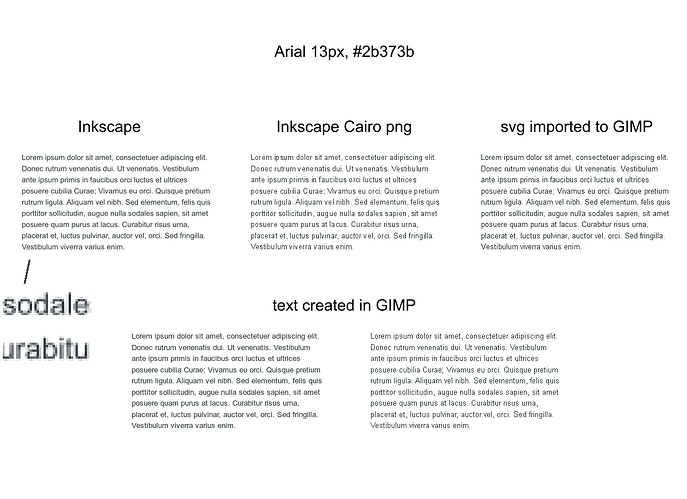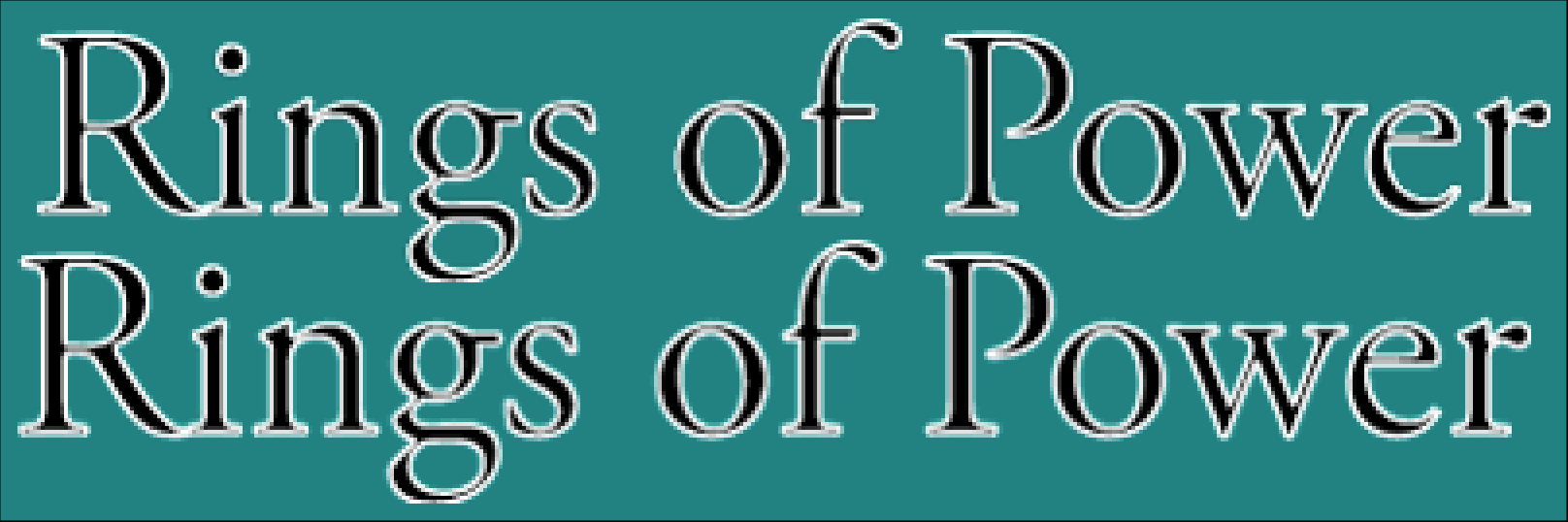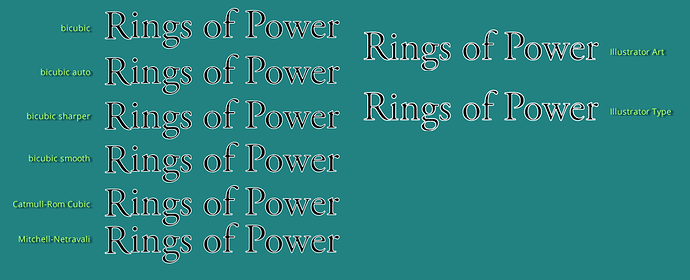Honestly, as someone who essentially uses AI on an everyday basis… multi page support isn’t very important and a common workflow. Multi page (aka. Art Boards) are still fairly new to illustrator in the grand scheme of things. Most people in the design world use InDesign for multi page layouts and documents, not so much Illustrator.
I work in the grand format digital printing industry and use multi page documents in AI
for setting up artwork like hoarding that need to be made up of different size panels.
I can then output the artwork as separate pages with bleed, it’s a massive time saver.
I would love Inscape to have this ability.
Thats because you grew up withy crap Adobe tricks to force you into having to buy two applications while Freehand was able to do both in one application - a workflow very common with those who use or used Freehand.
Indesign can only deal with multi page of the same format - Artboards can be different in size and POSITION and I will never do wireframe design that requires many pages in InDesign.
Multiple pages proposal for SVG never took off and became a low priority task, according to one working group member.
Advanced typography tools — could you please clarify what you have in mind, exactly?
Actually, InDesign can have different page formats on the same spread even.
I never used the multi page feature of Illustrator much either, but sure, if some people use it a lot, I can understand why they would like to see it in inkscape.
I never used Freehand, so you totally could be right, not going to argue with you. But as a whole, that is the industry standard in terms of workflow - previously it was Quark that was used. I know this is the wrong forum to argue industry standard though. One note however, just so you know, you can definitely change the page dimensions and positions in InDesign on a page by page basis within a single document. (*edit: Sorry, didn’t see that the guy above already mentioned this)
I agree, the text tools are the ones I find to be the most lacking/cumbersome part in inkscape and unfortunately I have to use them a lot…
[SUP]Awesome news! Pitty there ain’t a portable version for windows anymore though, I hope that’s still in the making. Can’t install anything on this PC.[/SUP]
Edit: nevermind that, if you download and unpack the 7zip file it works without installation!
I haven’t used Illustrator in years so I’m out of the loop. What text tools is Inkscape missing?
Multiple line text? 
Okay, it does have that technically, but SVG itself doesn’t…
Nah, I think overal, you have to realise is that the Inkscape guys worked really hard on their text-tool at several points, only to discover that either the way they implemented stuff was being deprecated(multi-line text), or that one of the big browser vendors refused supporting a feature(Firefox and SVG fonts. SVG fonts are an amazing solution to have custom small fonts, like Logo-letters be embedded into the file and be used locally so that the Logo, no matter how wacky, would still be computer digestible(so it can be read by screen-readers, or be degraded gracefully for example!) without losing the design. Firefox refuses to support it because it didn’t have support for Hindi, then the spec got changed to exclude svg fonts so firefox 100% supports svg).
In general, I can understand they are currently hesitant to do work on it. Hopefully, the text-tool will get love soon when they implement the svg2 specs.
(And in general, if you think I might be knocking on inkscape, I am not, I just get seriously angry whenever I hear it got screwed over like this again.)
Well, maybe another way – what is something done in Illustrator that cannot be done in Inkscape as far as text goes? You can flow it into frames for multicolumns. You can make it go along paths. Manual kerning. Vertically align it. Rotate individual characters.
I don’t mess with text enough to know what missing tools are a deal breaker there. Even if I were to write wish-list for text tools I wouldn’t come up with anything missing. Prokoudine up there was asking for specifics too.
I wouldn’t compare anything to Illustrator in terms of text handling… Illustrator is years behind with it’s text “features”. No live spell checking/correcting, no breaking apart paragraphs into individual lines, etc.
Inkscape doesn’t have crisp text. You can save as Cairo png but then it looses kerning. However, I’ve just learned after couple of years of using Inkscape that if you open svg in GIMP it will render nice sharp text (you have to convert flowed text to regular text first).
Huh? My, Inkscape must be really superior on Linux then, Inkscape 0.48 didn’t have any trouble rendering this bit of ridiculousness out to png:
(And yes, I made the kerning on that one extreme, because I wanted to make sure that I would see Tvaroog’s problem properly. The font is the Google font directory’s Berkshire Swash.)
I don’t see any trouble with rendering on screen either, it looks just like the PNG. I wonder if it’s really a case of Inkscape working better on Linux or something?
Aye same here, text renders just fine. I’m on Linux too, but I don’t recall having text rendering problems when using it on Windows either. Not sure what would cause it to not be crisp either.
Okay, yeah mine seems to be similar to that. For some reason I didn’t realize you meant on smaller font sizes.
I use Illustrator at work, and even rendering (export to png) all depends on dpi chosen for the export/render. Vector is good until you choose to render to low res image, then you are up against the same raster problems all those paint programs have.
Not entirely true: in my experience throughout the years, and based on many tests I have done, Illustrator’s web export is quite atrocious for low-res illustration work compared to other applications out there.
This is Illustrator’s vanilla web export (“Art” and “Type” settings):
It’s terrible. Unusable.
Now, compare this with a version that was exported at 2000px, and down-scaled in Photoshop / Photoline:
On the right: Illustrator’s art and type exports.
On the left: down-scaled. Photoshop does not support either Catmull-Rom or Mitchell Netravali. Photoline does luckily enough - arguably the best choices for this type of artwork.
Please view the second image at true resolution for comparison.
Results by down-scaling a high resolution version are far superior to Illustrator’s direct low-res export. Avoid its native low-res output like the plague if quality is important to you.
A secondary issue (somewhat related) is Adobe’s abysmal web optimization, especially for PNG images. Best avoided altogether - even more so for Illustrator art. But that is a different story, and for another time. ![]()
My point is that vector shoudl stay vector until it is time to go to image flattened or to the rip program for print. export or saving as raster is a bad idea unless you are willing to work at 2 or 3x final resolution for clarity.