I agree with @Akira_San. The outliner needs an serious update.
My personal wish is “the rotate manipulator”. Maya, Max, Modo manipulators are more intuitive and very similar. ( industry standarts ). It needs to go to Maya and try the funcionality. All of manipulator area is like trackball. Very easy, very intuitive and precise. But it is from character animators point of view only. We are fighting with Blender rotate manipulator each day and our frustration is very big.
I guess this in the to do list of GUI team
SaintHeaven, yes, shader tree is nice, and I don’t understood why people hate so much.
But is unrealistic think this type of workflow and features will can be ported in Blender, is too alien in blender, too different.
I haven’t been doing 3d for quite a while now. I slipped back to inactivity after a few weeks of dabbling with Blender’s sculpting.
On the modeling side,
I spent a lot of time learning Rhino, Wings, Hexagon, with Blender on and off in between, then finally settled with Blender. I bought Modo for rendering, but I had to learn its world famous modeling to get my money’s worth at a time when I was fully comfortable with Blender and into the thick of it (modeling side.)
Long story short, they all have their weak and strong points. Things get done using any one of them. They all have their own workflows. And I learned that you don’t suggest any major change in workflow, you can only suggest small, specific ones. You accept them as they are and not fight them just because you are used to this one application you’ve been using. I didn’t wish Wings had edge modeling capability, for example. I didn’t wish Modo to have less clicky feature, in Blender, for example, you run Rotate ® and it rotates instantly just moving your mouse or cursor. Or Scale (S) and the object scales instantly while moving your mouse. So why are not we suggesting this in the Modo forums?
I don’t have time to dig deep with the OP’s suggestion in this thread. I may be wrong and not necessarily against them. I’m just saying that workflow is a tricky subject. Different apps have different workflows, changing some will break some.
I have heard before that the Modo shader tree can get rather unwieldy with large scenes (because it holds all of the information of which materials to apply where for the entire scene). Is this still the case or have improvements resolved that to an extent?
The aim of this topic was (and actually is), improving the actual workflow (or maybe showing another an hidden feature or addon others don’t know). In example, adding visual representation of two axis constraint don’t cage the old workflow and if you don’t want use it you’ll not use it.
I, and many others in this topic, don’t want blender will becoming more similar to modo, or maya or something else, but improving what actual is just in blender.
In many ways though, those are not exclusive to one another. Its one thing to explain what you think might be better, its another to point towards an example that already exist, has been tested and can be seen in action. So if for example someone says, Modo’s shader tree concept would fit in well with how Blender deals with textures and materials, then it allows for the understanding of whats actually happening to make it effective. IN this case it would be creating and managing textures, materials and shaders all in one easy to understand area. This would, naturally, improve workflow, which is the subject.
Other applications and their design choices will HAVE to be a part of this kind of discussion, its natural… and you said it yourself with the Cinema 4D outliner as an example. What you can stress though is not turning it into a X vs Y thread regarding superiority.
Alex Trebek says: Please put your answer in the form of a question!
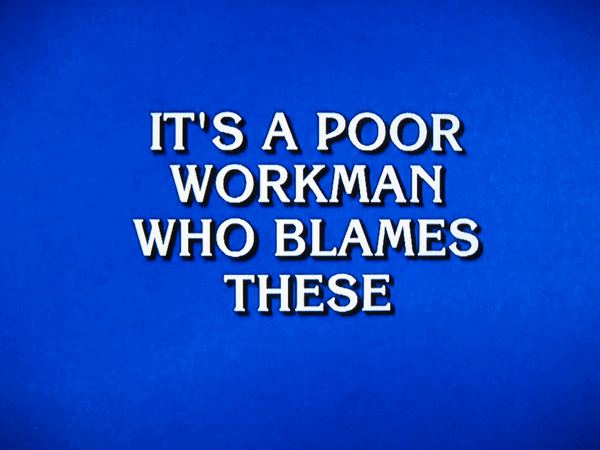
We’ll just have to agree to disagree!
Agree, you are right SanitHaven. Taking other application like example is safe, only, we must take in mind blender has just a consolidate workflow in years of use, cannot be distorted but for sure can be evolute in better direction (also must be realistic, developers cannot follow our instruction only because we seen a feature in another application, we can only hope they listen the more feasible and better indications) . The best is (IMO) optional improvement, something don’t cage the actual state but can be activate or used if you want and need.
doubled post
I would like to see for duplicate linked objects option whether to link modifiers also or not.
Now if one of linked object has Bevel modifier others has not so you have to link modiers also. But when you change modifier values it change that object only.
You can Alt+C apply modifier to update all linked objects but then you lose modifier.
a modifier for duplicate faces etc would be fantastic - I hate the current parent object property settings approach.
To have a better workflow, Blender needs a render graph, have the possibility to tag meshes etc.
Second workplane like Modo so based on orientation I only drag in 2 axis without the need to press extra keys all the time.
Re-sizing windows constantly is a pain, for every 3 hour use of blender you spend about 20min re-sizing/moving/closing separate windows. Blender needs a tab GUI instead of windows GUI like 3DsMax
You can already configure multiple workspace screens and key between them (I forget the hotkey combo).
So if you need to change your window layout to something completely different, you can go to that screen (by default, Blender places you in the ‘model’ window layout as seen in one of the top bar menus).
Not if you simply organize it and make good use of instance materials and textures.
Yeah, quit killing yourself and make some layouts.
I don’t understand what you’re saying about blender’s rotate manipulator…
You have your standard 3 axis controls, the usual hotkeys, r for screen rotate and double r for free rotate. Works great!
I try to do that but im confused by its save layout feature, when I hit the + sign to add a layout, next time I open blender that saved layout opens to the last state that the layout was in when blender closed… not the actual saved state at the time of pressing the + button.
i’m pretty used to the shortkeys, G S GX GY GZ SX SY SZ, or with metric GX5
but it would be nice if it could be handeld through cursor.
Another thing then might be to be able to copy the angle of an edge / surface, to another edge /surface, to create something plan paralel.
For edit and object mode. perhaps places in the menu where we can find object to cursor, cursor to object.
There have been times i real missed that, and with some workaround it all can still be done, but years ago when i used autocad 10, such things where very easy then (yep you red it correct autocad 10 must be about 15 years back or so).
Google sketchup does handles this also pretty nice, there it has becomme a strongpoint of the app; allowing for easily creating paralel surfaces, and measurement stuf, or adding a plane based upon another plane under x degrees /radians.
Well cursor updates could potentially have a lot of power, especially for those who are in architecture / prototyping / 3dprinting …
Probaply less for gaming characters, and sculpting.