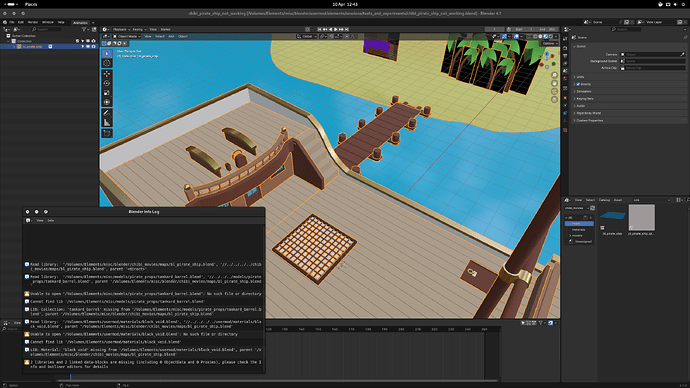This is a repost from a different corner of the internet that I haven’t heard from yet:
I’m wondering if there is a way of getting pass linking/appending an asset that has linked assets in itself? Basically I have this “map” (scene) I made for a short that uses a generic “void” black texture and some low-ish poly barrel props linked from different Blender files. In the “source” map file everything loads correctly, but when linking or appending the “map” in a new file it fails to load the linked files. Blender also gives an error about missing files you load that file again.
I’m guessing Blender isn’t liking linking/appending an asset that itself has linked assets inside. Looking at the console output I can see that Blender is looking in the wrong places for the assets in question, as chunks of the file path is missing! This issue is the same regardless you use the Asset Library or the tradition methods in “File”.
I have tried packing all assets (linked or otherwise) into the .blend “map” file to no avail, cleaning up the .blend file which didn’t report anything needing to be cleaned up. I’ve also tried Googling it, but I’m probably not wording it correctly as non of the results exactly matched what I’m trying to solve.
So if anyone has suggestions - then I welcome them!