New features:
Particles and Hair as object or group
Hair UV-Maps across fibers and object surface
Environment and Render parameters presets
!!! Use only with blender version 2.62 !!!
New features:
Particles and Hair as object or group
Hair UV-Maps across fibers and object surface
Environment and Render parameters presets
!!! Use only with blender version 2.62 !!!
So excited to try it out…Thanks Nildar!!!
Hi Nildar
Running some test. I have one object with two particle systems. Hair as object using vertex groups to control density. If I render the object with both particle systems enabled, Blender takes a long time to export to Maxwell Render. If I turn off one particle system from rendering, they will export to Maxwell render very fast. It only seems to do this when I have one object with two particle systems enabled.
Can you confirm this? I can give you the object I am using as well if this will help.
Hi Aaron.
Try this checkbox
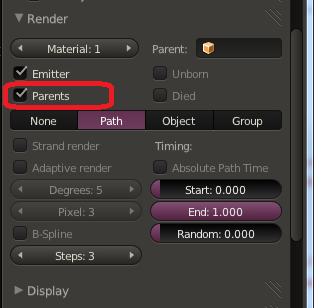
If this doesn’t help, can you send me a demo file that can reproduce this issue?
It still hangs for about 5 min when it tries to export the object with two particle systems. I will email you the file.
Thanks,
Aaron
Thank for reporting, try new build from SF download page.
I’m plan this in next release
Thanks…
I will try out later today…
Awesome work!!!
I don’t know how you fixed it, but you fixed it. Exports in seconds.
Thanks,
Aaron
Hey not fair! everyone gets to try the exporter… after installing the addon through preferences menu nothing happens, it wont show as a addon to enable :(.
could it be my OS? im still using macos leopard and it seems there is only support for Lion. Im also new to blender so maybe im missing something which has to be done during the installation.
Any ideas?
cheers
lynchon,
Check if the addon was installed.
In folder /Users/<your user name>/Library/Application Support/Blender/2.62/scripts/addons/ should be subfolder bmaxwell if that subfolder does not exist, try extract archive bmaxwell_macosx.zip manually in addons folder
Hi nildar,
addon was’nt installed as you pointed out, but after extracting the .zip inside the addons folder manually it still wont appear in my addons list inside user preferences.
I’ve also upgraded to Lion. What the hell is going on? i’ve tried other addons with no problems, anyone with same problem?
Hi lynchon,
Perform the following steps:
сhange screen lay-out
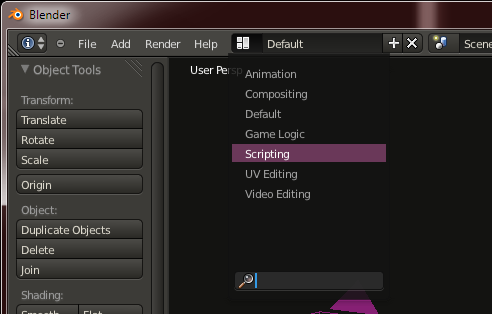
in Python Interactive Console, run these commands:
import sys
for p in sys.path: print(p)
from bmaxwell import pymaxwell as mx
mx.Scene()
send me output or post here.
Maybe I’ll understand what’s wrong
Ok, my knowledge with any kind of code is null, so i just copied the code you posted and pasted where you told me, and this is what i got.
thanks for helping.
if copy better to do so:
import sys
for p in sys.path: print(p)
from bmaxwell import pymaxwell as mx
mx.Scene()
after for p in sys.path: print§ should be a empty row
Looks like all is well and the addon is installed correctly.
Make sure you have activated it in your user preferences.
Hi nildar,
Do you have a list of items, that you can disclose, that will be in the next release. Just curios what to we can look for.
Thanks,
Hi Nildar,
I am trying to render a scene with group_instances linked from a library. It does not seem work. Is this correct? Or should this work?
Edit…This seems to be working now ( it works with linked objects but not linked groups)…I will continue to test.
Thanks,
Aaron
oK, I’ve playing around with the exporter and i must say is a magnificent work you’ve done nildar, congrats.
As others have already pointed, being able to preview textures (any texture inside the shader) in viewport would speed up workflow a lot. Also, are we forced to open mstudio before rendering?it seems not to work when a select to render directly, can’t we just launch the render directly from blender?
Im relatively new to blender so how would instancing work? its has to be done with particles? or can we create instance objects as proxys?
Will maxwell fire be integrated as a viewport option? same as cycles. THAT WOULD BE AWESOME!
i’ll keep testing, and again great job nildar. Tell us how can we donate, i would be very happy, cant give too much but something is better than nothing.
Lynchon,
You can pull objects as linked objects from another file or a library you have. These would be instances. This is what I was asking in my post above. I noticed that when I try to link in grouped objects from my Trees library, it will not render to Maxwell (edit: this is working with linked objects but not linked groups) Just go to file select link, then go find your .blend that you want to bring in as an instance. You will only be able to scale and rotate. Any changes you make to the original instance file will the automatically update in the file which you linked it to.
You can render straight to Maxwell render, at least I am able to. Where you select where to export, the “open with” pull down, there should be a selection for none, Maxwell studio and Maxwell render. And yes, being able to see the .mxm shades in blender, without going to the browser, would be great.