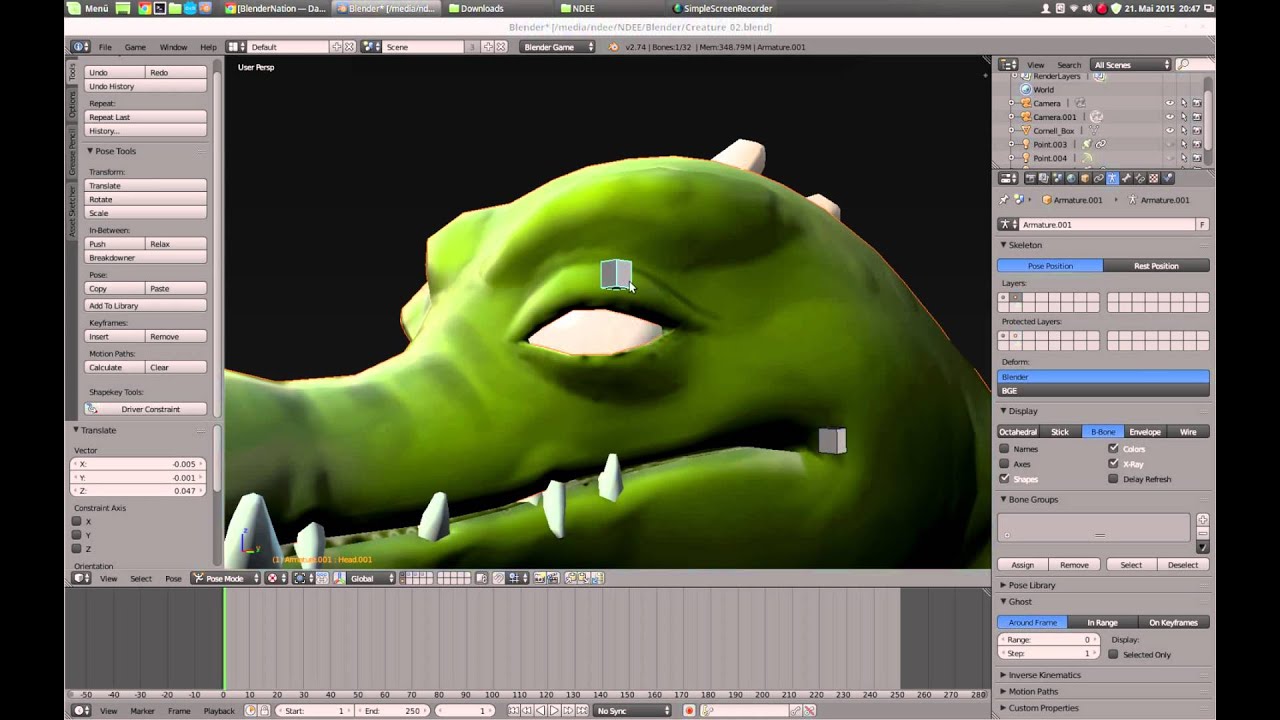interesting… is this video speed up or did you retopo in this half hour time?
:eek: well if you know someone that can make this topology in 30 minutes, just let me know.
Took me about 5 hours :o wich I think is descent score.
ah, i see, if you had taken 30 minutes then i would definitely consider the addon … yes, 5 hours, i would need that too, at least…
Fantastic modeling and textures. I think maybe have the lava illuminated a little more (personal preference ofc) just to help it pop. But overall it is stunning!
Well Doris, I know you generate topology for your stills with Zbrush and that´s just the best way time/efficiency.
but if you can afford it, even if my demo wasn’t super convincing, it´s a killer addon and if you’re looking for hand made topology, you will just love it 
BTW, thank you for always letting me a comment, really appreciated.
Are you also on community cookie? It’s also a nice place.
The rigg is 99% done, just need to guess how to fix one blending shapekey driver and add the emission power option in the UI.
To make distorsion point easier to spot, I’ve baked the combine render and set it as an unconnected image texture node in the material.
when active and viewport set to textured, it allow me to see how the texture will react once bent.
these are simple viewport captures.
Hope you’ll like it.
The rigg is 99% done, just need to guess how to fix one blending shapekey driver and add the emission power option in the UI.
[ATTACH=CONFIG]380367[/ATTACH]
To make distorsion point easier to spot, I’ve baked the combine render and set it as an unconnected image texture node in the material.
when active and viewport set to textured, it allow me to see how the texture will react once bent.
[ATTACH=CONFIG]380368[/ATTACH]
these are simple viewport captures.
Hope you’ll like it.
Woha, it’s so difficult to make such a rig and your’s appears to be working so well.
That’s a very interesting approach. Especially the baking of the combined. Do you have a realtime preview with this, when you pose and test the weight painting? When I do this posing and painting it’s always really slow.
Hi Minoribus, I’m not sure I get your point but yes.
I do have real time feedback when posing and making the shapekeys.
But I don’t during weight paint as the viewport turn to weight display.
My mesh is not that dense with a level 0 subdivision. When I play animation I have a descent 20fps rate so it means my viewport is pretty responsive.
For the rig, I use the pitchipoy metarig then I customise it a little.
From what I’ve faced with these 3 latest character, topology make at least half of the job, even with a barely good weightpainting.
The breast muscle flow respond very well to the rig and so does the forearm. The biceps are a usual task now for me but I believe this character is the most anatomicaly accurate I’ve made so far. The joint between biceps, breast muscle and scapula muscle is prettu good and I didn’t have to make alot of weight tweaking to get a good deformation without blending shapekeys.
The mostly hard part was to weightpaint the back spikes so that they don’t look stretching.
Can’t wait to animate it :o
You may have a rapid look to the retopo vidéo posted on page one.
I did add a lot of blending shapekeys anyway. And, You may look at this awesome addon :
It’s pretty straight forward even if the driver created uses Fcurve editing instead of classical generator, but that’s fine.
Thanks for your comment.
Epic character and great rig!
as usual great work pieriko, love the detail you put into this character. Also really nice topo, thanks for the video :yes:
Such beautiful work, Pieriko. I really like this character, so powerful and cool looking. He reminds me a bit of the Balrog from the Lord of the Rings films.
Thanks for sharing so much of your working process!
good work he really looks menacing
Thanks for your elaborate answer in #29, pieriko!
20 fps in the viewport playback is very decent and makes the estimation about timings much easier, because it’s so close to 24fps. Looking at your topology I would guess that you have something between 25k and 30k vertices for this model.
Thank you also for the timelapse and the link to the addon for the shapekey drivers. That makes driver setup really easy and it went straight into my bookmarks. 
Oh, and … I know it’s a timelapse … but man, you are fast when you retopologize :yes:
Thank you all for your kind words.
I’m rendering a still scene with him and the orck… I think it will look noce but I havn’t find the trick with camera Angle to make it super epic.
I’ve tried to make everything with blender, but smoke is taking the whole day to render and is not super convincing.
so I think there gonna be some postprod cheating 
hope to post it tomorow if I don’t get too late in my daily work.
hey, postprod is not cheating  what works is good …looking forward to see them together
what works is good …looking forward to see them together 
So here, it is and I will call it finished as I need to move forward on other projects and animation.
Hope you’ll enjoy it.
All is modeled in blender, even smoke and particles and Voulumétric lighting.
I’ve made post production in photoshop adding mainly colour correction and some stone silhouette in the background.
I’ve also added the stone picture on the bottom right corner as the original stone details were very poor. (See AO)
Wow! That is EPIC! Amazing work! Post a Finished Projects thread and put the link here 
Thanks, I’ve asked the moderator to move this thread to Finished project tabs.
Just checked : 9600 Vertices