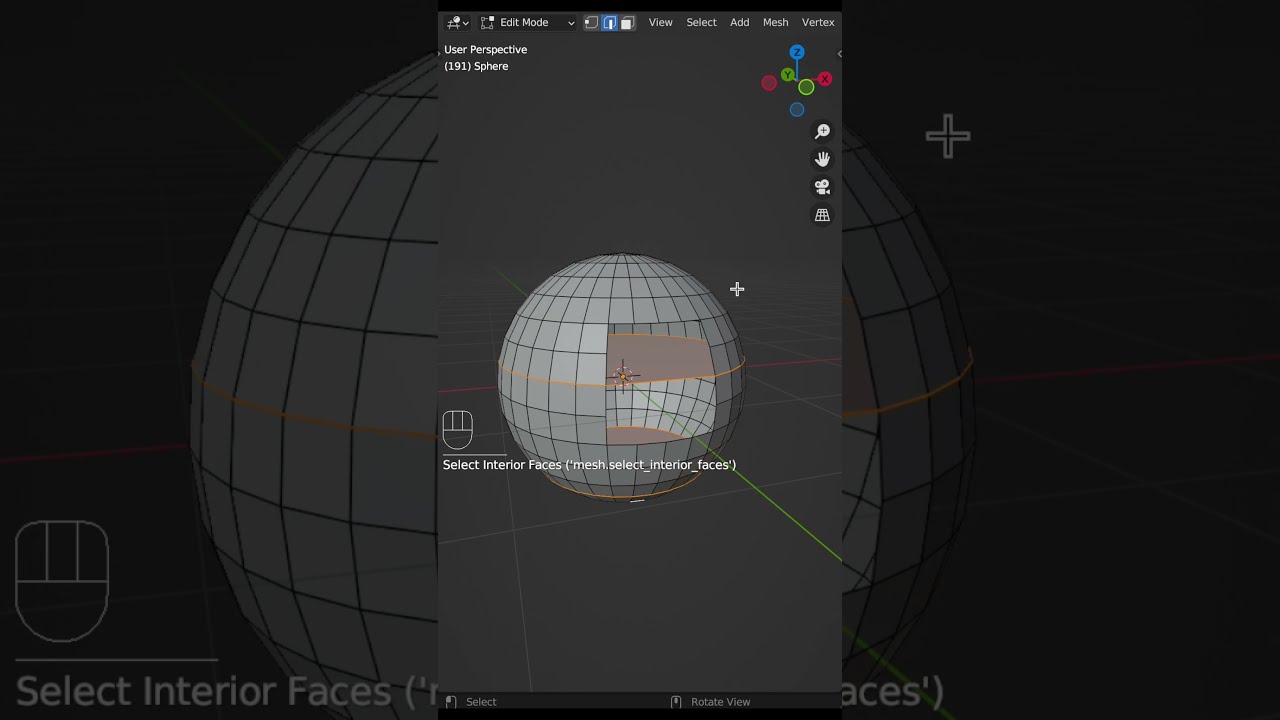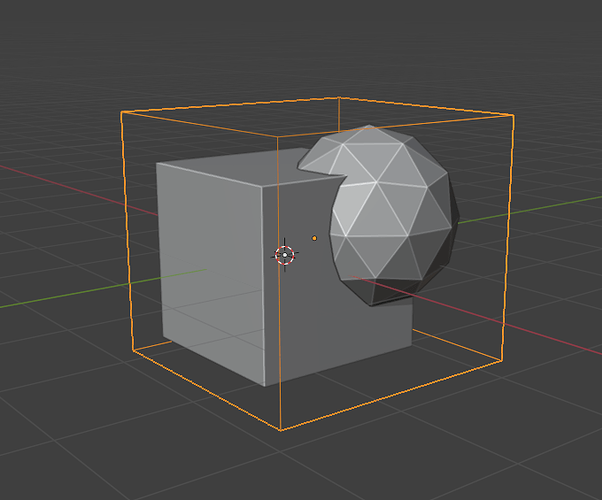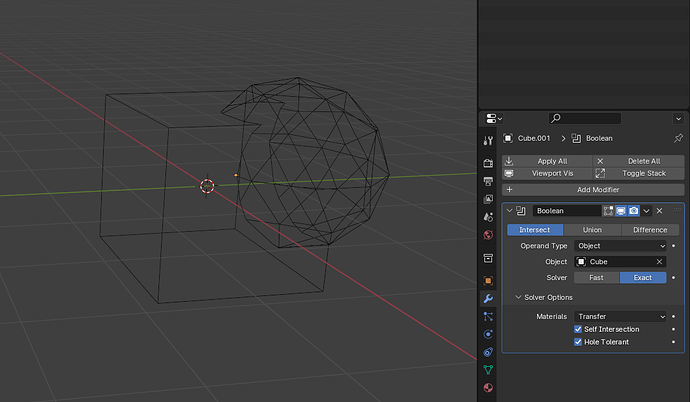i need to delete the faces that are unseen, i mean inside of the object, i know there is a way ussing boolean but i forgive it
Look in the Select Menu. There is a Select Inner Faces option. Once they are selected you can delete them.
You need to be in Face select mode.
As long as the faces are totally inside the object ( Not just Intersecting the object) Select Inner Faces will work…it will totally fail if the faces are intersecting.
I use a Boolean “Hack” that works most of the time if it is a simple mesh if very complex it will only remove some of the faces ( but you can do it again and maybe get all the faces…The object has to be Joined if it wasn’t joined then a simple Boolean would be the way to go…
Joined Cube and Icosphere
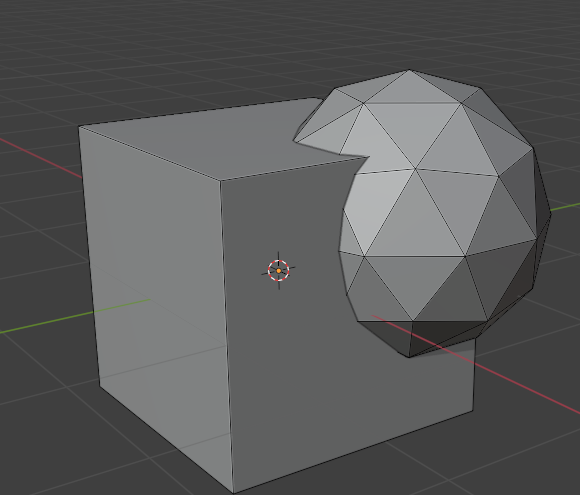
Add a Cube set to Wire Frame, scale it around the object to be fixed…
Select Object then shift select wireframe cube…add a Boolean Modifier
Set Modifier like this…and use Intersection…
All the interior parts of the Ico-sphere are removed from the Inside of the Cube… With Luck…It may take a bit of trial and error
This is usually used for organic meshes that using separate by loose parts and then a Boolean won’t work… Or complex like Hair cards inside the head mesh…
that was exactly what i wanted to do thank youuu. Yes i’m making an organic object that i started doing it on multiple parts that late i joined, so i needed to do this because if i don’t it would be superheavy
i saw that tutorial and tried but doesn’t work. thanks!
yes i tried but it didn’t work. thanks