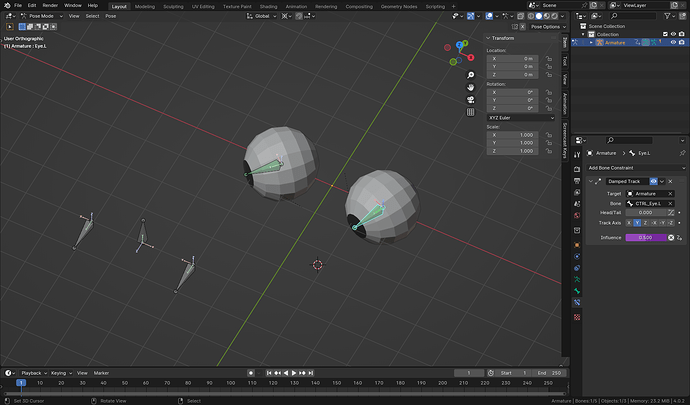Hello, folks;
For a long time have I postponed a fix for certain Stylized, Asymmetric, Eyes Rig. It’s somewhat a minor thing, but it is also inconvenient for 3D Animation.
As you can see in this clip; there is a problem here, as I Pose both Pupils simultaneously with the Master Bone. I would like the Pupil that approaches the inner border of the Eye Hole, to be delayed automatically, so it wouldn’t required manual Posing; but because there are 2 Eyes (and they are symmetric: one in relation to the other), I cannot just Rig one Pupil in relation to the other, because eventually, I’ll have to Rig the opposite one in a mirrored way, and then this will return the Rig to original problematic.
I’m not sure how specific is the issue for Eyes Rig. I suspect this can also happen in other Rig scenarios.
In this particular case, though, the Eyes Rig was made using the UV Warp Modifier, so the whole Eye’s Image Texture moves along its UV Map. But more than that, there is no Eyeball Mesh Objects; instead, those are Eye Surface Mesh Objects (which are individually asymmetric in their shape).
I am not totally sure how it develops. Besides relating to a Character Design issue (which is less descriptive to the problem itself), I suspect the problem arises fundamentally from Rigging Eyes containing Eye (Mesh) asymmetry; and it is not necessarily an UV Warp Modifier problem: meaning, if the Eye (Surface) was perfectly symmetric in its shape, or if it were just a basic Sphere Eyeball, and in any of these cases there was an UV Warp Modifier Rig, the problem might not happen (provide the UV Maps which would contain the Eye Image Texture (with the Pupil), were properly centralized with the Pupil in the center regarding the Eye Mesh.
So, currently, I’m looking for different alternatives. Apparently, it’s not trivial.
The main problematic I’m facing, is that the large majority of Blender’s Bone Constraints do not seem to recognize the different in direction; they can recognize orientation spontaneously though.
For example: if we can easily set up a Bone to be Bone-Constraint to move in one orientation, like along on its Local Location X Axis (let’s assume it’s a lateral motion), it is way more complicated to determine, for that Bone, that, if it moves towards the ‘left’ (-X), it should move faster than if it moves towards the ‘right’ (X).
The Automation fix for that Eye Rig of mine is a bit more complicated of course: in my mind, the velocity of the Pupil’s motion must change (diminish), as it approaches the inner borders of the Eye Hole, and of course, this calculation is arbitrary.
I’ve attempted some Driver or Graph Editor, but still not successful.
Apparently, Graph Editor would be the straightforward approach in cases like these?
Is it possible to use Bone Constraint with Graph Editor without any Driver? To make it simpler?
(today, I’ve thought about the possibility of using Action Bone Constraint as Corrective Automation solution).
Any thoughts for alternatives that could solve this problem? Maybe should be thought out of the box, or even use a different Eyes Rig?
Has anyone faced this kind of Eye Rig problem at some point?
Or has an understanding on building these kind of asymmetric, ‘arbitrary/non-regular dynamics’ for Transforms during Automation? Looks like this is not a very much discussed topic?
Thanks for the attention!