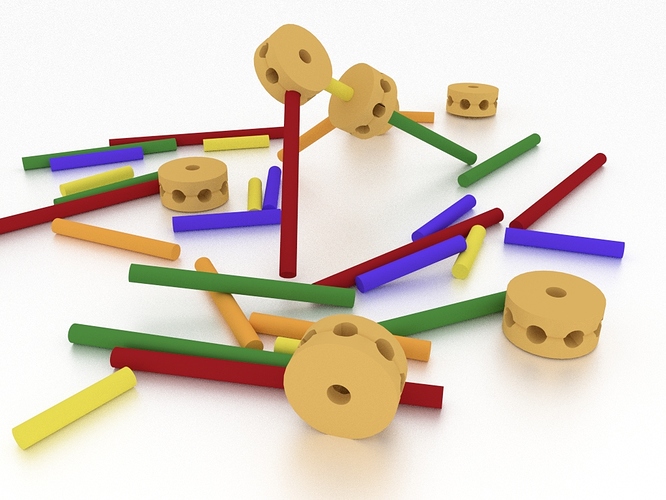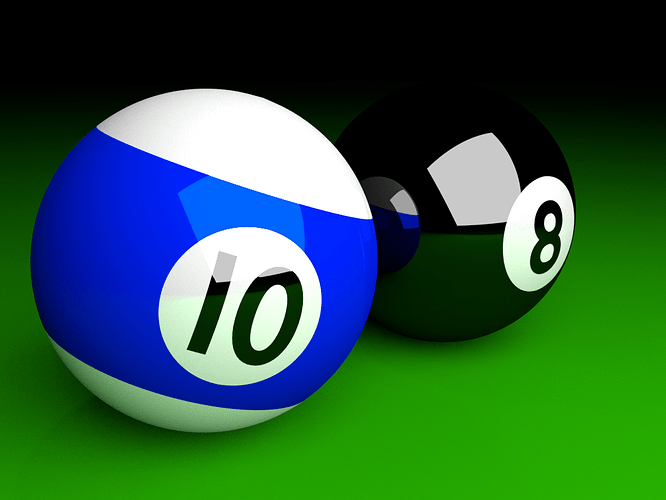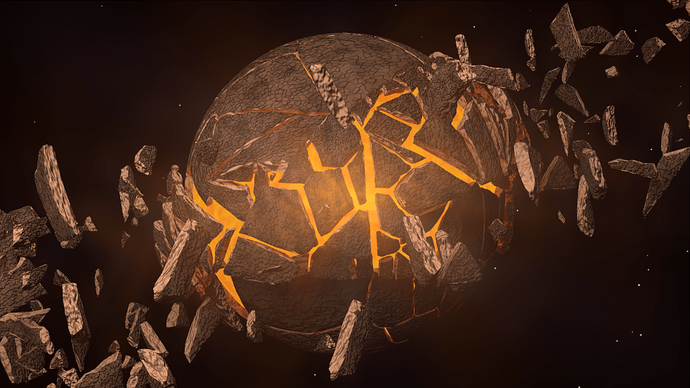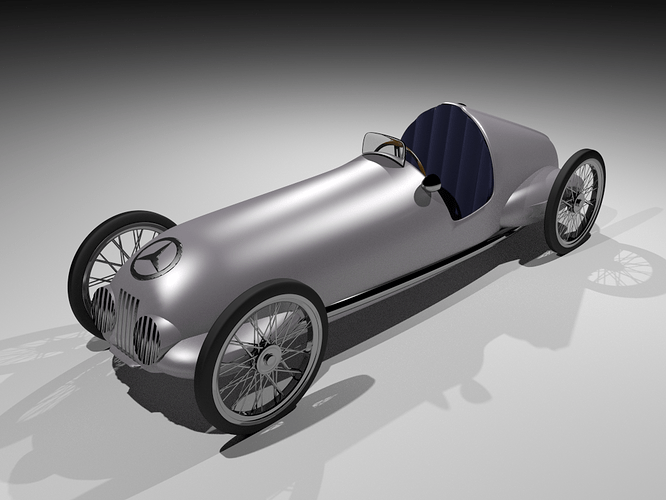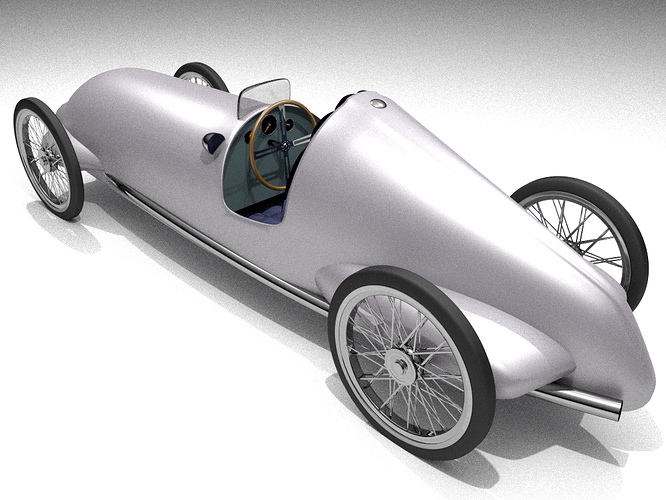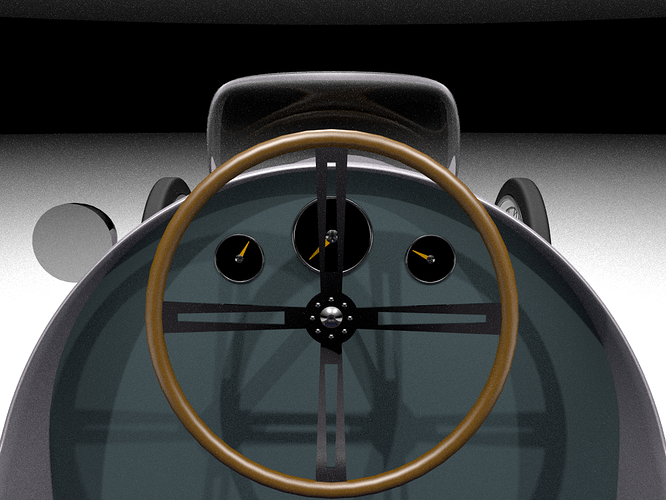Not bad 
My favorite was Boston Bruins… It was one of your best renders 
Thank you.
My personal favourite is the needle, except that the lighting is a little strange. It is my favourite model though.
You wouldn’t happen to be a Bruins fan?
A lovable teddy bear that I created with a YouTube tutorial.
This was my first time working with a hair particle system.
I wanted more hair, but my computer could not render an image with too much hair.
Settings:
Cycles Render
100 Samples
Attachments

This is an image that I created using a tutorial on YouTube.
Settings:
Cycles Render
250 Samples
Attachments
I created this soccer ball using a YouTube tutorial.
Settings:
Cycles Render
250 Samples
55:11.85 Rendering Time
Attachments
This is my first ever car model.
This is a model of the legendary 1937 Mercedes-Benz W125 Grand Prix race car. It took me about two days to make and was made while using both photos and a 1:43 model for reference.
This was a fun project and really gave me a challenge. I think that I prefer to work on less complex and smaller objects, as well as low-poly work, but I think that I will have another go at difficult project like this in the future.
Settings:
Cycles Render
250 Samples
Here are some dice that I created.
It didn’t take very long to make.
Settings:
Cycles Render
200 Samples
These are some photo-realistic changes that I created from a YouTube tutorial.
I was surprised that they only took me 15 minutes to model.
Settings:
Cycles Render
200 Samples
Made this animation to trick my friends and family.
It is funny how many people have actually fallen for it so far.
It was really fun doing camera tracking and I think that I will make many more videos with camera tracking.
This is a picture of water pouring into a glass.
I created it using this YouTube tutorial from BlenderGuru.
Settings:
Cycles Render
250 Samples
This is an image of a tree that I created in Blender, using the sapling add-on.
I used this YouTube tutorial by CG Geek.
Settings:
Cycles Render
150 Samples
Rendering Time = 1:04:38.52
Made myself a great little background for my computer.
I picked yellow because it is my favourite colour, but I was originally trying to get the Blender orange.
[ATTACH=CONFIG]340300[/ATTACH]
Settings:
Cycles Render
200 Samples***I entered the tutorial in the CG Masters Tutorial Contest for 2.72, but the contest has not been judged yet.
This is my Peterbilt truck that I created using reference pictures provided by CAR Blueprints.
This is my second vehicle model and I really enjoyed working on this project. It took me about two weeks, off and on, to model the truck and a few days to get the lighting and materials setup properly.
My tip to anyone who is making a big model with lots of parts, is to give the object a material as soon as you add it to the scene. It is easier to do this than going into the scene before rendering and giving each object the appropriate material.
Settings:
Cycles Render
100 Samples
Made a towel from the YouTube tutorial by Andrew Price.
Had to render with 500 000 hairs, rather than the 1 000 000 hairs suggested in the video.
Since my last post on the Blender Artists Community, I got a new PC and can now render using the GPU. What normally took me an hour to render, can now be done in under 10 minutes.
Settings:
Cycles Render
50 Samples
Created a Pac-Man scene in cycles.
Ghosts are done with a cloth simulation.
Settings:
Cycles Render
100 Samples
Attachments
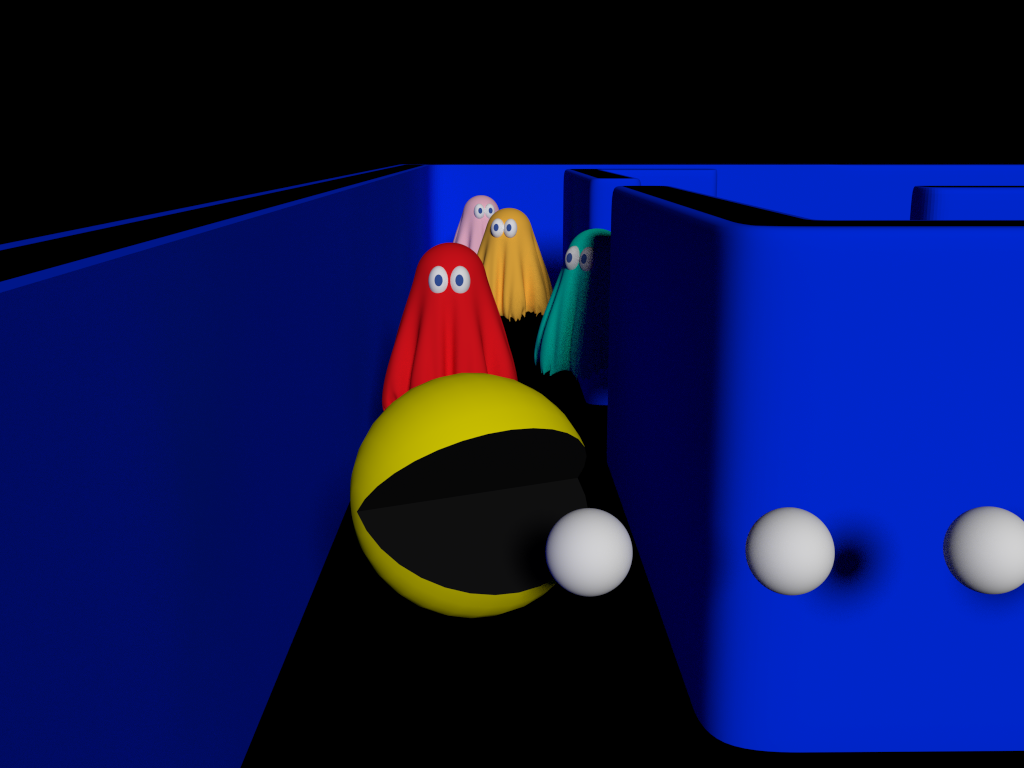
This is the Earth from space. I used textures from NASA to make the Earth. My first experience with bump mapping and specular mapping.
The stars were creating use a world texture since Blender got rid of the stars :no:
Settings:
Blender Render
Render Time: 20 Seconds
So Between The Brackets will be a YouTube channel that will feature videos that will teach users various programming skills and other computer skills. The creator of the channel reached out to me the other day and asked if I was interested in narrating the videos and I agreed. They also wanted me to create a short title video.
So here it is! I like 2D-style videos, so that is what I went for, even though I used a 3D model from on of my unfinished projects. The music was also done by me. I think it’s simple like a title video should be and I think it turned out a lot better than I thought it would.
Let me know what you think.