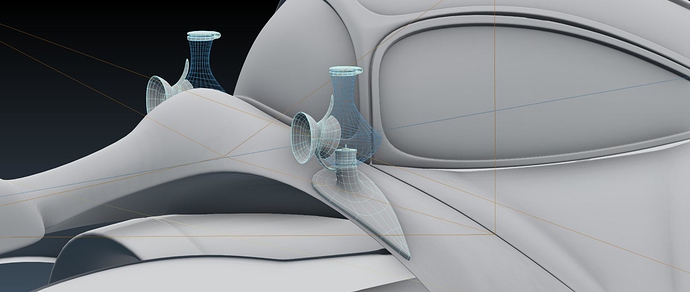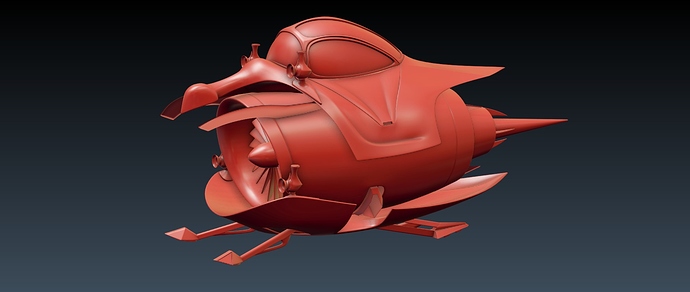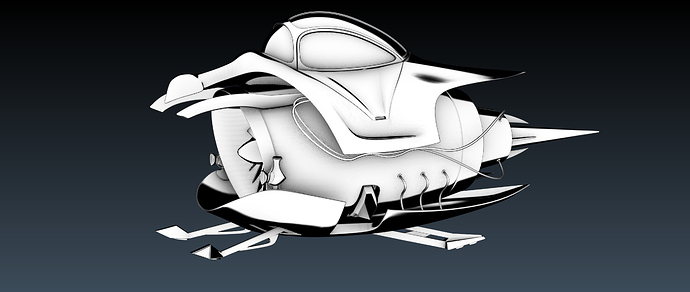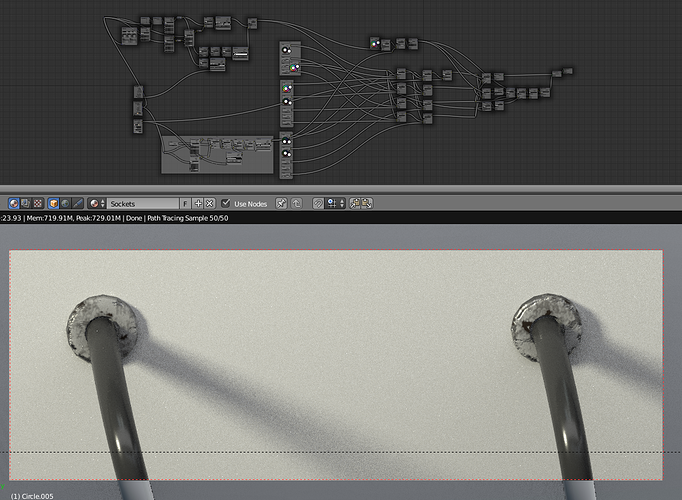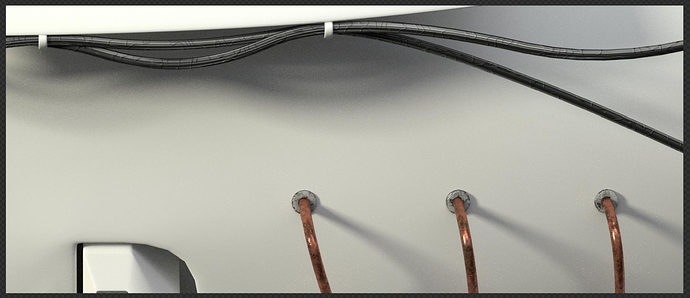As I said… It’s from funky-town. The people there go crazy with their paint-jobs. (Colour is NOT SET! All nice and flexible. Like a preset with just the color to change when setting up the final scene.)
Groovy!![]() The materials look great! You have some amazing attention to detail here.
The materials look great! You have some amazing attention to detail here.![]() It seems like the bump is a tad harsh on those chrome ball bearing things.
It seems like the bump is a tad harsh on those chrome ball bearing things.
Use a voronoi texture as the vector input of another voronoi texture and you’ll find out.![]()
Thank you, this is not even intended for closeups but I’m glad it still works. Yes the bump-problem is real and honestly just a punishment for my lazy normal-mapping. : / You got the trick on the hippie-map, but I had to invent some vector-tricks to get it to distort in all directions. This was especially important on the smoothing, I used trying to fix the bump. The result, which had to be toned down a lot, sadly introduced noise and blurred the reflections. Not sure if it is worth it because I liked the crisp reflections more.
Maybe you guys can tell me what looks better.
Headlights are important, so I went for oil-lamps. Why not? ; ) I’m not sure about the design jet. This is what I came up with.
Are those lamps looking OK and should I use the top or bottom ones?
Yep, that voronoi swirl thing is the first procedural material I ever made. The lamps are looking good, I think think that they should be on the top though. Something bad could happen right next to the jet-fan-thing, you never know.
The lamps are looking good, I think think that they should be on the top though. Something bad could happen right next to the jet-fan-thing, you never know.
Thank you for the opinion Terrance 8D but I made sure that the lamp would be as save on both places. ; ) I’ll sleep on that and decide tomorrow. Both versions do influence the silhouette in a similar way, so I’ll see from which the model would benefit more regarding the focal-point this lamp would create in the final comp. I also struggled to add further details, because it was hurting the flow of the model. Just a few cables and the lower lamp are giving a decent distribution of details at least.
Thoughts, criticism and suggestions are appreciated.
Yeah, that sounds like a good idea.
I’m not only working slow but also having little time lately. Furthermore my computer recently showed me his newest creation of his famous bluescreen-series. A marvelous piece. : ) At least I didn’t loose any progress… Had to search for one of those magic recovery-files in the temp folder. I was also wasting my little time on little things… : /
That’s that. At this rate can forget contests.^^
See you once I actually have something to show.
Ah yes, the blue screen in it’s natural environment. A truly stunning yet horrifying sight. It’s still looking good, I think those pipes need to look a bit more metallic and less like plastic though.
It’s still looking good, I think those pipes need to look a bit more metallic and less like plastic though.
Thank you, but I think the pipes/cables are too bendy to be metal. At least the top ones. I’ll try to make the bottom ones, which feel more rigid like copper and I think the top ones have to stay plastic. I fear I’m going for fairly boring and standart materials lately.
Still not the biggest progress but I kinda like it this time. I’m not sure if the metal pipe fits but we’ll see in the final comp. Changing is just a matter of re-assigning materials… procedurals rock! ; ) I don’t know why I wasted so much time with image-textures in my early days.
If I continue like this I’ll have to render my final in a "gazillion"K… ; )
As always share your thoughts and don’t hesitate to criticize.
If you think your materials are boring, just add some fresnel. Haha, it’s the same for me, I use procedural materials almost exclusively these days, except for when I don’t know how to make a specific material.
Haha, it’s the same for me, I use procedural materials almost exclusively these days, except for when I don’t know how to make a specific material.
This is awesome
I’m going for realism, so all my materials have fresnel-tech equipped. ; ) I think there is in fact a wrong behavior in my shader when it comes to metals, but it is an easy fix and there is almost no difference in the result. I just thought I stuck to much to metal and plastic.
Thanks for the motivation. ; )
OK guys I continued with detailing the lamp. I did some very dumb unwrapping for the normal-map, but luckily the result is manageable.
I hope It doesn’t turn on me while doing the materials…
Thanks for checking this out. C+C are welcome.
To get a metallic look, you need darkening around the edges. You can easily do that by mixing the node setup with a glossy shader with 0 roughness, using a layer weight node as the factor.
Furthermore my computer recently showed me his newest creation of his famous bluescreen-series. A marvelous piece. : )
Ah yes, the blue screen in it’s natural environment. A truly stunning yet horrifying sight.
I’m loving the sarcasm here! It’s reminding me of when I was going to see The Hobbit with my older sister and her husband, and I told her that she was adopted a year and a half ago ![]()
Is there any chance you could split up your node setups so we can read them? They are quite a piece of art at their current size, but it would be nice to see them up close.
But seriously, great work!
Hmm… maybe as artistic stylization. I’m pretty sure this only happens on perfectly smooth surfaces. I think this is also explained on the marmoset website. The layer weight is my choice as well.
That must’ve been strange. ; ) There is a chance that I can get the next one slightly more compact and make a better screenshot, but I probably won’t bother making multiple or changing my screen res. Also don’t expect labeling (didn’t and won’t waste time with that). Thanks.
I can’t believe how bad the lighting on the last one was, so here you go…
Edit: with material definition now. ; )
I did seriously struggle today. Working with a bad unwrap, for ever trying to bake in cycles and always doing something wrong, blender having an issue reading from my HDD and closing itself, again searching for a safe-file (again : ) no progress lost), all the paths got messed up in the process…
Is the the path problem solved if I set them to constant? Then they won’t get messed up again, right? Strangely the recover last session does not really work but I don’t care as long as Blender leaves a save in the temp folder.
I’m not sure if I can do another update with my little time left today. We’ll see. ; )
Wear and tear or not, I already dig the vibe they have. Fitting better than expected.
I forgot to mention something about the metal material, you need the extra glossy node to have a darker color. I can’t believe I forgot to mention that when I was talking specifically about darkening. Although I really like the shader you have for the lamp.
Although I really like the shader you have for the lamp. It kind of looks like painted metal, if that’s what you’re going for you might check out this gear I did awhile back: http://terrance8d.deviantart.com/art/Gear-526016545 Using procedural textures I managed to get a painted look pretty easily.
It kind of looks like painted metal, if that’s what you’re going for you might check out this gear I did awhile back: http://terrance8d.deviantart.com/art/Gear-526016545 Using procedural textures I managed to get a painted look pretty easily. One more thing to add to this miniature wall of text, the glass looks kind of unrealistic because of all of the darkening around the edges. You can fix that pretty easily, just go into the light paths tab in the render settings and change it to full global illumination. It’ll take a bit longer to render, but it’s worth it.
One more thing to add to this miniature wall of text, the glass looks kind of unrealistic because of all of the darkening around the edges. You can fix that pretty easily, just go into the light paths tab in the render settings and change it to full global illumination. It’ll take a bit longer to render, but it’s worth it.
I’ll keep the metal tip in mind, but so far I’m really OK with my materials. My setup is very easy to get right and so far no one did really complain. I did not even use reference material and it looks about right to me. I’m as you noticed going for paint and not metal (metal will most likely show through the weathering), but still not the industrial type coating like in your result rather a smooth spray-paint type. I just thought that my material choice might be boring, but I’m OK with the way I made them. I’ll have a look at the glass, but I’m quite certain, that it’s not dark because of the light paths… just checked nope it isn’t. But still thank you for your constant input. It seems quite hard to get in this forum. : )