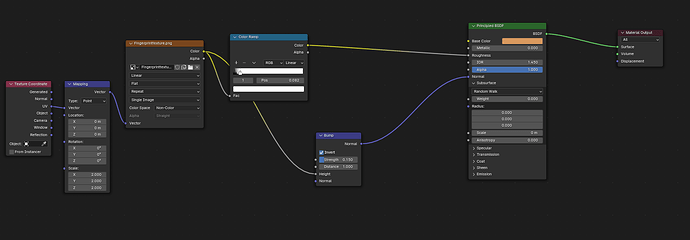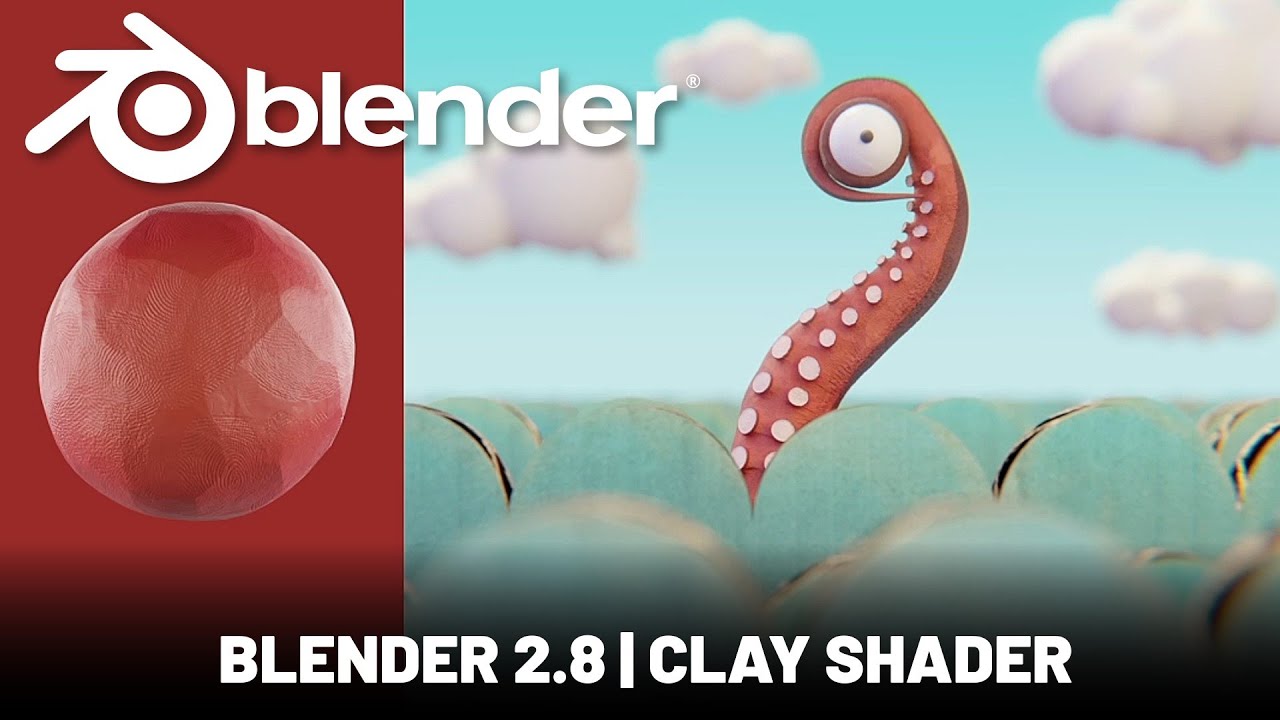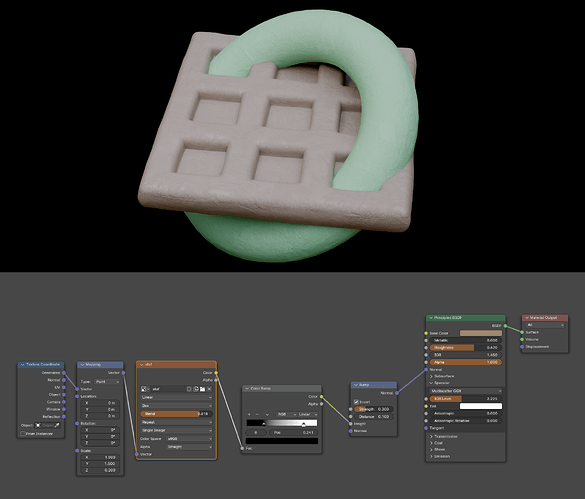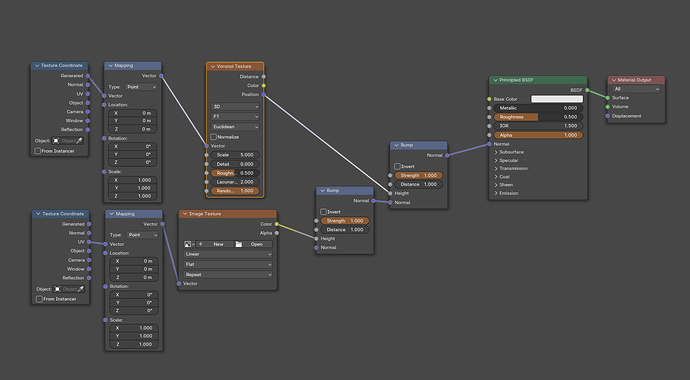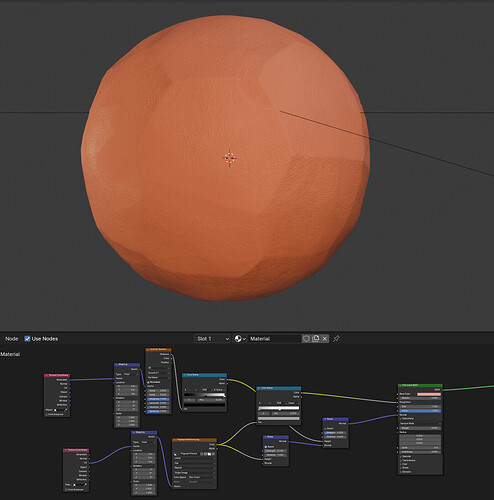Hey! I’ve been working on this clay shader (I initially watched a quick tutorial but then I started altering it), but I’m not really happy with it… Something just feels off. I’m trying to achieve that soft/cute look but I can’t really achieve it. The frog picture is just a reference I pulled off google, and the waffle is what I made and with its nodes. Maybe its just the lighting or something? Idk, any tips would be epic.
Thanks in advance!

I don’t know why I use Color Ramp, but it doesn’t seem to have any reflection at all. ![]()
Please refer to the video below for Clay Material.
This… also looks interesting ( well not in the presentation itself but the setup ) . Purly procedural :
Hey thanks for the reply! Ive actually watched this tutorial as well, the only really differenace is one tutorial used actual fingerprints while this one is procedural.
So i was wondering if there was anything i could do to improve my current setup, to get similar results like the frog. Honestly i might just being over critical, but i feel like something just feels off ya know.
Hey thanks for the reply! Atleast in my setup the color ramp controls how strong the roughness or just how shiny the apots are on the material with a fingerprint.
And ye i actually did watch that tutorial, which was kinda decieving because the end result didnt really look like the material in the thumbnail. In the thumbnail it looks as if there are flat surfaces around the clay, id assume its a voronai texture but im not really sure how to incorporate it to get that result.
Well anyways, i may be over critical but i just feel like it looks off, conpared to the frog’s clay material. So any tips or if you could help me brainstorm ways to improve the shader whould be epic!
I don’t know if the material used for the frog was made by an artist or purchased (we sell a lot of clay materials)
The reflection value of the material setting used in the scene is low, so the bump is not expressed,
Another problem is that even if the material is good, if the lighting is bad, it may be different from the intended result.
The lighting is not good for the presented scene to be compared to the frog scene.
The image below is a rendering using only the default settings of clay.
Light is HDRI 0.5 + Area Light
This depends on several things (and parameters)… i think mostly one the kind of real putty/clay stop motion anymation you may be used to (maybe even as a kid ![]() )… for example how much it was smoothed or the dents deform the “original” shape… or even when the clay “breaks” when pressed too much (maybe at the leaf for example…) → so “sub type of” clay modeling .
)… for example how much it was smoothed or the dents deform the “original” shape… or even when the clay “breaks” when pressed too much (maybe at the leaf for example…) → so “sub type of” clay modeling .
… as i said the animated part of the video (mostly at the start) shows some very glossy kind of clay which also changes very fast… so less glossyness and some different timing might be better…
Also: the “material part” is a wide range of possibilities… (for example some subsurface scatereing etc. )
Ok thank you. You are definitley right about the puddy thing, thats probably the look i should think of and compare to. I have an idea on what to do to make it more look like that putty look you suggested. I also think i can figure out the cracks and stuff. But uh q more questions:
-
What would you suggest for the principal bsdf settings to get that soft puddy look like the frog has? I experimented for like 30 minutes yesterday and couldnt find anything that fits.
-
Could you possibly give me some suggestions on how to achieve that voronai/hard surface look in the thumbnail?
Thanks for all the help so far, means a lot!
Yes I definitly agree with you my lighting setup was pretty poor. I’ll be making some adjustmants and what not. But do you have any tips to achieve that voronai/hard surface look in the thumbnail of that video you sent? Thanks!
Why don’t we add more Bump nodes. ![]()
You can give an animation using coordinate values, such as setting a fingerprint image.
You can also use the Displacement node if you actually want it to be transformed (you can also use the Displace modifier)
Oh I didn’t think to use more bump nodes! I’ll try that out
In the latter part of the video attached above, there is a part that transforms the shape of the character using a Displacement modifier.