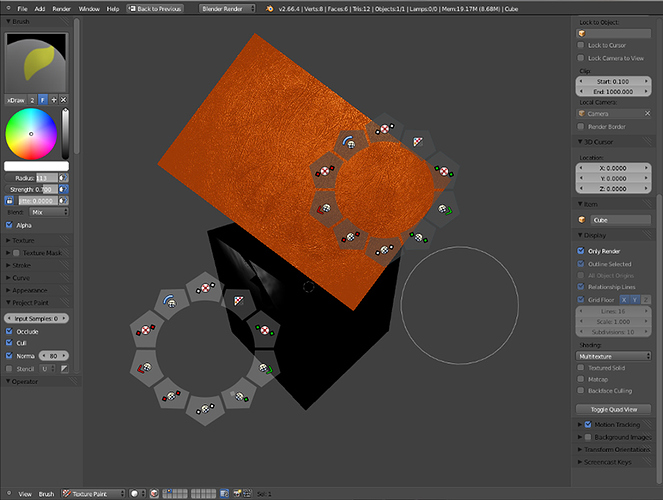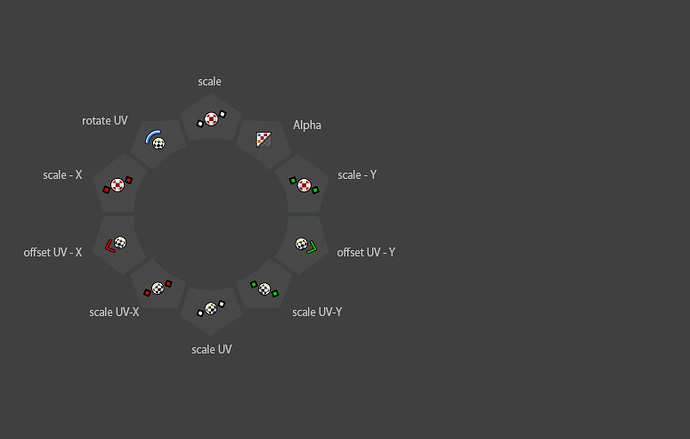Like saint said .It has more sense for me
I changed the shortcuts to Right Mouse button based (RMB, shift-RMB and ctl-RMB) and not requiring confirmation, only release. Apart from that you have a point.
So proposed workflow would be like:
RButton drag -> translate stencil
Q -> bring up texture widget, control with mouse + selection of relevant attribute (kgeogeo’s work here is nice indeed). These could include various stuff. The thing is, my work is quite separate from kgeogeo’s and I feel like stealing him in this regard. Not on stencil mode itself though, that has been planned all along.
Edit: To be clear, you CAN do translation, rotation and scaling of the overlay currently. The only thing that is missing is:
separate scaling
rotation pivot (I can see this being useful indeed )
We appreciate all the work both of you are doing, Psy-Fi. I know that once you have things working as you want, we will all reap the benefit.
You are right I was using a non-square image it was a photograph, I played with the size on the texture panel and all was good, i guess stencil doesn’t maintain the aspect ratio of the image ?, one more question that eye icon in the alpha slider it’s supposed to keep the stencil visible all the time? right now it’s only visible when mouseover viewport,
Thanks for your hard work.
Edit: I see there are other commits from you so ignore the questions.
I have another complaint for the stencil, I will look at ways to solve this. Right now stencil acts as a brush overlay but I’m not sure this is the best solution after all. There will be a way to fit the stencil to the aspect ratio of the image directly, probably using a button, because I intend to add the ability to change the dimensions separately in the x/y direction.
So, i’ve modified my addon to use your great tool.
I’ve made a patch to expose the stencil_pos and stencil_dimention.
I’ve also change the int to float for the precision, but It break your operation because it use copy_v2_v2_int for eg and don’t wok with float, I’ve not take the time to resolve that.
So here is the test of what I would like to achieve.
I’ve read that there"s no need of the manipulator/widget, but I’ve a few argument for.
1: you use only one shortcut for all operation, so no problem for sculpt mode too.
2: you can modifies the rotation/scale center of the texture easily, what is the other way? With the 3d cursor, yes, but you have disable it exept for the clone brush. And how do you setup the fact that it use it instead the origine? The small icon on the header?
So it can be slow/painful to do that always.
3: I know that Blender use the shortcut and I love that, but Ton work one Pie menu no? It’s a radial menu I think in the same way that I purpose.
4: It’s user friendly (I hope) 
So I don’t say it’s the best way to do that, I’m far from that, but we need to consider this possibilitie, hard coded or not!
i haven’t read all through this thread,and i’ve never textured anything before in blender.Can that be used to paint directly onto the model too?
Yes, but not only, you can use it in vertex paint mode, and I’e try with sclup mod and I’ve to say it work perfect too.
I’m very impress of the work of psi-fy.
kgeogeo, very nice work! What shortcuts do you use for the widget? Actually I really like your widget and with the shortcut oversaturation in blender (I struggled to find one for the stencil!) I think it may actuallly be a very good idea to adopt such solutions. Also I dig the icons 
Ton was supposed to code pie menus for this release, but he may end up postponing it…actually the code that we use for brush size/strength control (another candidate for such a nice interface IMO) has a similar logic behind it and possibly it could be tweaked to serve the same purpose to avoid code duplication, but it lacks callbacks to detect clicks, print the property being tweaked and rotate the widget. Nothing unsolvable of course but I worry it may conflict with the design of other pie menus. Anyways, tomorrow I hope to ask Ton on irc about that. I’ll try to push for this specific design because it’s rather…I don’t know, it has a play/fun factor :).
Also, yes that’s the idea behind unification: All texture modes (apart from area, still) are supported on ALL paint modes 
how come there is no texture preview in cycles,or any kind of texture creation?
seems that you have to a go into BI mode to do that,is that something thats being addressed? or is it unrelated?
(thanks for answering kgeogeo,seems like a great tool,and great work psy-fi)
His current design is better in my opinion. Its very similar to zbrush and it feels like it can belong in Blenders UI design. The mockup you provided seems out of place visually with the rest of the UI.
I do it this way while in cycles , go strait to texture paint load the brush texture in the texture panel then either load or create a texture in the uv image editor to be paited on, second texture goes to cycles material.
forget about the widget i’m talking about the icons what he did it put an scale icon over the texture icon and repeat the same icons and you dont know to what axis correspond, and you have said it is similar to zbrush…
I like the latest video, Kgeogeo, and I like the idea of the unification of the paint tools across the board. The widget to me makes better use of ui in operation of the tools at hand, and it makes better sense for the paint stencil and clone at least to me.
I have tried the new painting system and stencil… perfect, really good. Only a question, will we have possibility of modify the form of the image like with the sculpt?
So I experiment some concept,
you select an action and after you go out of the last circle: it’s the snap, 5° to 5°.
place the mouse over an action and press C: clear/reset the value, work also for the center.
place the mouse over an action and press numer (-56.68 for eg): it change the value too
demo:
Very nice, I like the idea of clearing to default value. that is really nice development there, kgeogeo
kgeogeo, do you have a link to your widget now? I have an older version that doesn’t work with the 2.69 painting, but was wondering if maybe I missed an update. Psy-Fi’s Stencil mode works fine on its own, but your widdget gives more direct control in viewport without having to keep the tool bar beside.
I don’t think kgeo’s widget has worked for a while on this.
I’m hoping psy-fi can collab or something and make the widget official, because its easier to use, I like the interactivity better.