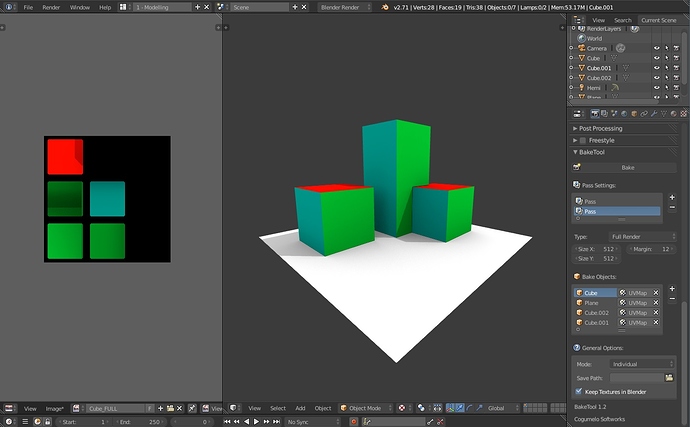Hi, we’re now working in a great project here in Cogumelo Softworks and the time is short to finish some video tutorials and documentation necessary for BakeTool release. We’re using Baketool extensively in this project so it’s a good time to validate it UI and functions in a real world project before release too. 
The release is planned for the next two weeks but can happen anytime soon…
Bye! =D
BakeTool 1.0 RELEASED! 
It’s a great pleasure to inform that BakeTool 1.0 was Released in CGCookieMarketing
BakeTool is the In-House solution developed by Cogumelo Softworks for Bake Rendering with Cycles. For those that work with Interactive Ambient , Arch Viz, Games… and need a Bake Solution for your Assets, Full scenes, High Poly to Low Poly Normal Maps and others, Bake Tool is just what you need.
What is the BakeTool?
BakeTool is a add-on for blender 2.71 or above that redesign the way that Cycles Bake work with a more coherent and easier workflow.
I Need It?
The way that Cycles Render workflow works today is too slow and complicated to handle large scenes and for daily usage. If you need to bake assets or scenes in a more easy, fast and safety way BakeTool is just what you need.
What Features BakeTool Have?
BakeTool was designed for a In House solution, so it have everything that a studio need to bake your scenes such as:
- Safety and Easy: BakeTool don’t mess your materials, scene, or objects. just configure it as if for Cycles and Bake!
- Multi Pass: Configure how much pass you want setting individual devices, sizes and samples and bake it at once!
- Assets or Full Scenes: Just add the objects that you want to Bake to the List with the “Selected to List” button.
- Individual or Atlas Mode: You can bake objects as Individual Textures per pass or Join everything in a single Atlas per pass.
- Bake to Target: You want to Bake High to Low Poly models or just Bake to a single Object? Just use Bake to Target!
- Auto Save Externally and Pack in .Blend: Don’t Messy your texture library, total safety internal and external save
- Auto Config Image Format: Just select the format, we change all parameters for give to you the best File Size/Quality
- New Pack UV Space Function: Problems with Overlapped UVs in multiple Objects? No anymore! BakeTool have it own Pack UV Space Function that make the active UV of selected objects in a Big Atlas without Overlaps!
- More Coming!
Why should I buy it?
We are a small studio from Brazil, and we have done already some great things for Blender such as Graph Themeand BoolTool add-on. Now we need raise some money to keep developing Baketool and our other Add-ons. We want to help BF to keep blender development as well, so we’re assigning 10% of all sales for the BF Development Found, that’s our way to say Thanks to BF for all the good stuff that they have done.
On top of it BakeTool is the Best solution for Cycles Bake in the Marketing, so if you just want a tool to work with Bake, BakeTool is what you need!
Tutorials:
congrats for the release! It works like a charm!
Thank you guys and thanks a lot for everyone that buy it, we hope it can be useful to you guys as it is for us.
So BakeTool 1.0 is released, it’s just a first step on the direction to make a complete solution for Blender Bake. Then let us know if you have found some bugs or have suggestions for next versions, we have some ideas but we want to hear what features did you need to improve your work in speed and quality.
Bye :rolleyes:
Im still uncertain is this for any object file? Or is it compatible only with static objects? Does it apply to moving character meshes?
And if so, will it work with SSS for skin? So that you can bake the end state skin “tone”
Hi FXR. It’s a Bake system and works with all channels that cycles support today or in future. So you can bake Diffuse, AO, Normal and Glossy Maps that are used in Static and Dynamic Meshes in your game engine. Other passes like Combined or Shadow are mostly used in Static Models like in the “Full Scene Bake” video demo posted before. Since it uses Cycles Bake System you can bake SSS in a texture but only using CPU (SSS in GPU are not finished yet in Cycles ). The pass that you can bake are the same from Cycles Bake:
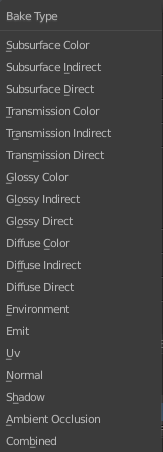
Erm… This may be a stupid question, but as soon as I activate the BakeTool addon and restart Blender, my GPU is no longer recognized as a CUDA device:
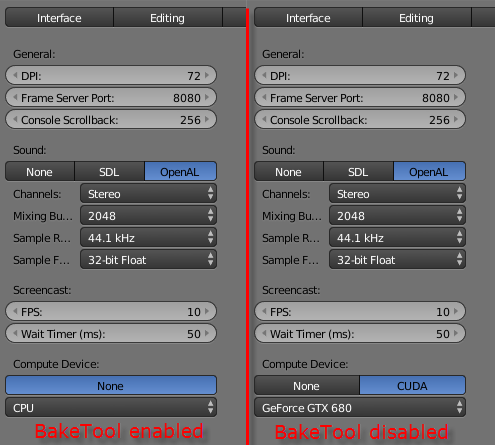
Disabling BakeTool and restarting Blender turns everything back to normal. I’m pretty sure that’s not the intended behaviour…?
(“Official” Blender 2.71 x64 / nVidia driver 337.88)
EDIT:
Just checked with a clean (no other addons), zipped Blender 2.71 “official” and the latest zipped BuildBot version - all disable CUDA after restarting Blender with enabled BakeTool.
Any ideas? Or is that indeed the intended workflow: Enable BakeTool - Bake - Disable BakeTool (so it does not interfere with GPU rendering on the next start of Blender)?
Hello, this tool looks great!
Question about the texture atlasing function.
I don’t even know if this is possible, however, does this tool restore the UV’s to their previous state, prior to the atlasing once baking is finished, or do the UV’s for each object remain in their modified atlas state afterwards?
Thanks!
Any ideas? Or is that indeed the intended workflow: Enable BakeTool - Bake - Disable BakeTool (so it does not interfere with GPU rendering on the next start of Blender)?
That’s not a intended workflow, it was already reported one more time and is a very weird Bug in Blender since python even have the power to change that. Looks like a non regular bug in Blender + Baketool with some VGA drivers, I’m already investigating that problem to fix. As a temporary fix try to not set it enabled by default.
There’s something showing in the console on Blender Startup and when you enable BakeTool?
I don’t even know if this is possible, however, does this tool restore the UV’s to their previous state, prior to the atlasing once baking is finished, or do the UV’s for each object remain in their modified atlas state afterwards?
When you bake in altas mode you need to have already the Atlas UV created, you can do it with the “UV Pack Space”, once it’s done you can Bake in Atlas Mode, so the Bake act by itself don’t change any UV config that you have, adding or removing it. If you want to have Uv for regular textures and one UV for the atlas you just need to create two UVs in the Object
Nope, neither. Thanks for looking into this! Will updating the graphics drivers help?
In the other case doesn’t help but i just can think about it for now. Try and see if it fix for your system. I’m trying in a Win7 x64 + GTX560 TI and in a Win8.1 x64 + GT 630M and i can’t reproduce this error, but in the personal computer of one friend he get this problem so i’m seeing with he exactly what is happen and we will try to fix it soon as possible.
All right. Downloading the latest nVidia driver now… Will report back if it helped!
EDIT:
Nope. New driver version 340.52 - same problem.
If anyone more have this problem, please post here, your system config. More information we get about it more we can think about how to fix, we want to fix it soon as possible.
@IkariShinji The issue with CUDA disappear was fixed!
It provided to be a Bug in Blender. I fixed it with a workaround and it fix will be included the BakeTool 1.1 version with prevision of release this week yet with others updates. Thanks for report it 
Nice work, thanks! Looking forward to that fix.
Funny, though, that apart from me hardly anyone seems to have this issue - wonder what makes my config so “special”…:eyebrowlift2:
It looks like what we call “race condition” bug, when the context in blender start after the add-on it crash something in CUDA, in some systems it can bug and in others it not. I fixed it postponing the call for the context.
BakeTool 1.1 Released
Release Log:
- New Auto Pack UV inside the Bake process for Atlas Mode
- Fix In some computers CUDA disappear if Bake Tool was set as Default On in User Preferences
- Change UI about per pass device config:
[LIST] - If you don’t have a GPU Device enabled in User Preferences it don’t show the device selector per pass anymore, it show a message informing that it will use CPU instead.
- If you have a GPU Device enable in User Preferences it keep as previous version
[/LIST]
Auto Pack UV Space
Now on Blender Marketing
Very cool, especially the area weight function 
Just bought it.
First i want to say thanks for all these positive feedback around BakeTool.
It’s already the second Top Selling product in Blender Market, so Thank you guys! 
But it’s just the beginning… so let’s talk about BakeTool roadmap:
BakeTool 1.2
-
Code CleanUp
[LIST] -
Baketool is full of redundant code, we are to removing the mess to make a great basement for future updates.
-
Blender Internal Render Support [Part 1]
-
In version 1.2 BakeTool will be the first Multi Render Bake Solution for Blender! In this first iteration we are working in the more common features (Multi Pass, Atlas Mode, Individual Mode, Target…)
-
Error Catch [Part1]
-
There’s some situations when wrong configs in scene cause exceptions in the code, such as have baked objects not visible or objects with wrong materials (BI material trying to Bake in Cycles) and so on… we will start the Bug Catch and code some error prevention routines caused by those problems and make sure Users can’t break the code even if they want

[/LIST]
BakeTool 1.3
-
Animation Bake
[LIST] -
Looks like animation Bake can be useful since it was requested some times, we think we can provide it in BakeTool 1.3 release but more investigation is necessary.
-
Blender Internal Render Support [Part 2]
-
Non common Features like “Bake to Vertex Color” and “Bake From Multires” will be enabled in 1.3 release
-
Error Catch [Part2]
-
Same as above. Since it’s a huge mount of test and code one release iteration can not be enough
[/LIST]
There’s not a release date for Baketool 1.2 yet, we want to finish and polish it to a stable state before launch and add one more render in the code is a huge task so our prevision is at 3~4 weeks before release.
As a Sneak Peek here’s a Blender Internal Render Bake Screenshot
We want to listen you too, what do you think BakeTool need to serve you better?
Cheers