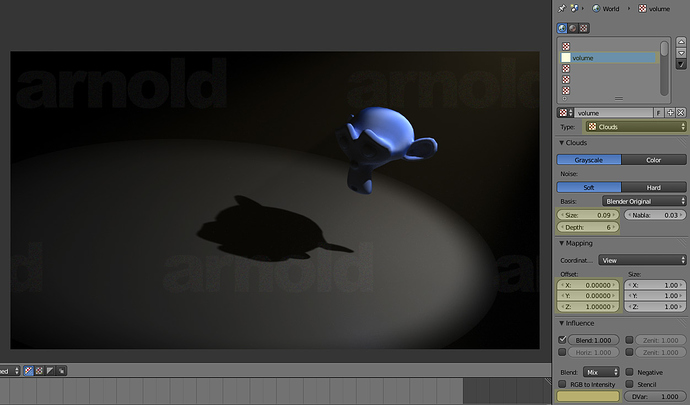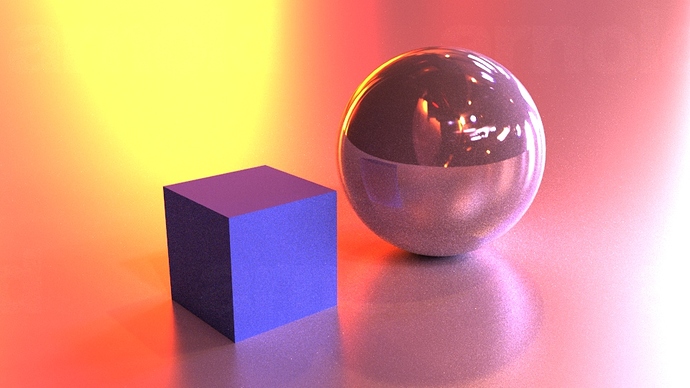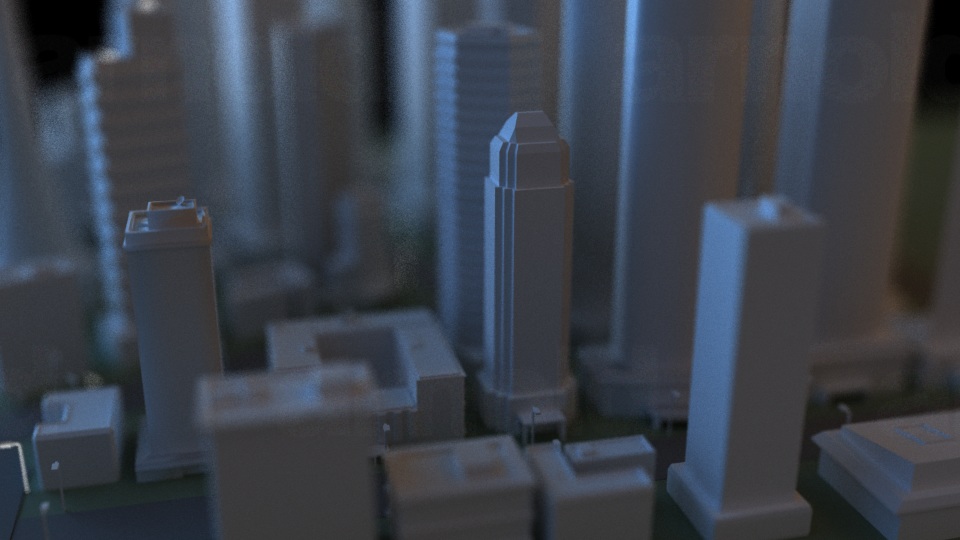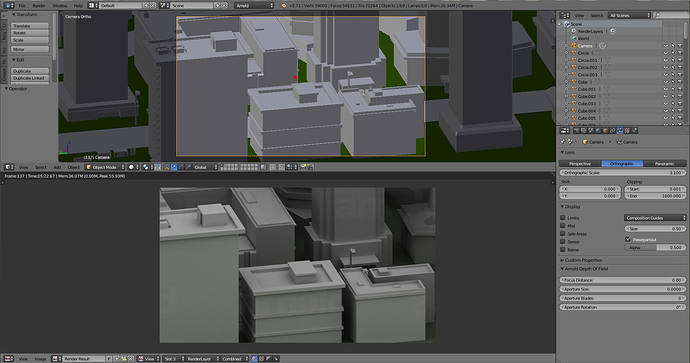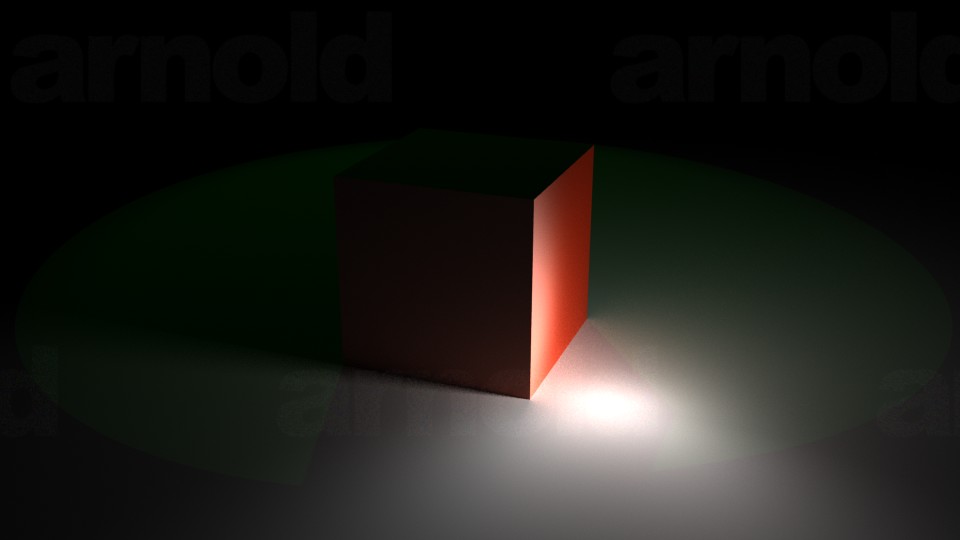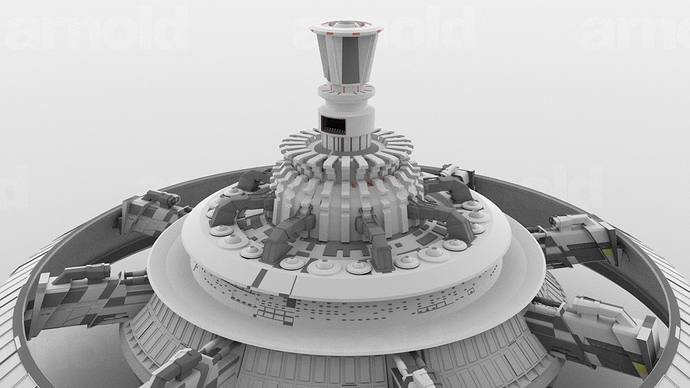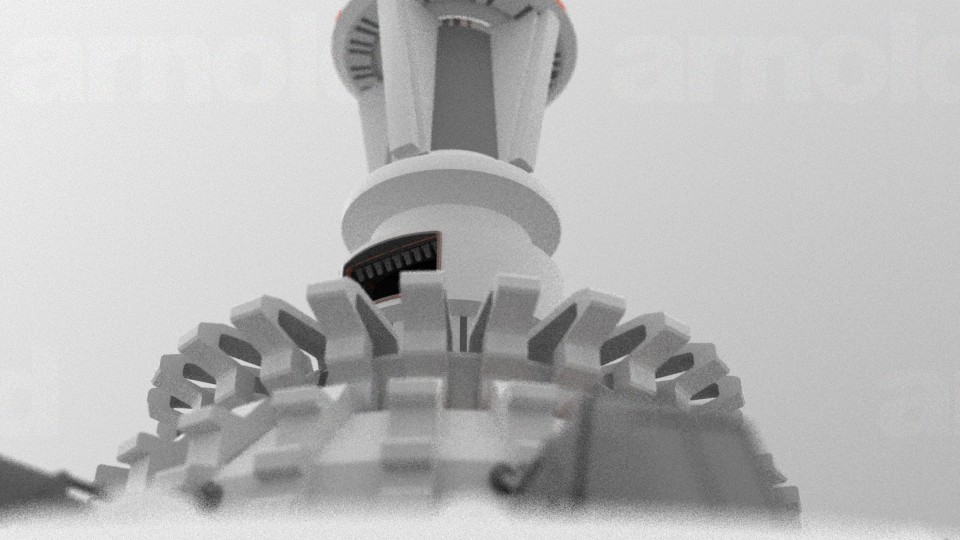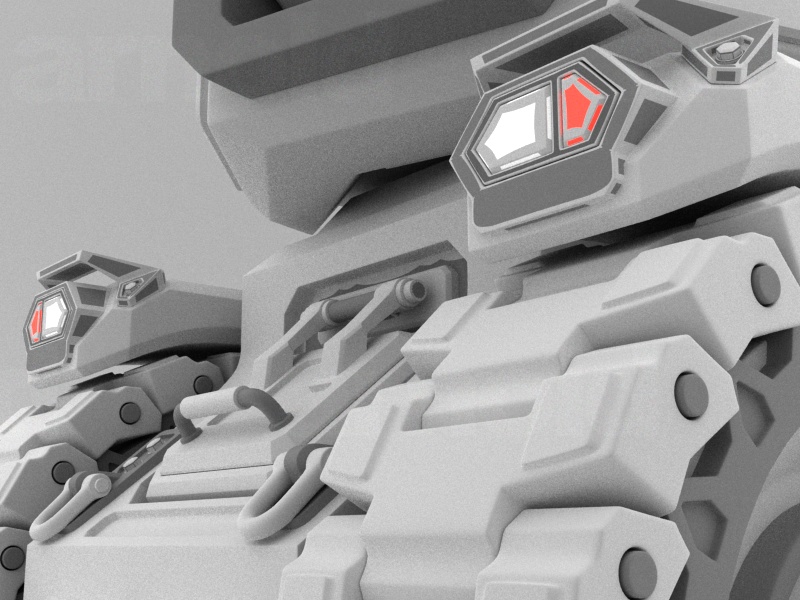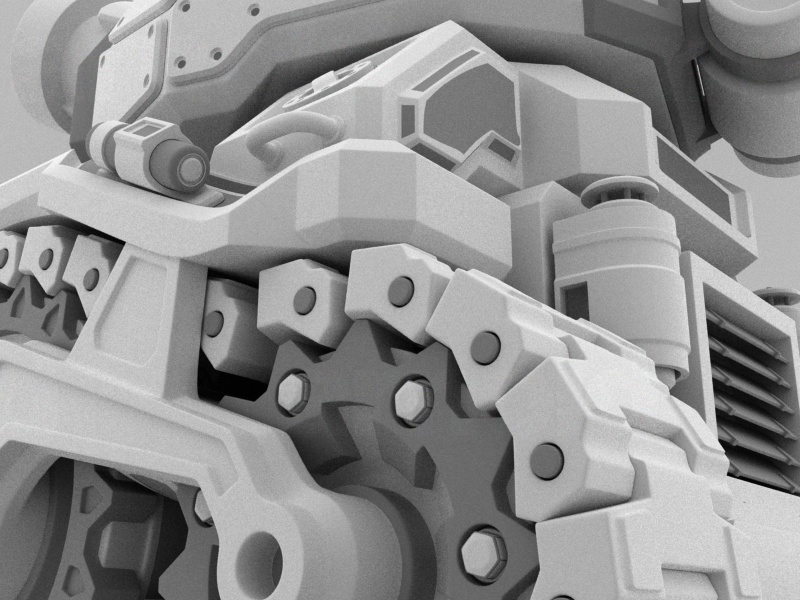I have implemented the Arnold volume scattering node. You activate the volume_scattering node by adding a clouds texture to the second slot of the World Texture Context. You can set density, samples, volume color and a few other parameters using those controls. Only spot light, point and area lamps can interact with the volume. Sun or distant lights do not interact with Arnold volumes by design.
I have upgraded the Skydome Light implementation to include an image from from the first Texture Slot of the World Context. This image can be used to light the scene. Arnold detects if the image is HDRi and will cast shadows using those image types.
6:56
29:02
I have linked the Arnold ortho_camera node to the Blender Orthographic camera type. Clip start/end and orthographic scale all work.
I have linked the Distance value for lights to the Arnold light_decay node. This allows for better control over how far a light will reach. This is only implemented for volumetric light types such as Spot, Point and Area.
I hope you’ll consider revisiting the world volume controls you’ve got up there. That’s a really strange way to control the volumes within Arnold.
Hey atom, i’ve read recently in a magazine about this blender multi exporter. I don’t know if you already know about it or if it is of any help. https://bitbucket.org/wahn/blender-add-ons/wiki/Home
That’s a really strange way to control the volumes within Arnold.
@m9105826: I like the concept of using texture slots to control world based node installation, however, the Clouds texture is certainly not the ideal control panel. I consider the UI a place holder at this point in time. So I have just been routing what properties are already there to Arnold compatible values. Blender ships with two render engines turned “on”. I have put off defining any properties at all in this AddOn. This is a first for me. Usually I start off with a type def that becomes the core parameters/features for the AddOn. But I figure with all those Blender Internal and Cycles properties already installed why not pick and choose from them?
I have installed the ambient_occlusion node into the World panel. This makes three world lighting options available to Arnold. They are exclusive at this time. You can not mix the types together. Skydome is probably the most flexible but AO sure does look nice!
Vostok’s Space Station, once again, upside down.
10:43 with 7 AO samples, 4AA and 3bounce
@Wassilowitch: Thanks, I’ll take a look.
I have put together a 1st draft for geometry export of a hair based particle system.
Hairs with Interpolated children.
Really good, great job 
I finally downloaded Arnold for OSX and sure enough the exporter did not work. I have corrected OSX specific errors and it now works on both Windows and OSX platforms. I only have the Mavericks test system so that is the current version supported.
I tried rendering the Blendswap chibi tank early on and my exporter completely failed on it. With the addition of the particle and dupli support I was able to get a decent render without the tank treads being messed up.
These images took about 4-5 minutes a piece to render on OSX 8 core i7 @ 2.6Ghz. 4 AA samples, 3 bounce samples and AO set to 5 samples (363,000 faces).
@Atom, this looks great. Apologies if I’ve just missed it somewhere in the thread, but is this available to try out yet? I’d love to have a play.
BUMP! Because this is one of the best things that can happen to Blender (among Alembic support and Fabric:Splice integration)