@Quol
In V.2014/2014/2012 Autodesk tried to replace the scale tool with something erm… let’s just say it’s the most useless CG tool ever
@Quol
In V.2014/2014/2012 Autodesk tried to replace the scale tool with something erm… let’s just say it’s the most useless CG tool ever
I personally do not like 3ds max workflow and its interface (while I like Maya’s Interface), also so heavy, but have seen people that using it so fast and they accustomed.
mmmm its evident that this i like max its just a matter of not knowing it well enough ^^
by the way about scale stuff also other transformation, keep at hand the utility restet X form, it will save the day often than you think, even more if the work its among several programs.
Here, fdfxd is just saying that 3dsmax’s splines are good.
It is true that blender’s ones are not as easy to edit in 3Dview.
The ones for masks or curve stroke method in paint modes are easier to use.
There are probably a lot of improvements that can be brought to Blender’s splines.
An extrude tool that support control of handle would be welcomed.
Any extruded point have aligned handles.
if with a modifier key, it could be auto or vector handles, spline creation would be faster.
Actually I prefer to do complex shape in inkscape and import them via svg importer.
In this importer, it is also lacking a Z offset for importing several objects that are surrounding each over.
But the only hope to see them coming would be that a new dev is interested by this area.
Actual devs are all busy to others important domains. And curve editing does not seem to be part of 2.8 targets.
Maybe the topology pattern tool can interest a bmesh dev or an addon maker.
Recent Tissue addon covers a little bit same area.
You can’t just say that and not elaborate, now I’m intrigued. ![]()
Yes, yes please, I get that the team is working on other stuff but the splines… They really need to improve.
It appears that autodesk spent too much time sniffing hard drugs and decided to try to replace the scale tool with a
“Squish and squash” tool,
Meaning that you can’t precisely make adjustments,
you scale in the Z axis, it will scale inversely in the X axis
“I’ll go on to a website for another soft and start a thread on how awesome the soft I use is” Trollolololololol…
I like Max. It isn’t Blender. Sometimes thats a good thing. Sometimes not.
I dont want to say anything bad about max as i been very loyal to it over 15 years. Max is brilliant application, im sure many works floating online are a testament to that. Most defiantly areas like modeling, modifiers, splines are worth taking note from.
Problematically ADSK will not cross develop features between max and maya so the once “swiss knife” will be more and more stagnant, biased (towards architecture). When you want to animate something and realize that anim tools are from 90s or that you cannot even LINK/Append an object(or CHARACTER) from another scene without it crashing, you will understand how hopeless it really is. Without plugins such as Vray ( that is now in most apps ) all max has going for it is rich support for adsk IO formats (+ few minor perks). It’s also the only? windows-only dcc app while industry loves linux. It’s not hard to see that if this erosion continues then XSI fate might follow eventually.
I want to be hopeful with Tom Hudson on board and the powerful updates they have released recently. Sadly I simply cannot trust this company any longer. I know that they will have at least 1 more strong release just like Adobe did to lure users on rental. However with over 8 years of stagnation prior to that i highly doubt that this trend will continue. More likely they will keep development expenses to minimum and enjoy the rental bonanza/revenue.
except for one flaw, I mainly use blender, not max, I just needed to know why I keep seeing so many anti max comments in some threads here
Maybe because out of all 3d programs, Max is the one that most resembles Blender because of the modifier stack, so I guess you have more max users annoyed at certain shortcomings in Max moving to Blender, while Maya users seem to go to Modo when they want an alternative… It’s just a personal observation.
The problems I pointed out are technical issues. The algorithm of the function fails at some point. Same goes about the max file format.
The spline manipulation in 3dviewport is an usability issue which means it can change depending on the user. (For instance I don’t have trouble with how it works)
If you press “e” or “Hold CTRL and LMB” in curve edit mode you will extrude (2 different ways to extrude one snaps to LMB the other is freeform).
The modifier keys can’t be assigned to change vector handle type but it already has a shortcut which is quick enough " v ".
If the active point in the spline you extrude from has an “aligned” handle the extruded new spline will have an “aligned” handle, if the active point has a “vector” handle the extruded new spline will have a “vector” handle.
But most of time, it is irrelevant to base extruded control point handles on previous one.
If you have a control point that have handle connected to previous segment set to free and the one that have no connection set to vector.
An extrusion will not give a control point with first handle that defines newly created segment set to vector. It is set to free.
So, anyways, you have to stop extrusion to convert handle type or continue and solve it for all problematic control points at the end.
It works but it is slow.
Actually, something to maintain volume seems like a good tool for animation. Wouldn’t want it to “replace” scale tool though.
Having the same handle type with previous point is relevant depending on the workflow or task. You might be use to the illustrator/Freehand style of handling curves (change point handle with modifier key) but if you are making a logo or a floor plan layout having the same handle type as previous helps in my opinion.
About the free handle and unconnected vector handle , If we are talking about bezier curves it works normal. A point duplicated from a free handle segment when turned to vector handle and extruded continues to have vector handles (it doesn’t turn into free handles).
[SUP]If we are talking about Nurbs curve then there seem to be a bug (which I’m going to report btw). When you duplicate a point from a automatic handle it starts as vector but fails to be turned to automatic. You need to convert it a poly curve and convert to nurbs again to make it work. (Bug).
[/SUP]Edit :Nevermind the previous comment it wasn’t a bug , when you duplicate a point and start to extrude it the Nurbs spline order is set down to 2 which makes it look like a poly spline, when you increase it to 3 (default) it behaves normal like nurbs. No bug there.
My point is exactly that an extrusion for bezier curve should not be considered as a duplication or performed by a duplication operation.
I am talking about possible improvement of extrusion behaviour.
But it does not mean that I am searching bugs or pleading for a removal of V menu.
Bezier curves are not meshes. Curve Tools should be adapted to their characteristics.
I would be less categorical if we could extrude as a duplication a succesion of segments.
Try it. Actually several control points are created but only one is connected to the rest of curve.
So extrusion for curves is only meaningful for one point. Duplication+make segment is more relevant for more points.
Considering that it is not a question of workflow preference. It is a question of efficiency.
Actually, if you want to do a straight vector segment after a curved one; you have to fix handles after extrusion for extruded point and for one handle of previous point of control.
It means doing the inverse distance traveled for extrusion to reselect previous handle.
Or extending selection to previous control point, changing handles types for both handles and having to fix lost curvature.
Or you fix handle types, two times, before extrusion for one handle and after extrusion for free handle of extruded point.
I need an explanation on how these obligations could be more efficient than precising handle type once and obtaining a vector segment directly after extrusion.
It is a more common case to have vector handles used by pairs in vector segments than a segment made of a vector handle and a free handle.
actually you are exaggerating “inverse distance traveled for extrusion to reselect previous handle.” You can just extrude until the end of the length needed, then box / circle select (or press “L” for linked segment) and press " V " to change multiple points at the same time. Then you can refine any smooth corners or add points as needed.
Its clearly a usability / workflow issue , you don’t like it fine. That doesn’t mean others (me) do too.
It still means doing 2 or 3 passages.
You are just proposing doing extra-steps that should not be needed.
I understand that you don’t mind.
But why is it so difficult to admit that curve editing in blender is slow with these extra-steps?
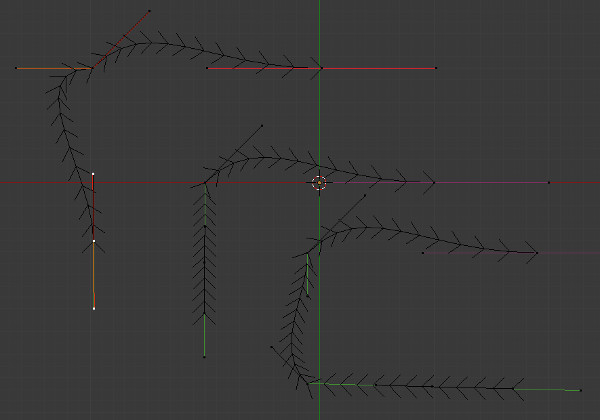
The curve on the leftt is what you obtain at a click extrusion. It is refreshed by next operation to curve on the middle.
You can be indifferent to extrastep needed to refresh curve.
It does not change the fact that it is dirty to keep free handles. Because if you try a recalc normal operation on such curve; you obtain the result on the right.
But extrusion is just one thing.
Blender curves don’t have boolean operations.
They also support only one bevel object.
2 more gripes I have with 3DS max.
Their file browser does not support copying and pasting of file paths…SERIOUSLY!?
It’s 2015 and it still doesn’t do that because I get the feeling that there isn’t really any “UI team” anymore.
Also, it can’t simply extrude edges. Yup. It’s doing a stupid edge bevel essentially and will create many unnecessary faces. It was the old way of doing it and they’ve never updated it.
iv’e used max for several years it’s really good it has a few cool features like the modifier uv map that has this gizmo that controls the texture in real size(can we please have this in blender??? just like this no need for innovation just copy it’s perfect!)
https://www.youtube.com/watch?v=Sw2jjoMldYI
blender doesn’t have a way to scale a texture to real dimensions(not one i’m aware of at least)
it has great modeling tools and wonderful support for splines(it has a better pen tool than illustrator :eyebrowlift2: ), also the last few versions added a few cool features like the perspective matching tool(that we can copy to blender too)
and the ability to add walking people is great for architects(lets copy! :D).
also comes with mental ray which is a very good rendering engine, and a wonderful viewport!
also not a very bad UI i’m surprised autodesk didn’t completely ruin it like they usually do
They tried with the stupidity ribbon but that didn’t work and you can hide it and keep working without missing many features especially not ones you’ll use daily(wait isn’t it the main purpose of the stupidity ribbon??)
on the other hand after working with blender 3ds max seems to slow down my work rate, it lacks good hotkeys by default and has really bad tools for fixing normals.
But the biggest issue I have with max is that it has so many bugs it’s insane!! iv’e never had a software crushing so much and has so many weird issues:
try having something follow a track without it deciding it should start from 0.430432% instead of 0% for no damn reason and at the end of the animation there will be one frame showing the 0% after it worked a minute ago!(now go to the graph and fix for the 100th time)
also try putting windows on a wall, it should make a hole automatically but lets see you get this to work(using snaps here might help a bit)
crashing on renders, crushing on simulations and crushing because you breathed was one of the main reasons I left max(oh and it costs a lot!)
so yeah max is very good but they need a serious bug fixing release…
p.s: I forgot a huge issue!! it’s for windows only! and windows file browsing(and windows’s everything) is really bad with matching ugly UI…