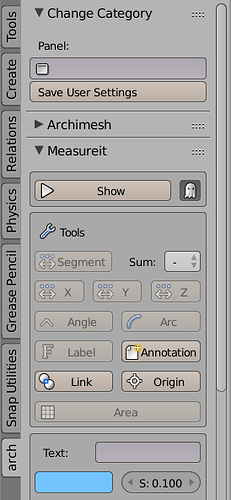This seems to be just what will solve my problem of having so many tabs that they shrink so small that i cannot tell which is which.
Well I got it to work under 2.75 But some panels just would not move. For example I tried to move my Measurit panel to the Archimesh panel and it stubbornly remained where it was. Same thing happend when I tried to move any of the JArch Viz panels to the Archimesh panel. Does anyone know what is happening? Secondly is there a way to undo after you save. Just in case you made a mistake or did not like what you did and want to get the original layout back?
I am having an issue of the tabs reverting to their original category after reopening Blender. I am using the Save User Settings button after altering it, but will eventually revert anyway. I will try it again to narrow the occurrence to closing Blender or after restarting the computer.
Is anyone else having this issue?
I am having an issue of the tabs reverting to their original category after reopening Blender. I am using the Save User Settings button after altering it, but will eventually revert anyway. This has occurred several times, bit sure if its after closing Blender or after a reboot.
Is anyone else having this issue?
I will try to reproduce this problem
Right-click -> Restore to the default value
When this happens just close and open Blender again. But if the problem persists, it is a bug.
mano-wii: I tried “Reply with Quote” But the forum software refused to quote your last response, oh well. Anyway. I hope you get that problem with the non moving locked panels worked out. That would help my life with blender immensely if I could get all the architecture addons under one tab and all the uv addons under one tab e.t.c
By “Right-click -> Restore to the default value” I assume you mean right click in the My Category Panel? If not then right click where?
OK, Fixed :). Download on the first post.
At the end of GIF, in the first post, you can see I restoring the default category of the Panel Snap Utilities (“Reset to Defaul Value”)
mano=wii Any progress on the panels that would not move. That is the only thing stopping me from using this right now. Unforntunately those panels that would not move are the very ones that I wanted most to move.
With the penultimate correction, the MeasureIt and Archimesh panels can now be moved:
However I found another problem that has been solved now ![]() - the panel returned the original category when opening Blender.
- the panel returned the original category when opening Blender.
Download on the first post
Thanks for this great Addon! Very useful and should be nativ in blender! But after sorting everything i lost all my settings if switch in to weightpainting mode. :(( it would be nice if we could additionally save the categorys as a backupfile so situations like this.
Anyway, Thanks! I hope you work further on it! 
Weight Paint displays other panels that have categories with the same name as the object mode. Are you sure that the panels seen in Object Mode return to their original categories? If yes then is a bug.
Everything seems to be working with the latest build for me in 2.76. What a wonderful add-on, that should really be part of the default UI.
Any possibility of adding the ability to re-order the tabs?
I find hard :\
mamo-wii:Absolutely great this now works just as I thought it would and will make my blender life much simpler. Not that I understand that much about python or the blender python api but what was the problem?
It’s something I could make heavy use of as I use a lot of Addons. I keep them activated by default and it clutters up my TABs.
Tried this addon out and it works pretty good, to a certain point 
Once I finished reordering, and wanted to get rid of the addons “My Category” TAB, that’s where I hit a bug.
Basically, if I unload the addon and Save User Settings, everything reverts to the way it was before.
Really good idea for an addon for us customization freaks 
If you could just make it keep settings in the case described.
Thanks!
The addon organize panels automatically whenever Blender is open. So without the addon the panels will not be reorganized :\ .
But you can rename the TAB “My Category” also
OK, makes sense.
One thing though, is it possible to store the addon specific settings someplace, so if it is unloaded than loaded again it picks up the latest edits?
Even better if you can save/load addon specific settings. You could have a couple of different setups you can load up quick’n’easy.
Just thorowing the idea out there, it’s definitely something I’d use.
last time it will randomly revert or lost the renamed / move Tabs when starting blender
ive downloaded again the plugin and I will report back if i will encounter lost setting again
thank you for update fix.
It seems to work now. I don´t know why it happend yesterday. hmm i took me a while to reorganize everything again but its so much better now with your addon! I really hope it doesn´t loose the settings again. ![]() I did yesterday a backup of all my preferences to be sure to have a backup but after i overcopied all my prefs my category settings were still lost… could you add an export settings file for your addon to be sure not redo everytime the mess of organizing
I did yesterday a backup of all my preferences to be sure to have a backup but after i overcopied all my prefs my category settings were still lost… could you add an export settings file for your addon to be sure not redo everytime the mess of organizing ![]() And what will happen when you release an Update ? Do i have to do it again ?
And what will happen when you release an Update ? Do i have to do it again ?
Anyway, highfive for your addon dude! ![]()
@Haki, I am unable to answer for private message ![]() . So I’ll answer here your problem of losing your settings
. So I’ll answer here your problem of losing your settings
The biggest problem is that I can not know what your problem exactly.
- Did you correctly install the latest version? (in doubt uninstall first)
- Change the category of a Panel does not change the category of all panels with the same category. (So the category can appear in another mode as Weigth Paint. You need to change these panels too)
- You saved the user settings? (every time you change a panel, you must save the user settings)
- When you uninstall the addon “Change Category” your settings will be lost. So do not uninstall after use
I hope to better understand your problem