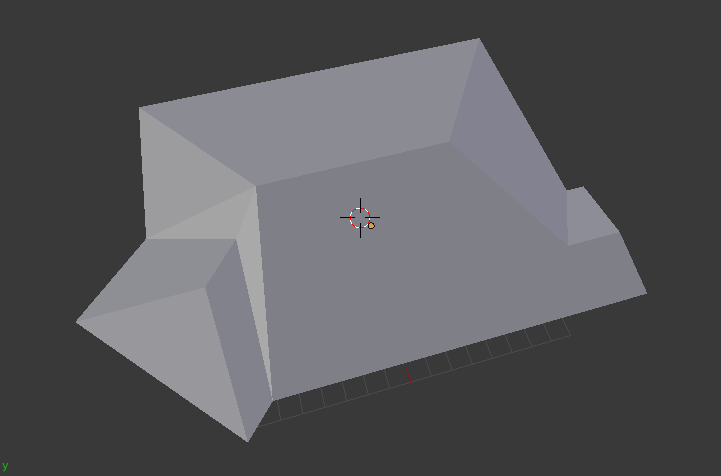Thank you!
Ok Jacob, probably now I know why I can’t understand you.
After I added group, I come back to Object Mode and I can see only the “convert to roofing” option…but if I well understand your reply, I should have 2 options: “add roofing” and “convert to roofing”.
Probably I’ve a problem with your script…
No you should not have two options. I am going to break this down as much as I can:
You can add roofing two ways:
- Add > Mesh > JARCH Vis > Add Roofing
- Add > Plane > Edit Mode > Add Face Group > Object Mode > Convert To Roofing
These are the two options, when you do option 2 you only have access to the three types of tin.
Ok…now it’s clear.
Thank you very much.
No problem
Posted this already to Blender Nation, but il put it also here:
This is awesome, especially tools for siding, flooring and stairs! Though roof generating addon needs more work. First thing that comes to mind it should set initial Pitch / Rotation values based on the group’s facenormal average, would work for most if not all of the cases just right.
Also it would be cool if you could add custom mesh to be used for stair steps, would create a ton more customization instantly
I’ll reply here as well, but I will definitely work on these options. Always nice to get feedback on ways to improve it. Thanks!
Version 0.7 will be coming out within the next day with the ability to have custom treads on steps and automatic (for the most part) detection of plane slope and rotation when creating a custom roofing object.
Version 0.7 is out!
Pitch and rotation are now determined, most of the time, you sometimes have to click Flip Rotation. Custom treads can now be used on Normal style stairs.
Hi Jacob.
Im having trouble installing the addon. I’ve followed the usual process - User perferences > install from file, and even opening up the file in blender’s text editor. But neither works. The addons don’t show up in the addon list and blender gives an error when running the script in the text editor. (System error: Parent module “” not loaded, cannot perform relative import)
a few suggestions ive seen say that its downloading as html and not .py but I have no idea how to go about fixing that.
Any suggestions?
P.s. ive had the same issue with archimesh if that helps.
Edit: I am using 2.75
EDIT: For some reason installing directly from the zipped archive (something I never thought you could do) solved the issue.
Ok, so here is how to install.
Download .zip and extract it, now you have a folder called jarch_vis0_7 with a folder called jarch_vis0_7 within it. Copy the inner folder into your add-on folder, which on window is: drive letter (etc. “C”, “D”) > Program Files > Blender Foundation > Blender > 2.75 (or whatever version you have) > scripts > add-ons.
You DO NOT NEED TO INSTALL IT, all you have to do once you copied the folder there is open Blender, open User Preferences, go to Add-ons, and search scroll down till you find JARCH Vis, Blender automatically looks for add-ons in that folder and will sort of install is automatically. All you have to do is click the checkbox for it.
Nice work, dont know if it problematic, but it would be cool if stairs would update as you change geometry of your custom steps. Also would be cool if you could use custom steps for other stair types too.
Anyway good work and its already a great tool!
I can probably get custom steps working with spiral stairs, but doing the same for winding stairs would be extremely hard.
@ Jacob
Thanks a lot for this new release 0.7 (Roofing)
I have a mesh roof
roof_serviteur.zip (114 KB)
I follow these steps:
- Apply the scale and rotation
- If the helper object is lined up with the faces then skip to step 5, otherwise click “Flip Rotation”
- Do this for all roof planes, remembering to select all faces in that plane
- Exit Edit Mode and click “Convert To Roofing”, this might take some time so just let it be till it completes what it is doing.
When, I click “Convert To Roofing”, I wait some time and It’s no work for me (no put tin on it),
how to solved it?
PS: It’s not possible to do a small video (NO sound) ?
" Excuses me for my bad english, I’am french ‘’
I see what it causing it and I will hopefully have an update up tomorrow to fix it. It is in my plans to make a video for this. Thanks for reporting this bug.
There are a couple known issues currently with the roofing part, they will fixed shortly.
Version 0.8 of JARCH Vis is now out, what all is new can be found on my website here. There have been some updates to how converting a roofing object works and a couple bug fixes as well as the addition of a couple new types of wood flooring.
@ Jacob
Thanks for new Version 0.8 of JARCH Vis.
I install version 0.8, it’s not resolve my problem (roofing part) post #55.
When the video (tutorial)?
I’m sorry, I thought this update fixed that issue. I fix it as soon as possible. As for the video it depends when I have time. I will hopefully get it done this weekend. Thanks for your patience on the issue.