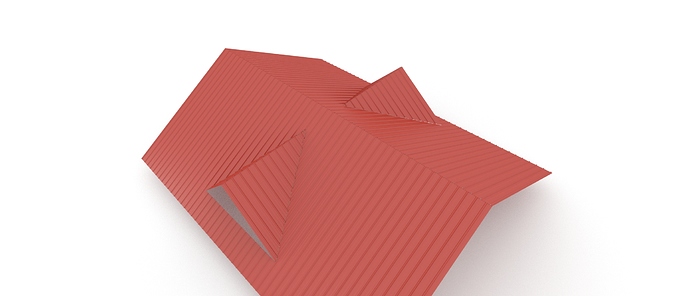It is my plan to create a roofing generator at so point. Screws are not automatically in the rib on the roof though, it depends on the pitch. Anything under about 2/12 it will be that way, or if the sheeting is not very good. But if I add the roofing I will add the feature to switch between those options.
Jacob Morris… Thank you for considering the thickness option for the floor addon. I live in South Louisiana USA and there is a lot of 2x4 or 2x6 for deck boards.
This addon is perfect for this kind of stuff. THANK YOU>
It will be in version 0.3
" Excuses me for my bad english, I’am french ‘’
@ Jacob Morris
Enhanced idea for JArch vis:Siding.
It’s not possible, when I select a geometry of a roof and when convert to Siding (material:Tin etc…)?
Example Roof.
Roof (addon).blend (485 KB)
Well then it would be called “JARCH Vis: Roofing” :), it is on my to-do list. It will be much more robust then just using the siding part of the current one so hold on till I get that done.
Version 0.3 is out! So you can now adjust the thickness on flooring, I figured out why the boards were being created abnormally large, I also added automatic Z rotation finding for planes that you want to convert, just make sure to apply their rotation and scale before converting.
Thank you GREAT ADDON! It is very useful for me.
Version 0.4 is out! Fixed a reported bug with planes that were rotated a certain way that caused them to be offset.
Works RZ-20 :), thank you.
Glad to help
this is superb!!!
thanks for sharing, it’s incredible well thought out!
Thanks a lot!
Thanks a lot Jacob for this new release 0.4!
Version 0.5 is out with roofing now included! There are a couple bugs that I know of that will be fixed in the next few days, so I’ll be posting version 0.6 pretty soon with those fixes so keep an eye out!
Hi jacob, how did you do the terracotta shingles you have on your website?
By setting the “Material” option to “terra cotta”, but you can only use these options if the object was added not converted. You can’t put terra cotta tiles or shingles on a mesh that was converted. The reason behind this is that it uses the Boolean modifier within Blender to cut out the objects, and the Boolean modifier messes up on those types of roofing. It is something I hope to find away around in the future, but at current moment I haven’t found one yet. If you are still a little unclear on this just read the manual.
I just uploaded version 0.6, it fixes an issue with layers and the roofing helper object, as well as a slight design change to the 3-Tab shingles that make them more accurate and look better.
Dear Jacob,
I’m sorry but I can’t understand both this and your manual.
About I’ve quoted, I can’t understand what you mean as “use these options if the object was added not converted” .
At the moment I did this test.
Open default blender scene.
Delete the default cube.
Added a plane.
Changed dimensions to 15m by 4m.
Go to edit mode, selected an edge and lifted up by 1.5m to have a “rotated” plane.
Added Helper and set it as explained in your manual.
Added group.
Exit edit mode and converted to roofing (is this the “converted” you are referring?)
Now I have just the 3 Tin Types (normal, angular, standing seam)
Where am I wrong?
Ok, what I meant by it is an added object not a converted one is this: there are two ways to get a roofing object, one is it click “Add Roofing” the other is to click “Convert To Roofing”. They are very different from each other. With Add Roofing you can use all the types of roofing, with Convert To Roofing, you can only use the three types of tin.
It is a problem I would like to fix, but it is doesn’t lie within my code. It is an issue with part of Blender, that I am looking for a workaround to.