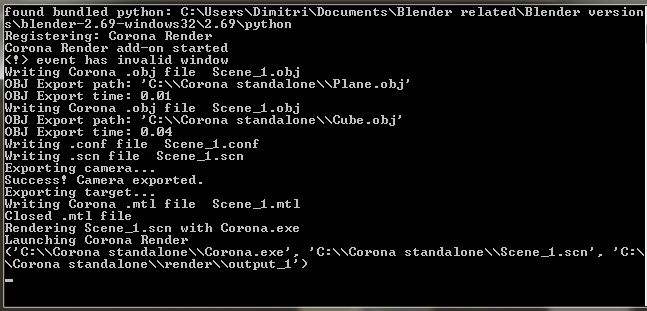Thanks Joel… it will be a great help… : - )
And it’s done. I’ve put some instructions in the very first post of this thread. Follow them to the T and you should be good to go.
Thanks for the instructions… I followed them precisely but the problem is remaining… despite everything’s looking ok in the tabs whenever I click to render there appears the rendering bar (in the right top corner of Blender) as if something goes to happen but in vain… the scene remains empty (transparent, with the grey checkerboard background) and, also, I do receive this message here from the pc: ‘the application was unable to start correctly (0xc000001d). Click OK to close the application’
Any idea?
(btw, I do install the plugin directly from within the add-ons panel of Blender… that’s to say I do not put manually the plugin to the plugins folder… is there any chance that the problem may be related to such a detail?)
I have the same probleme here, it doesn’t open corona renderer when I press “render” but the Image editor in Blender and the scene remains empty.
(I installed manually the exporter the way it is described in the instructions of the first post)
Are you using Windows 32 bit? I don’t believe Corona Standalone runs on Win 32, only 64 bit. I could be wrong. But if you’re getting an error about it not being able to start correctly, that may be why.
Also, be sure you can actually run Corona from the command line inputting a .scn file, just to make sure this isn’t an issue with the application, or a driver, or something like that.
Open a command prompt in the CoronaStandalone directory and type:
.\Corona.exe .\sample\export.scn
This should launch Corona and start rendering the export.scn file in the “sample” folder.
I’m using Win 64 and Corona runs when using the example file that comes in Corona Standalone folder.
Can y’all post the output from the console?
Output from the console:
Illegal Value of property image.region.endX:0
required 1 - 10000000
I too use the 64 bit version… admittedly I do not know many things about the technical aspects of computers, so I do prefer to put below an exact screenshot of the console with whatever appears in it after the occurrence of the problem… you can get an idea, maybe, from it:
I downloaded the last Corona Standalone version you say you were using, and now, the only problem is that it’s a nightly build. In order to make it work it needs an activation key. But when I go to the activation page it says that the request code was not recognized, probably because I’m not a betatester. So, is it possible to make the exporter work with the first build of Corona Standalone that doesn’t require any activation key?
I just talked to Ondra on Skype, and yes, the new Standalone builds require an activation key. I haven’t tested this with the exporter yet, but I will soon.
In the meantime, his suggestion was that I gather up requests for the activation keys for the new builds and send him a handful of them at a time. That was really his suggestion, I’m not trying to impose myself as a self-appointed mediator ![]() I think that’s understandable, as he’s the only (?) guy developing Corona, and I’m sure he doesn’t want to be inundated with requests for activation keys.
I think that’s understandable, as he’s the only (?) guy developing Corona, and I’m sure he doesn’t want to be inundated with requests for activation keys.
Obviously, alternatively there’s a button for an “activation website”, where I imagine you can request a key yourself (I don’t know, I didn’t try clicking it).
Otherwise, if there are a number of people at this very moment who need an activation key, PM me with your request key and I’ll send them on to Ondra Karlik.
Update: the new build won’t work with the exporter. It reads .scn files differently and gives errors when you try to load existing .scn files into it. I talked to Ondra about it, and he told me to add the issue to the bug tracker. I did, and he said he’d take a look.
So for the time being, you’ll have to wait on the new builds.
Yeah; looks like some things have simply changed in the .conf and .scn files in the new builds. I’ll get on it. It’ll take some testing, since the changes may be kind of hidden until you actually try to do something that’s been changed. Then you’ll get an error.
Be patient for just a day or two, I’ll get around to it In the meantime, I’ll try to get your activation keys. ![]()
Thanks for the script! But, I dont undesrtand…Which files I download from corona standlone dropbox page?
In official corona forum, I can download only 3dsmax version, not standalone version included
Just download the whole thing as a .zip file (in the upper right hand side of the page, click “Download”). You can delete the Max plugin and the “assert” folder once you’ve downloaded the .zip file and extracted the contents.
Thank you!
No problem!
It will be great when you add some blender file in first post, to quick testing. I think it will be very helpful.
Good work!