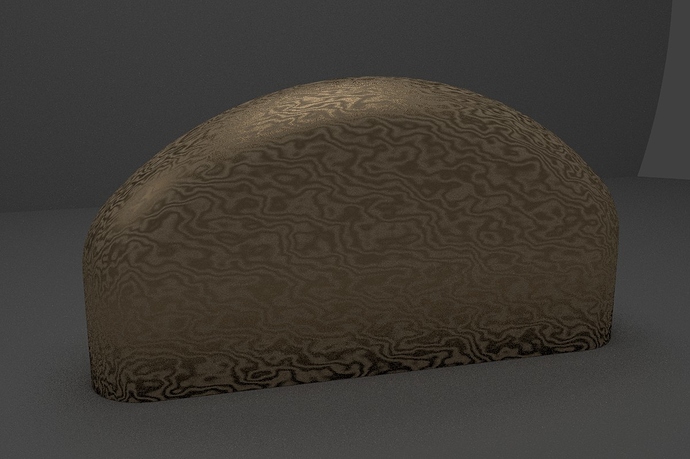Some neat renders.
Possibly some sections for 2D planning.
Designing a steel frame with a nice geometry.
is this going to be a real building or only plans ?
you can upload files and pic here now if less then 1 MB normally!
you use blender to show only the outside or also for the inside?
thanks
Only plans.
I want to make a scaled down model of it for the project.
Yet it’s only for the outside, but as soon it is ready, the planes will be shrinked for the inside,
and more importantly, will shirnk down to the level of the steel structures, to help the right placement of them.
sgirnk means what ?
what size of model
like 3D printer may be?
salutations
Sorry, it was a typo.
In 1:50 scale for the structural part, and 1:100 scale for the overall building.
It is so large that I’ll have to think on that more, possibly will make one smaller one in 1:500 scale.
if small enough might be able to 3D print it!
happy blendering
here is model for the torus part
this i think is enought to get a nice render
i added some marble texture to it
but you can remove or change it for whatever you need
torusback1.blend (127 KB)
have fun
Thank’s! That looks great!
For the modelling now I’m trying to add latex extension to inkscape and create some functions of the section Cassini-ovals.
i would do it in blender takes 15 minutes and it is done
not certain which part is this cassini ovals!
salutations
A horizontal cut-line of a torus is a Cassini-oval. That is for precisely construct where the cut-line’s verts will be.
don’t need that just try to use boolean modifier should work nicely
it’s made for that !
which part has this cut ?
happy blendering
The boolean modifier would put the verts of the cutline on the edges of the faces, not where they theoretically should be.
For further work, each point should be placed on the cutline to make edges in an even angle to eachother, so finding such points based on a boolean on a 3D model won’t produce a clean result.
have to check that
but i think the new boolean we have now will cut on the cut line now!
see test here on a cube and cylinder
it will cut precisely at the intersection even if there is only one face!
salut
I know this kind of inaccuracy is ridiculous at animation works, but I want a theoretically “perfect” result.
That boolean produced a polygon for the cut line, that is made up of straight edges.
In the search of the tangent point of the pen tool on the stroke shape, another point would be needed on the cutline,
not where the boolean produces them.
That means, if the boolean cut-lines were used, the new points would be on the edges on the polygons, and not on a curve containing the polygon.
sorry but can you give an example
i don’t see waht you mean here
it’s been said that the new boolearn we have now work a lot better then the old one!
i’v use it to put some text on a watch and it gives very nice result
happy blendering
one thing here the boolean works very nicel
i use it many times and no problems
but the smooth function does interferences here!
and only way to smooth it properly you need to add an edge split modifer
but this will almost double the verts count!
happy blendering
This is a comparision of a polygon and a curved cutline.
I would like the verts to be on the cutline with tangents that have exact angles.
With more faces the approximation would be more accurate, but is always “wrong”.
that might be the point
if wil use the basic mesh solonly way to get more precision is to may be locally add more loops then the boolean will do a better job
now boolean works with basic mesh and existing faces normals and some tangent
read more about it in wiki page!
see the differrence here with and without edge split modifier
thanks
Is that affecting the normals =shading only?
well there are some modifiers which are not compatible with boolean
need to be applied before see more details on wiki page
but smooth is one that does not always work all the time depends on modifier added
or even without modifiers some extrusions might creates problem with smooth
and only way out is to use the edgesplit !
so it’s not a major problem ounce you know how to correct it!
happy blendering