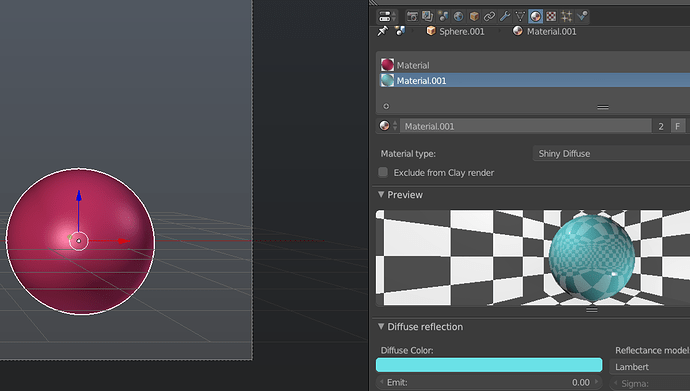Hi, David. I’m still don’t understand what is Resampling floor option? Is that really need? Between, thanks for upgrades and for stay with us.
Hello,
When you use several AA passes, you specify a certain AA threshold and samples for each pass, and they are constant. What happens is each AA pass removes noise but every AA pass typically resample fewer and fewer pixels, so there is noise that never goes away.
If you lower the AA threshold by hand, it will remove more noise but also it will take a longer time to render as it will resample many other pixels that probably don’t need to be resampled.
The “floor” allows you to set a “target” amount of pixels to be resampled. So, if a certain pass resamples fewer pixels than the floor, it will decrease the AA threshold automatically before the next AA pass to try to resample, at least, the amount of pixels set in the floor.
This is supposed to help with noise removal, something like a “variable AA threshold”. In any case this is something we are still trying to improve, considering also variable number of samples per AA pass and/or different noise detection algorithms for future versions.
With the current adaptive sampling algorithm we are sampling montecarlo noise with an arithmetic progression, by just adding a fixed number of samples till a pixel falls within the color threshold value. The problem is that sampling montecarlo noise requires not an arithmetic progression (n+2) but a geometric one (r[SUP]k[/SUP]), that is why the algorithm we have been using so far loses efficiency as more passes are added. This happens not because there are less pixels to sample with the current threshold but because there is not enough montecarlo samples to smooth them out. You can test this with very low thresolds, 0.001 for instance and then duplicating your montecarlo samples in a next render, sampling numbers will tell you the algorithm efficiency is not limited by thresold but by montecarlo samples.
With montecarlo sampling, the remaining noise is always more difficult to sample than the one solved so far. In fact, to halve remaining montecarlo noise you would need 4 times the current number of samples (4[SUP]k[/SUP] progression) as per Henrik Wann Jensen’s papers. We are thinking about adding more montecarlo samples (pathtracing, final gather, IBL background) as the number of adaptive passes increases, in a fast geometric acceleration.
Hi David/Jens,
the OSX version still has issues with Materials updating in the preview, it seems a bit better. However the colour of material assigned in the 3D view is not matching what is selected in the material/preview slot. Not sure if it’s a Blender side thing though.
An Example would be nice.
Hello,
I think the incorrect updating of the material preview could be a problem or limitation with the Blender API. In any case I’ve submitted a possible solution to the YafaRay developers, see:
However, the second problem you mention (different color in 3D window than the material color) it’s probably because you used two materials in the same object, and it was choosing the first for the 3D window. I think that’s probably a Blender matter.
About the problems with material preview refresh, if you are using YafaRay-E v1.1.0, you can download this file:
https://github.com/DavidBluecame/Blender-Exporter/raw/a406a3382a70af657b986044254f3c4b3d7f9b20/prop/yaf_material.py
And use it to replace the file in your current YafaRay-E v1.1.0:
yafaray/prop/yaf_material.py
Then restart Blender.
Please let me know if this solves the problem with the preview and/or if it causes any new problems or issues.
If all goes well for you, I will include this in the next YafaRay version.
On linux there are not issues with material preview AFAIK, it updates correctly whenever there is a change in material and texture settings. Multimaterials also work well. There is only a well known issue with glass material, which won’t update to show absorption color in the 3Dviewport but it has been always like this. We need a more specific report about this issue and how to reproduce it.
Thanks David.bluecame! it’s working as expected now:)
Hello, Álvaro.
Yes, I’m having the same problem in Linux 64bit with Blender 2.76. Possibly a change in Blender?
Try using Blender 2.76 and when in a material panel, change the type of material (shiny diffuse to Glossy), the preview does not change.
If you change the glossy color the preview does not change. If you change the diffuse color, then the preview is updated (??)
With the workaround I’ve sent, the preview is correct again when you change any material property.
Great job guys. I’m glad to see Yafaray. There’s just something about it that I like.
yes indeed specular component parameters don’t get updated in the material preview, also glass parameters. It would be great if we can track the blender commit that broke this.
What about alpha-masked (transparented) texture?
I’m not sure what you question is. Please will you elaborate?
How to make transparented textures?
Please see this:
http://www.yafaray.org/documentation/userguide/matmodulation#diffusecolor
And this:
http://yafaray.org/documentation/userguide/textureinput#mapping
hi there
I have been preparing a tutorial about recent changes added to YafaRay by David and how I use them for my lighting workflow. It is a work in progress, I intend to add more chapters about testing conditions, outdoor lighting, simulating DSRL tonemapping curves, editing work, etc. This workflow should work with any engine. I hope you like it.
yes, thank for your tut. Recently, I want to read/find/test various renders, because cycles is some slow and the noise is obvious. Vray is said to be better, but the lacking of tut for blender forbide me to learn fastly.
YafaRay-E (Experimental) DEVELOPER PREVIEW 2.0.0
http://www.yafaray.org/community/forum/viewtopic.php?f=12&t=5131#p31342
- Render Passes
- Render Views/Stereo/MultiView
- Special render passes for Masking objects (and their shadows!), so you can make interesting compositions with real life objects.
- Texture RAM optimization. Hopefully you will see a significant reduction in RAM usage when using JPG, PNG, TIFF, TGA textures
- Noise control parameters
- New Self-Shadow bias system, more automatic and hopefully more robust than before (per triangle, no longer depends on the total scene size).
- A couple small speed improvements.
In Yafaray, speed it is not his strength…
You can try mitsuba render too.