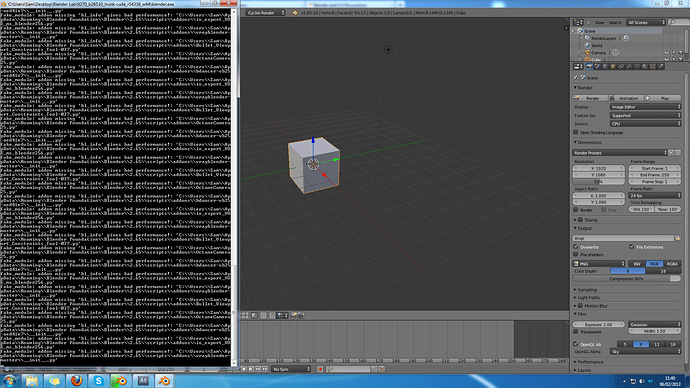I cannot make this script to work at all, any idea why? I’m using one of the latest versions from graphicall and I’m installing by the user preferences add-on menu.
it works here. you need to have an object selected for it (addon) to appear…
should your add-on be showed at the add-ons prefferences? because I don’t see anything at all about this script in the add-on settings where I can usually enable and disable add-ons.
that’s strange… it should appear there as “Bullet Viewport Constraints Tools”
Can you tell me what console prints out? What OS use u?
Sam, have you first installed the addon? it won’t show up in your add on list until it has been installed.
edit… whoops I looked a few posts above your last one and saw that you said you did install it…sorry
For me it looks like there’s something wrong with your Blender and path. I haven’t really touched windows for years, but this // seem to be one to much /. You can unzip the addon and copy it to blender text editor and hit Run Script or alt+P (i think). That just as workraound, else, try official Blender, re-download addon and/or copy it manually into 2.65/scripts/Addons_Contrib where your blender.exe is
So is your script compatible with the official versions from the blender build bot or just for some special builds like the ones from graphicall? also should I install your script manually or use the install add-on button?
compatible with all blender with bullet, so official blender not yet, but 2.66), install it by install button.
![]()
![]()
![]()
![]()
![]()
Thanks so much for taking the time Blazraidr, this tutorial was really insightful and helpful in understanding Bashis script better. Any other tutorials on using other type of constraints and the bullet physics sure would be most welcome. I noticed you never messed around changing the shape of the different objects (ie…cylinder, mesh, convex hull ect…) Are you finding it best just to leave everything at convex hull, which seems to be the default when making most objects RB?
Thanks again for taking the time to do this
you have to be careful how u download it…its not a direct link so u get alot of garbage in the .py file if u try to right click and save…that was my problem anyways
Hey now it works! thanks a lot mcbeth, that was exactly my problem, so weird.
It’s odd that it allows a right-click save, but if you do this you get a garbage file. Changing where it’s hosted might be a good idea…
Hi all,
I did a quick simulation with the BGE that you can see here : http://photos13.free.fr/Blender/Sablier0001-0120_v2.avi
I would like to do the same thing with the new Rigid Body Tools but I can’t figure out how to keep the pieces all together before the collision. I tried to change Neighbour Limit and Search Radius but no way.
Here’s a picture of the pieces that have to be broken. It seems the fact that the base is thin prevents all pieces to be stable before collision.
Thanks for help.
Manolo76, I think what has happened is you need to look at the rigid body dynamics section and check enable deactivation and start deactived checkboxes. But the important thing is you need to copy those settings to all the shards, via the copy from active feature. There is a great tutorial on what your trying to do http://www.youtube.com/watch?v=xZV3M00ZzIU&feature=player_embedded
Hi,
I saw the tutorial before trying to do the simulation with the new Rigid Body Tools. That’s where I saw that I need the Bullet Constraints Tools add-on ;). I tried the checkboxes and copy the settings to all shards by right-click -> Copy to selected but can’t reach what I want.
2 questions Manolo…
-
Are you absolutely sure that the last shard selected (the active selection) does that have those settings (start deactivated and enable deactivation)
-
Have you tried instead of doing the right click thing… to copy to selected using the button in the tool box.
I guess if the answer to both those are yes, than I’m not really sure what else to suggest. Is the thing collapsing on you immediately, like the second you hit play button to run simulation?
For 1/ Yes, I checked some shards to be sure that the settings have been copied.
2/ I just tried but I’m not sure how it should work as the “Start Deactivated” and “Enable Deactivation” are in the Rigid Body Collisions and the “Update Selected” is in the Bullet Constraints Tools.
I let you the .blend if you want to check (I removed constraints) : http://www.pasteall.org/blend/19451
Thanks.