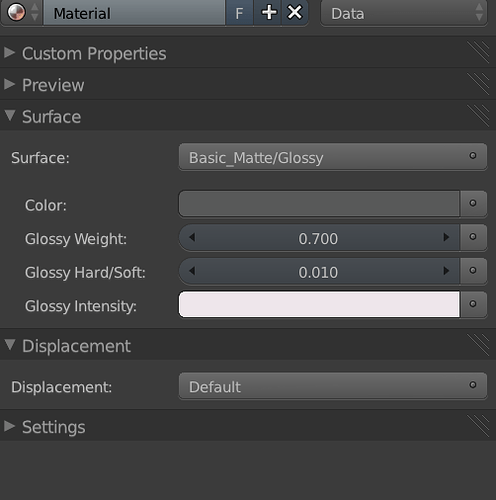?? Agreement? Skepticism?? Ridicule??
![]()
Sorry if I have not been of any help.
@DruBan if you were actually purposing doing that I owe you an apology. And, I evidently didn’t make myself clear with the reference to the guy making excellent glass. What he actually did was to customize his glass right from that panel with value boxes, tic boxes and sliders. All of which are clearly labeled as to purpose and part of the materials panel. Jonathan Williamson made a comment about what you purpose in the recent pod cast with Andrew Price. I won’t even attempt to paraphrase him but… Suffice it to say Cycles is designed for the Node Editor. Let me see if I can do the paste thing with a post I made in Vicky’s thread recently where she had commented on this very same thing.
[QUOTE=VickyM72;2490646 YafaRay works like BI, as far as materials are concerned(and so does every other render engine as a matter of fact), I’m just not that proficient at it yet  [/QUOTE]
[/QUOTE]
Can I hear a amen? Give me a amen Sister! Professionals use Vray because of ease of use and quick setup. Vicky I apologize for breaking in here but I think I’ve finally pinned it down. They’re node folks and slider folks and evidently it’s in the damn DNA. Hell I’m wondering if we could even be in the same bar without tearing some furniture up. LOL
I for one wish Cycles was value boxes, sliders and presets whereas minoribus likes the nodes. And, like Vicky going to Nodesville completely destroys my enthusiasm for any endeavor. “Can we all get along” “Can we just get along” LOL Can’t wait to see your finished room gal. And, once again my apologizes for the little mini tirade here.
Now since I had promised myself never to even comment on this subject again I probably owe you a double apology. In other words the post you commented on should have never happened. These discussions are most likely a exercise in futility since Cycles is going to remain a node based render engine without ever having a panel similar to even YafaRay much less Vray. And, with the many die hard fans evidently that’s just fine. I use YafaRay whenever I find the need for a raytracer. Although I use Direct light with Caustics usually for animation and the short render times.
[FONT=Calibri][SIZE=3][/SIZE][/FONT]
“…without ever having a panel similar to even YafaRay much less Vray”
Damn I stand corrected: http://www.youtube.com/watch?v=Px3WRdiaTAs Already!
You certainly don’t owe me an apology, you never said anything that could even be mistaken for rudeness!
I still do stand behind what I said about the slider based operation of cycles though and here’s a screenshot of a material that I just made without opening the node editor, and not for any reason other than it was just easier to do it that way. I actually do agree with you insofar that the slider based controls are more space efficient, specially when you can collapse them. Some things can ONLY be done with nodes though. the ultimate flexibility is being able to switch when necessary.
When I made this screenshot I expanded every single control to show that even the texture controls are available in the materials panel. So I had to have 3 windows ‘continuing’ into each other. Normally I would definitely NOT have three properties windows open!! I would just scroll and collapse things to fit in one window. Also the material preview that I have open is just a big drain and not a lot of use except at first so it’s usually closed.
I am not (I hope) being a Blender proselytizer. People should decide what they want to use and what they like etc. I just would like to show people how to do something that they might not otherwise know about, that’s all. And if you - or anyone - see this and think, “Hey Cycles looks pretty much like the old Blender after all! I’ll give it a whirl!” I can feel some small satisfaction about it.
If you want I could even show it kind of step by step so you can see it’s all from the materials panel.
BTW this is a particularly long material. Most materials do not run anywhere near this length.
Also this has nothing to do with the Ubershader. Every control here is being used. I’m not very keen about those shaders that have a lot of controls that are not being used, but if Brecht says there’s no performance hit it’s ok I guess. Still looks messy and confusing though.
Well, after doing all that I thought I would show the nodetree as well. My original idea was to just open the node editor and take a screenshot but of course when you work from the materials panel all the nodes are just dumped on top of each other so I had to straighten them out a bit first.
The great thing here is that you don’t ever have to decide, Nodes or Sliders? Everything you do in the Node editor that can be shown in materials window is automatically there when you want to tweak a single value you don’t have to switch to the NE. And vice versa if you make a tweak in the Materials panel, the value in the NE is adjusted. I think that’s cool.
I would love to hear what anyone thinks about this, did it help, did it bore, was it completely irrelevant?
Soooo, is there a collection of presets or a list of links here somewhere? Would be really nice to have some basics/primitives as with the geometry and physics effects.
… not as of yet. I think I may head over to some of the Cycles Material threads and see if there are any takers on the Materials “primitives” idea. In my opinion it’s best to rely on the artists with the most expertise since these could be the building blocks.
How about we collect some screenshots of shaders here like:
Matte
Glossy
Glossy Coating
Translucent
Mirror
Metal
Velvet
Car Paint
Glass
Fast Glass
…if you’re a budding material artist or you know one, it would be great to see:)
If presets and such are to be provided, I think that they should be provided by means of directories and Python. Establish a standard method by which Blender will look to a particular directory for a particular resource … and, if need be, for Python scripts (conforming to an established API) to assist in the process. In other words, externalize the process. Keep it out of the C/C++ core.
The real topic here imo should (could) be “Asset Management”, a consistent and versatile (and powerful) system, in the shape of a new editor type, that allows manageing objects / textures / shaders / node setups / HDRIs / screen setups / layers etc. in structured libraries, with full preview capabilities and drag’n’drop to/from the current scene eg. dropping in HDRIs could automatically attach them to the environment, textures could be dropped into node editor or into material texture slots, materials could be dropped onto objects for fast assigning, objects dropped into layers (which, by the way, should be organized in the outliner) and also dropping everything to/from the outliner and of course dropping from library to library. Also such an editor could be used as a “scratch-pad” starting with a blank layout, allowing for example putting materials youre trying out on the scratchpad also drag-dropping one of these materials on a properties view or a node view (as an alternative for the current pinning system) would automatically access their settings? Which brings me to mention maybe some Blender editors could benefit from a back-arrow/forward-arrow system (maybe even a history dropdown list) to allow jumping between currently used assets in focus, especially handy when having to navigate huge scenes with long material/object lists of which only few are under immediate scrutiny. Good layer management would surely help there too. (Getting carried away here, really just pouring ideas straight from the head…)
But, as I said well organized accessible asset management!
Then a quality library could be built and offered for download on blender.org on the same page as the main app download; call it the “Blender Companion Library” or something… Only for those who choose to download it.
But yes, it would require quite some work to implement and until such a groundbreaking design would be considered, I believe were better off including/maintaining one of the currently existing addons and mostly focus on creating (as Fweeb mentioned) a quality set of materials first and see about deployment later, be it included in Blender, offered as companion download or harboured somewhere online.
Hi all,
Here’s what I’m thinking is much more approachable from a user stand point. I’m not a material guru so please be kind  It’s more the concept that I want to get across.
It’s more the concept that I want to get across.
This is a VERY basic node setup using similar techniques that the UBERSHADER uses but super, super, basic. I think we could take it’s concept but break it into smaller sets. So you would never try to make a glass shader using your Matte/Glossy shader there would be another starting point for that. In this way the Node trees stay extremely lean and easy to dissect. Here’s an idea for a Matte/Glossy starter:
I’m not certain there’s a need by I uploaded the .blend here if you want to try to make different materials with it.
http://www.pasteall.org/blend/24608
I tried briefly to add an “on” “off” option for a coating to be within the same shader but it didn’t work out the way I wanted… I’ll keep trying.
… white ceramic, rubber … you get the idea
and if you want to add image textures yourself… just UV unwrap and add to the existing shader.
Sorry to be critical again, but this is basically the uber-shader with less flexibility? I really don’t see how this would be helpful. I agree with Paleajed that this is more about good asset management.
no worries… I mentioned that before I posted. The difference is usability, the Ubershader had a tutorial on blendercookie that was 20 minutes long, I think? This is why I believe they should be split up with only a very few controls that the user needs to play with. As for the Diffuse/Glossy that I made as a node group this is capable of doing a huge range of materials, besides of course glass, liquid and others that deserve special attention.
Again, I can’t stress this enough, I KNOW THIS IS JUST A NODE SETUP, I KNOW YOU CAN BUILD YOUR OWN ASSET LIBRARY, why isn’t something this basic in Blender by default.
Sorry… I think I’m running out of breath, I can’t believe there aren’t more people interested in this!
The difference is usability, the Ubershader had a tutorial on blendercookie that was 20 minutes long, I think?
I think we are talking about different things. That tutorial was about creating a custom ubershader, while Brecht is creating one to be a default BSDF that can do all common tasks. You won’t have to do a thing except add -> shader -> ubershader.
i made a small multi level menus for cycles mat
but not the functins to make the nodes!
but i cannot show it here / no pics here
are you interested to see it let me know
i’ll find a place to show it
happy cycles
I’m not sure why I can’t find it on the Blendercookie site but I did find it on youtube here: https://www.youtube.com/watch?v=Px3WRdiaTAs and it’s in fact an overview of what all the controls are (18 minutes long).
The whole point of the Ubershader is to make ANY material from this single Shader, This NOT what I suggest. If we have every control in a single shader you need to know how to turn on and off all the right ticks and boxes to make it work. Unless you’re familiar with how this COMPLEX shader works you’ll be ticking and selecting by trial and error, or watching an 18 minute long tutorial.
I suggest that by making smaller, less complex blocks of material TYPES that a user could simply select and fumble their way through the settings and achieve a decent result.
To use this analogy, the UBERSHADER is an entire computer with all the files in a single directory. Having these STARTER SHADER/MATERIAL is like having subfolders that include only the controls necessary for the type you’re interested in.
I would favour an online material database more than some basic standard shaders.
In all 3D apps I used I NEVER EVER used any of the default things.
They are way too often to basic.
But online databases often are much more complex and complete and in detail so
for me those have more value like what Octane Renderer is doing.
I’m having WAY too hard a time selling this ![]()
To be honest I don’t see the online database of materials happening anytime soon, especially one that’s cared for by the lead developers. All I’m hoping for is a small victory that would be little to no trouble to have actively maintained and be useful for repetitive tasks, like hooking up a Diffuse and Glossy through a mix shader for example. The basic STARTERS are used as building blocks for more complex shaders… see the previous page how an image texture and displace is connected without even opening the node group.
Again think “primitives”, and something that could conceivably be included with vanilla blender without the weight of a full material library… it’s a start.
Cekuhnen, can you do me a favour? You mentioned in the UI thread that you’re an educator and I’d love to hear how a beginner would feel about this approach (i’ve included a blend on the previous page).
I hope you don’t mind me quoting you (you’re speaking about the Ubershader but it’s applicable here):
“…I noticed this this week when I worked with my students. They expressed the understanding why to setup the node system in a certain way but also stated it seems more work then it should be for something basic.”
I just want to get rid of this unnecessary setup for basic things.
thanks for you input ![]()
One last thing… if we were to have an addon it could function much like a macro that did the basic wiring of nodes required for a set base type. If only I knew python, I can’t see how this would be so difficult… it’s just a recipe. Click for Glossy/Matte - adds a diffuse shader, a glossy shader and mix shader… done.
Wait… so how is this different from any of the existing (there are at least three that I know of) material library add-ons? Wouldn’t it be better to devote your energies to refining the materials available in one of them and pitch devs for its inclusion in trunk? For example, the “Online Material Library” add-on ships with bundled materials (so you don’t have to be connected to the Internet at all). Why not refine those materials or create a “materials primitives” bundle for inclusion?