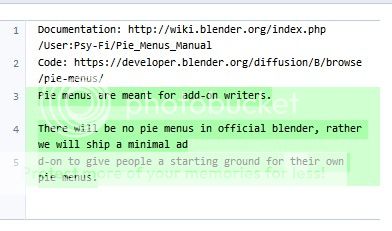When it would be this easy, then open source wouldn’t have all this problems ![]()
It’s one of the big misconceptions of open source, that who wants a change must learn how to code. And simply change what bugs him. That the user is the programmer. This simply doesn’t work. At least not as intended. This doesn’t even really work well for stuff like game engines, where mainly programmers are around anyways. The users wants to use the software, not to rewrite it.
The problem is Blender users are artists in the first way, not programmers. It needs years to become a coder that produces useuful code. And some more years to become a master in a language. And not everybody is made to write code. Writing code is some art in its own.
And as told above, even rewriting the code to your needs doesn’t really help when the code doesn’t make it into the trunk. Which is another big challenge.
That challenge already happened to me. I made already a small Blender plugin to change what bugged me. It is super small and super useful to me. I used that functionality for years in another app, and i use it regularly now in Blender too. But it gots declined. Not because of my cruel code, but because somebody didn’t see how it could be useful to anybody, including me. For something that is natively in another app.
So learning to code and write the needed code doesn’t guarantee anything. Especially in the UI department where the code has to fit into the rest of the concept, and has to be accepted by the project maintainers. See next point.
It’s a completely different UI and workflow.
Which is a problem at its own.
While this menu is supercute, and a real improvement, it adds again a inconsistency with the rest of the graphical UI. Because it is different. Now think of plugins that brings their own UI, their own layout, their own buttons, their own whatever, each. Breaking the UI of the host application may work for this particular plugin and for some other big ones too. But there are quite a few more plugins around. This makes the whole graphical UI confusing.
 Thanks! (Props to Uncle Entity/Patmo141 too - could not have done it without those guys)
Thanks! (Props to Uncle Entity/Patmo141 too - could not have done it without those guys)