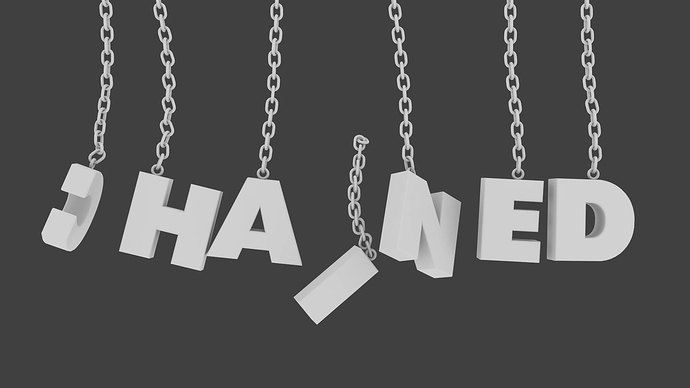@BrentNewton, Best. Blender. animation. Ever.
@ssj4 Cool stuff. I liked the twitching ball at the beginning
@electronicpulse Thanks. I did some shadeless tests and they usually render in ~1s, but I it can be useful for more complex scenes.
@meschoyez, LOL you remember that. I sent a bunch of emails or PM to you guys but no one responded so I put the site on the backburner. I’m sure I still have it somewhere.
@Blendswap: yay! Maybe this time there are more interested Blender motion grapheic artists?? 
@januz, BrentNewton: 2d animation with Blender is really powerful and in some ways simple. I plan to do some tutorials about how we made School for Monsters, once we finish the first episode! 
@meschoyez I would LOVE to be updated on the progress of that site. That would be a great teaching tool and could make people more aware of the capabilities of blender for motion graphics, and maybe even find its way to coders willing to extend the interface with some cool motion graphics plugins.
Here’s a little something I’ve been working on (Best to watch in HD) Not sure if its the timing or camera motion but something seems off to me.
@ meschoyez, I have no problem trying to work on a mograph site for Blender, my big concern is with my limited time I need other artist to help out with it. Add videos, tuts, etc. If I can get commitments I have no issue getting it up and running and hosting it.
matthew/mofx
@blendswap: well then, i think that we can start a thread (HEY PEOPLE OF THIS THREAD!!! :D) to compile a bunch of tutorials made for starting up the site again, and, well… see how it develops. I think that we need some already made tuts to start, for the site to have material. And then, try to mantain it growing. The NPR site is going on, not so quick, but growing. 
What kinds of tutorials? Written or video? I find that I can bash out video tutorials more easily, and I may have a couple suited to motion graphics ready to go on my channel. Most of them are VSE or compositor tuts though.
@blendswap: I have been planning for the past few weeks to start my own web page with tutorials, dedicated to motion graphics in Blender. But I am also interested to help you out.
This is my latest WIP project. I am planning to make tutorial out of it.
Written tutorials, while harder to produce, are often much easier to follow. Just my $0.02
+10000. Almost every tutorial I find is video but I prefer text. I can go at my own pace and not have to pause whatever I’m listening to.
I almost primarily use video tuts, but I have to admit that written tuts are easier for me to follow too. I typically put a tut on one screen and follow along on my other screen.
I’ve preferred all my life text. But ultimately i’ve found myself diving into video tutorials for some quick tips, or learn some tool. 
Dunno, but i think that we can have both, as in the NPR site.
Glad to see more interest in that! Some months ago there are not…
I’ve done lots of openings in motion graphics that i must upload as soon as i edit my new showreel. Every one was a challenge, so i bet that i can ease the path of some newbie motion grapher out there. And keep learning from others too!
Ok for a start here are a couple of simple tutorials on image distortion:
And here’s one for adding 3D titles (or any graphics) to a video in the VSE. Sorry if this one is a bit broad in scope, as it is not strictly graphics only.
@meschoyez: hehe i’ve been following caminandes on twitter, facebook and their site, they even made an upgrade to blender based on a request i did on their site =) (now you can select a line of keyframes by ctrl alt clicking the channel in the dopesheet)
and I’m a part of the Tube project =), i’ve animated 2 shots only, but I’ve seen the entire thing, and mostly what bassam is bringing is useful addons that will extend certain functionalities, top notch work.
@blendswap: i’d love to be part and help out on that site, making tutorials and such (i don’t know if i’d like to only make tutorials about motion graphics, but what the hell i should start somewhere…)
Ok, so seems there is some more interest in this than before.
@deadframe, do you have any traction on a website you where going to do?
@3poinEdit, as anyone in motion graphics knows it’s not all snazzy animation, editing is a keep part of that. I think it’s something we could add to the site. I know I could use some tuts on the VSE, what do you guys think?
@electronicpulse, that was your suggestion. Thank you so much, great addition. It’s something that I do all the time but never thought of asking someone to code it.
Do you guys that want to contribute know the basics of using wordpress? If the site was built with wordpress and all you guys given editor status would you know how to create a post or would a system like blendernation’s submit news story be better?
matthew/mofx
WordPress is pretty easy to maintain so long as the layout and categories are well sorted and searchable.
I’d like to do a graphics oriented vse tutorial. What sort of info should I cover for that?
I personally think that C4D and Sony vegas are the way to go as far as motion graphics but for that high quality of course there is a high price tag. AE is good of course glitches aside.
Here is some motion graphics tutorials
More tutorials, text versions can be found at http://www.fermicg.net
I like the idea of the having a blender mograph site with resources targeted for that purpose. There are quite a few great tools out there from the likes of Liero, Atom, Bartek, etc that work really well for motion projects. I think it’d be important to show not just what can be done in Blender alone, but also working alongside other tools such as After Effects. I utilize both of them together quite often and the speed of after effects for certain tasks certainly helps me keep my deadlines in check!
@blendswap, I think wordpress is a great CMS to use for something like this. If you need any help I’ve done quite a bit of theme development on various wordpress sites and feel pretty comfortable working under the hood.